Hi! Here's a detailed description of what's going on, any assistance is greatly appriciated!
I started observing this issue about a month ago. I tried to fix it by changing my location, restarting my router and PC and looking into other solutions that turned nothing up.
I figured it was just the particular game I was downloading, but when I then started downloading other games the other day, I had the exact same problem with those. The speed goes up, some times to my maximum (25/30mb/s) then just drops to 0 and starts over, often jumping or staying around half my normal speeds before it drops and restarts again.
Ontop of this, I've noticed Twitch is starting to do the same thing. I monitored my Ethernet load when I was watching, having tried different streams and different browsers, that my Ethernet load was doing pretty much the same thing of going up then down to 0 which caused buffering.
What's going on here? I have no issues with ping in any games at all. I never disconnect. I never stutter or lag in games. Voice programs like Discord work fine. Everything else works fine. The Blizzard app downloads normally. Origin downloads normally. I can watch stream on my Ipad without buffering.
I have no anti-virus.
I use no VPN.
Only Steam and Twitch are having issues, all other programs are working without issues.
I did a speed test, which showed a perfect load on my line, nothing broken or lost.
Since the Ipad doesnt buffer, I must assume the problem is in my PC.
So, what the hell is going on? Are there ports that need forwarding? Is there some conflict that I'm missing?
Edit: Ive noticed something even weirder. Twitch stops buffering on my PC if I have the stream I'm watching also open on my ipad.
-
2017-05-22, 10:14 PM #1Titan


- Join Date
- Sep 2009
- Location
- In my head, where crazy happens.
- Posts
- 11,562
Steam & Twitch - Downloads stop & streams stutter
Last edited by Noomz; 2017-05-23 at 12:11 AM.
-
2017-05-23, 09:10 PM #2
I'd say it's probably an issue with the specific online services you're using since it only seems to happen with those specific services. But there are some other things you can try.
First thing I would do is really try and verify that it is ONLY those two services. Try some youtube videos, Netfilx, whatever else and make sure they're all working fine. Then verify that you're still having issues with twitch and steam.
Once you feel you're confident enough that it really is only those two services then it's probably one of two things. Either it is just an issue with those services which is 100% out of your control, or it could be your ISP throttling those services.
To test if it's your ISP you could probably try streaming twitch on your phone. Stream twitch connected to your wifi. See if the issues persist. If they do then try streaming on your mobile network. See if you have any issues there. If you don't and you can repeat this process with consistent results, then there is a good chance your ISP is throttling those services.
If it's your ISP then I would recommend dropping them and finding a different ISP. They probably will not stop throttling you. If you want to try and contact them and complain be my guest, but you probably won't get anywhere.
-
2017-05-24, 01:34 AM #3Titan


- Join Date
- Sep 2009
- Location
- In my head, where crazy happens.
- Posts
- 11,562
Ive tried everything else I'm using and I've yet to find a problem.
The wierd thing about Twitch is that it stops stuttering on my PC when I play the same stream on my Ipad. It's like Twitch gets "opened up", know what I mean? Which makes me suspect it's a port issue. It's not being throttled because if it were, my Ipad would notice it too, but it doesn't. Nor does my PS4.
My current ISP has been great. So I feel like it's either on my end, or with the services themselves.
-
2017-05-24, 01:43 AM #4
Are you using a HDD?
Steam doing that is most of the time "Okay i am gonna write/extract files now"-->reduce speed-->Restart which on a slow HDD you pretty much might hit 0 till it restarts.
I know this cause i play from different PCs, including my home one which is a SSD,i never experienced the DL-->Stop-->DL, but the net cafe which only has HDD, every single PC does it, whether is the i5 3470/1060, or the i5 6500/1070 ones, or the AMD ones, or anything, every -single- PC, since they all run on HDD have it, this is noticeable in every steam game, particulary Dota which has patches ALL the time.
The 300-500MB patches always start, stop, start stop, while i never have this at home, i know cause i have tested it over 50 times.
Twitch doing it no idea .
.
Last edited by potis; 2017-05-24 at 01:45 AM.
-
2017-05-24, 02:35 AM #5Titan


- Join Date
- Sep 2009
- Location
- In my head, where crazy happens.
- Posts
- 11,562
-
2017-05-24, 02:44 AM #6
-
2017-05-24, 11:39 AM #7Stood in the Fire


- Join Date
- Mar 2014
- Posts
- 497
Hey, go to your download manager in STEAM, and you'll notice it is literally unrestricted and steam will literally attempt to give you as much as you can take. In your options on STEAM is the ability to limit the download rate, in most cases 5Mbps will be enough to download your games fairly quickly etc.
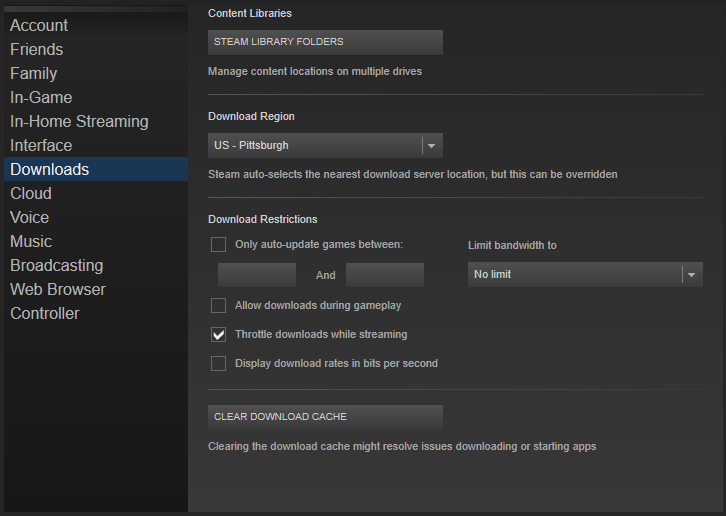
Note the maximum setting is actually 25Mbps so w/ unlimited on burst would be 30, and once you fully peak your modem it chokes.
-
2017-05-24, 02:06 PM #8
Yes, that is strange that it's only happening on one of your devices. It's definitely not a port issue though. Twitch shouldn't require anything other than ports 80 and/or 443 which you can verify are open by going to any http:// website for port 80 and any https:// website for 443. If there were any issues with those ports you would literally not be able to access the internet.
-
2017-05-24, 07:35 PM #9Titan


- Join Date
- Sep 2009
- Location
- In my head, where crazy happens.
- Posts
- 11,562
1 and 3 aren't the case, I regularly defrag and about half of it is full.
I was thinking it was Killing Floor 2 that just worked like that, but then I downloaded other games and it kept doing the same thing with them. Games that I had previously downloaded without such issues.
- - - Updated - - -
I've tried this as well but it doesn't work. It still "chokes" no matter what speed or server I use for it.
- - - Updated - - -
Know what? I tried this again and it seems to have worked. At the very least it's not going down to 0 so far. But goes up and down a lot.
Edit: if I run a stream on my PC at the same time as I'm downloading on Steam, it maxes out to 25MB/s.
This is freaking weird.

 Recent Blue Posts
Recent Blue Posts
 Recent Forum Posts
Recent Forum Posts
 Under Development: WoW Remix: Mists of Pandaria
Under Development: WoW Remix: Mists of Pandaria Classic Paladin - How does Judgement of Wisdom work?
Classic Paladin - How does Judgement of Wisdom work? MMO-Champion
MMO-Champion


 Reply With Quote
Reply With Quote



