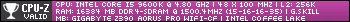Hello I recently build a computer following a build suggested from someone on this site, it's not the first computer I have built but I'm still pretty new to it. The computer runs great most of the time yet when running games once or twice a day I will get errors relating to ram / memory issues so I can a MemTest and found errors. Before I send the ram back (don't really want to if I can help it as they took ages to send it out the first time) is there anything I should try? The pc build I'll post below:
CPU: AMD - Ryzen 7 1700 3.0GHz 8-Core Processor
CPU Cooler: Scythe - Mugen 5 51.2 CFM CPU Cooler
Motherboard: Asus - PRIME B350-PLUS ATX AM4 Motherboard
Memory: Corsair - Vengeance LPX 16GB (2 x 8GB) DDR4-3200 Memory
Storage: Samsung - 850 EVO-Series 500GB 2.5" Solid State Drive
Storage: Seagate - Barracuda 2TB 3.5" 7200RPM Internal Hard Drive
Video Card: EVGA - GeForce GTX 1070 8GB SC GAMING ACX 3.0 Black Edition Video Card
Case: Phanteks - Eclipse P300 Tempered Glass ATX Mid Tower Case
Power Supply: EVGA - SuperNOVA G2 650W 80+ Gold Certified Fully-Modular ATX Power Supply
Thank you for any suggestions!
Thread: RAM issues
-
2017-10-12, 10:22 PM #1Grunt


- Join Date
- Sep 2012
- Posts
- 13
RAM issues
-
2017-10-12, 10:30 PM #2
I have had problems with Ryzan and ram. But that was EARLY in the release. Most of those issues seem to be fixed up at this point from my experince. Maybe try sliding a different ram chip from a different build just to get a boot and ensure stablity while doing this. Update bios up. Then try the switch out. Might also just have bunk ram. It happens.
-
2017-10-12, 11:06 PM #3Grunt


- Join Date
- Sep 2012
- Posts
- 13
bios are updated, and yeah I've kept the computer on all day with no issues. It just causes crashed on games sometimes. I have had the pc about 4 days now and have had 3 crashes that all led back to memory. Guess I will have to send them back then! thanks for the suggestions.
-
2017-10-13, 12:51 AM #4
You could try to just put like one stick in at a time and see if its just one stick or the other. The other bad thing it could be is the MB slots for the memory is screwed. Of course this is.. a bad thing as well..
But at least you would know if its one stick or the other. If only one does it then its pretty much confirmed.
-
2017-10-13, 04:52 AM #5
-
2017-10-13, 01:28 PM #6Grunt


- Join Date
- Sep 2012
- Posts
- 13
Okay I'm a bit confused I removed one stick of ram and tested again and came back with no issues, I tested the other stick on its own and also came back with no issues so I put them back in and tested both at the same time and am now getting no issues...
So I'm not sure if I have managed to fix it by switching the ram sticks around and it was just being buggy or if they was not correctly placed the first few times.

 Recent Blue Posts
Recent Blue Posts
 Recent Forum Posts
Recent Forum Posts
 More permitted video sources
More permitted video sources [iStableMaster] New hunter addon
[iStableMaster] New hunter addon Sign Up To Test The War Within
Sign Up To Test The War Within MMO-Champion
MMO-Champion


 Reply With Quote
Reply With Quote