I recently took my graphics card out to give it a good cleaning, afterwards I have not been able to get my graphics card to start up. I have gotten a new card, bought new cables, tried HDMI cables, changed TVs, all to no success. My current TV is showing that my card is getting no power. Sadly I can't afford to take it to the repair shop so this is my last option.
Any suggestions would be greatly appreciated. Warning I'm not too well verse in the technical terms involving computer parts.
Thread: Powerless Video Card
-
2019-01-17, 05:03 AM #1
Powerless Video Card
-
2019-01-17, 05:08 AM #2Legendary!


- Join Date
- Apr 2010
- Posts
- 6,526
Make sure it's properly seated in the pcie slot. Make sure you plugged the power lines back into it.
How did you clean it?
-
2019-01-17, 05:13 AM #3
-
2019-01-17, 05:17 AM #4Legendary!


- Join Date
- Apr 2010
- Posts
- 6,526
That should be fine. Make sure both the card and daughter board are connected properly. Again make sure the power lines are plugged in as well, if it needs them.
When your PC boots, go the fans spin on the card?
Worst case does your PC have a video out on the motherboard? If so use that and see if you can get into windows and check things.
-
2019-01-17, 05:26 AM #5
-
2019-01-17, 08:25 PM #6
-
2019-01-17, 10:04 PM #7
The card is not detected in the bios. A scan by GPU z gives me the following information
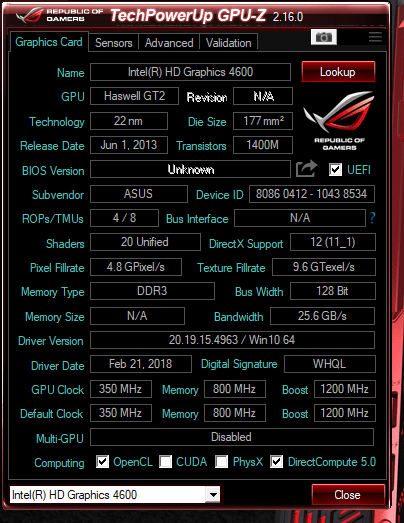 .
.
Where do I find the correct system specs?

 Recent Blue Posts
Recent Blue Posts
 Recent Forum Posts
Recent Forum Posts
 AI-generated Fan Art Megathread - Create and share your character!
AI-generated Fan Art Megathread - Create and share your character! Did Blizzard just hotfix an ilvl requirement onto Awakened LFR?
Did Blizzard just hotfix an ilvl requirement onto Awakened LFR? Best way to farm Tusks of Mannoroth?
Best way to farm Tusks of Mannoroth? MMO-Champion
MMO-Champion






 Reply With Quote
Reply With Quote


