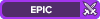Hey,
I have started to notice what I think is damage to my workplace screen, wchich is relativly new. I first noticed it a couple of months back, but didn't pay it any mind. It has since become more and more pronounced. It loos as if colour is running down inside the screen.
Here's a pic.
At first it was only noticable in blue tones, but now I'm starting to see it in grey and green aswell. It's getting distracting.
Now, I'm fully aware that this probably cannot be helped, and I think the warrenty for the screen is expired, but I'd love to know what this is, what might have caused it, and how I could avoid it in the future.
The picture doesn't do it full justice, it is much more pronounced, but I cannot take a better one.
Edit: I'm aware I need to clean my screen. I'm terrible that way.
Thread: Damaged (?) Flatscreen
-
2019-06-25, 04:20 PM #1
Damaged (?) Flatscreen
-
2019-06-25, 04:26 PM #2
Do you mean the strange color variation in the center and top of the display? I'd thought this was your wallpaper, perhaps; but if it's supposed to be a flat color then yes I'd say you have an issue of some kind. What make and model of display is this?
"We're more of the love, blood, and rhetoric school. Well, we can do you blood and love without the rhetoric, and we can do you blood and rhetoric without the love, and we can do you all three concurrent or consecutive. But we can't give you love and rhetoric without the blood. Blood is compulsory. They're all blood, you see." ― Tom Stoppard, Rosencrantz and Guildenstern are Dead
-
2019-06-25, 04:30 PM #3
-
2019-06-25, 04:36 PM #4
-
2019-06-25, 04:39 PM #5
Based on the type of display and the demonstrated issue, I'd say this is a backlight failure of some kind. You'd likely need a hardware technician to fully diagnose it, but the likely culprit is CCFT or inverter failure as a result of age or wear and tear. You tear down the display and use a multimeter to test the inverter signal, and if it is still working then replace the CCFT itself. This isn't too expensive of a repair in terms of hardware (around $30-$50 depending), but it requires a lot of electrical know-how and a high level of comfort disassembling and reassembling the display itself.
"We're more of the love, blood, and rhetoric school. Well, we can do you blood and love without the rhetoric, and we can do you blood and rhetoric without the love, and we can do you all three concurrent or consecutive. But we can't give you love and rhetoric without the blood. Blood is compulsory. They're all blood, you see." ― Tom Stoppard, Rosencrantz and Guildenstern are Dead
-
2019-06-25, 04:42 PM #6
-
2019-06-25, 04:45 PM #7
Probably not, no. CCFT modules are one of those components that seem to either last forever or go out constantly, and it's basically a coin toss as to whether or not you get lucky. Unless you've dropped or thrown the panel around a good deal it's unlikely you had anything to do with it and the internal components just went out randomly.
"We're more of the love, blood, and rhetoric school. Well, we can do you blood and love without the rhetoric, and we can do you blood and rhetoric without the love, and we can do you all three concurrent or consecutive. But we can't give you love and rhetoric without the blood. Blood is compulsory. They're all blood, you see." ― Tom Stoppard, Rosencrantz and Guildenstern are Dead
-
2019-06-25, 04:49 PM #8
-
2019-06-25, 05:03 PM #9
That's not really the norm in my experience, unless you're in IT yourself and/or involved in the hardware purchasing process. Generally you use what they give you - and if you need better hardware then you have to requisition it with some kind of business explanation as to why you need it.
"We're more of the love, blood, and rhetoric school. Well, we can do you blood and love without the rhetoric, and we can do you blood and rhetoric without the love, and we can do you all three concurrent or consecutive. But we can't give you love and rhetoric without the blood. Blood is compulsory. They're all blood, you see." ― Tom Stoppard, Rosencrantz and Guildenstern are Dead
-
2019-06-25, 05:07 PM #10Grunt


- Join Date
- Jun 2019
- Posts
- 19
-
2019-06-25, 05:14 PM #11
This confuses me mostly, as to why you would care to begin with if its provided by work and if you've never had a screen before. I myself had about ... hard to say really, maybe 12+ screens in my life and never saw something like this, also something that should never occur through normal use and is simply a hardware defect imho!
-
2019-06-25, 05:18 PM #12
Office jobs, or other jobs where you spend a lot of time behind the desk? I'd expect to be more involved if that was the case. We get asked when it comes to medical equipment, from syringes to scalpels and defibrillators, to the MRI, but the PCs in our offices, nah. I really don't care much, as long as it works. A better screen won't improve my work experience since the crucial parts of my work aren't done on the PC. I could probably do completely without it, but it makes exchanging information and handling patients a lot easier. The PC itself is probably 10 years old by now, but it does everything I need it to do perfectly fine. I assume someone in acquisition got an offer for a lot of monitors for cheap, so he took it. I don't care if they try to save money there, as long as they don't cheap out on the important stuff.
- - - Updated - - -
It's annoying, and I wanted to know if I maybe did something wrong. Just because I'm provided with it doesn't mean I don't care for it, to an extend.
- - - Updated - - -
Will do that when I'm at work.
-
2019-06-25, 05:18 PM #13
-
2019-06-25, 05:46 PM #14

 Recent Blue Posts
Recent Blue Posts
 Recent Forum Posts
Recent Forum Posts
 Season of Discovery - Limited Free Character Transfers from PvP to PvE Realms
Season of Discovery - Limited Free Character Transfers from PvP to PvE Realms MMO-Champion
MMO-Champion


 Reply With Quote
Reply With Quote