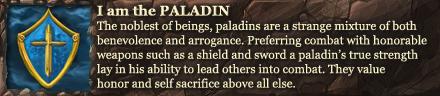I put my new build together and it was working a couple days before the DRAM light showed on the motherboard and it refused to POST. I purchased a lot of parts from Amazon so I easily replaced my motherboard and memory, and hooked up an old PSU which I know is good. I got the same error, so I changed out the CPU as well and the error was gone. So everything appears to be working well with an old PSU and all new parts. Did I just have a bad CPU, and I can connect my new PSU? Or, did my PSU fry out my CPU? The PSU is a new Seasonic platinum 600 watt so it should be of good quality so idk. If I take the PSU in to a local shop can they test it and tell me? Could it test out good but fluctuate later down the road?
Btw I wasn't stressing the components system was just idling.
Thread: Bad CPU or bad PSU?
-
2020-01-26, 01:23 AM #1
Bad CPU or bad PSU?
-
2020-01-26, 01:32 AM #2
-
2020-01-26, 06:58 AM #3
Yeah and I wasn't doing any overclocking or anything. I'm hoping it was just the CPU and I can safely reconnect my new PSU because my old one has bad coil whine. The only thing holding me back is I don't understand why the CPU was working flawlessly for a couple days then when I went to shut down it boot cycled before failing to POST with DRAM error. Made me thing somehow the PSU caused it because the CPU was initially working fine out of the box.
-
2020-01-26, 11:32 AM #4
It's very unlikely that a PSU will fry a CPU. It'll damage your board before the CPU. Likely just got a bunk CPU.
Unless you changed the voltages manually, in which case.. That's on you. Don't run a CPU at 2v unless you want a dead CPU
-
2020-01-26, 07:41 PM #5
I didn't overclock or change any settings manually. I had only enabled DOCP for my ram. Thing is, I'm not sure if the MOBO was also damaged because I didn't test new CPU in old MOBO and at this point I have the new one set up and prefer not to reinstall the old MOBO; because I switched the MOBO and ram out first since it was a DRAM error and switched the CPU only after those first two part changes didn't solve the problem.
"It's very unlikely that a PSU will fry a CPU."
I've read a bad CPU is also rare. And, why would it work a couple days then just refuse to POST like that?
-
2020-01-26, 08:01 PM #6
Could be a lot of things.
Bad silicon that passed QC but wasn't stable
Powerspike causing your PSU to fry things
MOBO with a short to ground
Bad over current protection (PSU/Mobo side)
Bad overheating protection (Mobo/CPU)
Improper mount on CPU causing it to slide around
Improper mount on CPU cooler causing cracked silicon
Without access to all the hardware I can't tell you, hell, it's possible I didn't even list the cause.
Since it was all set off by a DRAM error, I'd probably point towards a bunk memory controller on the CPU, or the substrate it's on. But with access to it, I can't tell you.
-
2020-01-26, 09:02 PM #7
It's a AMD 3600 on AM4 socket and I am using a Corsair AIO which uses the included standard plastic mounting brackets. I have to admit I tightened it down pretty hard the first time because it felt so loose and I thought maybe that could have damaged something after stressing it a few days so the second time around I was a lot looser and barely tightened it down but idle temps seem similar.
I think I'm in the clear as long as it wasn't the PSU that had some kind of powerspike which I feel would be unlikely as it is a new Seasonic platinum. Since I'm lacking the equipment and knowledge to test all the potential points of failure you mentioned, would you say to just reconnect my new PSU back to the system and pray my troubles are behind me? lol
-
2020-01-26, 10:36 PM #8
This was properly the problem. I did the same thing on my i5 6600k and i got no post and DRAM error on the mobo LED. Then i read on a tech forum, that if you tightened the cooler to hard, you could get problems with the RAM controller on the CPU. I then loosened the cooler and BAAM i had a working system with no errors at all.
So NEVER tightened the cooler to hardAMD Ryzen 7 7800X3D: Gigabyte X670 Aorus Elite AX: G.Skill Trident Z5 Neo RGB DDR5-6000 C30 : PowerColor Radeon RX 7900 GRE Hellhound OC: CORSAIR HX850i: Samsung 960 EVO 250GB NVMe: fiio e10k: lian-li pc-o11 dynamic XL:
-
2020-01-26, 11:32 PM #9
If that's what did it I must have done permanent damage because I move the CPU to a different motherboard and didn't tighten the cooler as hard and error stayed. But the new CPU I tightened it much less. Basically just enough to keep the AIO pump in place over the CPU.
-
2020-01-28, 12:04 AM #10
If its worth anything, I've been in IT for over 15 years and I've never seen a dead CPU before. They do exist, but are extremely rare. If a power supply causes an issue, it will take a lot more than just the cpu. Generally ram and motherboard go first with power issue.
:::: AMD Ryzen 7 7800x3d w/ NZXT Kraken Elite 240
:::: MSI Meg X670E Tomahawk
:::: 32gb G.Skill Trident Z5 6000mt/s CL36 DDR5
:::: Samsung 512gb 960 PRO m.2 nvme ssd (OS), Samsung 1TB 950 EVO ssd
:::: Nvidia RTX 3090 Founders Edition
:::: Windows 11 Pro

 Recent Blue Posts
Recent Blue Posts
 Recent Forum Posts
Recent Forum Posts
 41 kills and two seasons later still no Evoker Legendary.
41 kills and two seasons later still no Evoker Legendary. MMO-Champion
MMO-Champion


 Reply With Quote
Reply With Quote