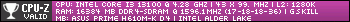I think it has to do with the latest Windows 10 update.
Basically the Shut Down button puts the computer to Sleep instead of shutting it down.
In the Power settings, the shut down button is already set to shutting off, so there is nothing to change there.
So the only way to shut down the computer is to hold the physical power button for 5 secs, because the software just puts it to Sleep and so does pressing the physical power button.
WTF?
-
2020-07-05, 11:37 AM #1
Shut Down button won't...shut down
-
2020-07-05, 11:42 AM #2
-
2020-07-05, 11:45 AM #3
-
2020-07-05, 05:58 PM #4
It's entirely possible that it's not "Restarting instead of shutting down" but rather crashing during the shutdown process.
This is really something that should be properly addressed, since it sounds like a business/office system and this kind of behavior can/will lead to data loss, or the system failing to boot one of these days entirely.
That said, a band-aid fix for it may be here: https://www.pcworld.com/article/2473...shut-down.html
Basically, have it remain off if it crashes.Gaming: Dual Intel Pentium III Coppermine @ 1400mhz + Blue Orb | Asus CUV266-D | GeForce 2 Ti + ZF700-Cu | 1024mb Crucial PC-133 | Whistler Build 2267
Media: Dual Intel Drake Xeon @ 600mhz | Intel Marlinspike MS440GX | Matrox G440 | 1024mb Crucial PC-133 @ 166mhz | Windows 2000 Pro
IT'S ALWAYS BEEN WANKERSHIM | Did you mean: Fhqwhgads"Three days on a tree. Hardly enough time for a prelude. When it came to visiting agony, the Romans were hobbyists." -Mab
-
2020-07-05, 06:10 PM #5
Windows 10 has never properly shut off the computer if you use the start menu. It's pretty evident from how quickly it's "shutting down" compared to running the actual shutdown command or restarting the computer.
The start menu shut down button is basically a glorified sleep mode, so if you want to properly shut off your computer, I suggest you make a shortcut to "shutdown /s /f /t 0".
-
2020-07-05, 06:18 PM #6
i had a similar a while back with my older pc. shut down would either put it in sleep, or just restart it. reseating the power button wire on the mobo fixed it. not saying thats your issue, but its simple to try if you know anything about pcs.
-
2020-07-05, 06:18 PM #7
-
2020-07-05, 06:20 PM #8Brewmaster


- Join Date
- Jun 2009
- Posts
- 1,412
-
2020-07-05, 06:22 PM #9
-
2020-07-05, 06:53 PM #10
https://www.howtogeek.com/349114/shu...rting-it-does/
This explains it better than I ever could.
-
2020-07-05, 07:14 PM #11
Ok:
1st - Can you shut down the computer with a software order? Let's say in start menu or by hiting the ctrl-alt-delete and then shutdown.
2nd - If not, power off the computer, and at boot hit the del key and enter the bios settings, go to power options, depending on your bios you should have there the current action for the power button.
I hope this helps.
-
2020-07-05, 09:03 PM #12Legendary!


- Join Date
- Oct 2008
- Posts
- 6,560
I had this happen once.
The button didn't even work.
Like, you could click it and nothing would happen.
Had to do a re-install to fix it. Its something that can happen when you updates are installed.
Instead of worrying about spending hours reinstalling, just make a bootable installler with the tool, which will download the most updated version (no updates required) and do that.
-
2020-07-05, 09:07 PM #13
what's the point of the -t command if you're going to stick the time in as 0? -s -f is all you need, to both start, and force, the process. And even the -f may not be needed, it simply forces the command to execute even if other processes would normally attempt to prevent it.
-
2020-07-05, 09:31 PM #14
There several options in windows 10 like what should pc do when I press power button. Be sure check if its set to power off. Also fast startup thats hibred between shutdown and hybernate. Just google shit and you find it.
-
2020-07-05, 10:52 PM #15
You already stated why the -f is there so no point elaborating. I find it annoying if, say, Steam or some other program is keeping my computer from shutting down so I'd rather have it than not.
As for -t, if -t is not specified, shutdown defaults to -t 60. I personally prefer that my computer shuts down when I ask it to rather than a minute later. So yeah, it's up to personal preference.
-
2020-07-06, 07:46 AM #16
-
2020-07-07, 11:12 AM #17Bloodsail Admiral


- Join Date
- Aug 2013
- Posts
- 1,132
Pretty sure shut down in windows 10 is not a "true" shutdown by default, i think you have to uncheck fast startup so when you open your computer its a totally "fresh" boot. Open your power options and select "What power button do" and disable fast startup, it will prevent loading up a backup of the memory from the previous session, its checked by default.

Starting your computer up will slow it down by a little tho, its still fast for me using an ssd.Last edited by Yizu; 2020-07-07 at 11:16 AM.

 Recent Blue Posts
Recent Blue Posts
 Recent Forum Posts
Recent Forum Posts
 AI-generated Fan Art Megathread - Create and share your character!
AI-generated Fan Art Megathread - Create and share your character! Did Blizzard just hotfix an ilvl requirement onto Awakened LFR?
Did Blizzard just hotfix an ilvl requirement onto Awakened LFR? Best way to farm Tusks of Mannoroth?
Best way to farm Tusks of Mannoroth? MMO-Champion
MMO-Champion



 Reply With Quote
Reply With Quote