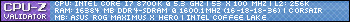I use an external SSD for video capture where my HDD has lagged behind but with it connected via USB 3.1 or 0 it's left something to be desired. that's also a strictly write-to situation. I'm wondering if it would be worth it (effort-wise) to do an external SSD for WoW and if there's anything I should worry about. running it off of my HDD the only issue I've really had is loading times after zoning for the first time since logging in.
-
2020-09-28, 04:22 AM #1
for a WoW would an external SSD be a noticable improvement over my internal HDD?
-
2020-09-28, 04:30 AM #2
https://www.mmo-champion.com/threads...ld-of-Warcraft
and yes, your big problem is just about the loading times. And wow has lots of them
-
2020-09-28, 04:45 AM #3
That's an internal drive, OP is asking for an external. There are performance differences
But yeah, it might be worth it? I don't really know. The latency will be awful, so loading might take a bit longer than in the video in the thread Hayna linked, but it should still be faster than a HDD.
I'd really suggest getting an internal SSD instead though, because the USB interface is kinda shit sometimes, and they're really not that expensive (~10c per gigabyte)
-
2020-09-28, 05:24 AM #4
-
2020-09-28, 06:45 AM #5
I don't know about external SSD performance, but my load time was reduced from pressing "Play" on the BNET launcher to being in-game from 1½ minutes to 20 seconds switching from HDD to an internal SSD.
-
2020-09-28, 07:01 AM #6Field Marshal


- Join Date
- Aug 2011
- Posts
- 96
Over 3.1 yes 10 Gb Over 3.0 6Gb maybe most SATA SSD drives are 6Gb. if you have Thunderbolt 2 or 3 for sure at 20/40 Gb respectively. If you get a NVME M.2 drive pop it in an enclosure and hook it up to USB 3.1 then I think you would be totally happy. I have an NVME drive in a m.2 enclosure that I use for system back up and it took my backup time from 30 mins to 3 mins.
-
2020-09-28, 07:11 AM #7
I'm also curious as to how external drives perform with WoW. My laptop doesn't have the best storage capacity, and WoW takes up a lot of space. Would using an external SSD like OP mentioned affect my performance negatively?

-
2020-09-28, 07:15 AM #8Legendary!


- Join Date
- Apr 2009
- Posts
- 6,944
On my old office laptop I could cut wow loading times in half by using a USB stick instead of the internal hdd on a USB 2.0 port with a no name flash drive.
So yes, I am fairly certain that a external SSD on a current high speed port would significantly increase your (loading) performance.
-
2020-09-28, 07:19 AM #9Scarab Lord


- Join Date
- Apr 2009
- Posts
- 4,416
I got a cheap external SSD for WoW a few weeks ago since my old internal one is full with windows and programs. Loadings are only slightly faster compared to a HDD but, when the loading finishes, everything is actually loaded instead taking a while and lagging.
-
2020-09-28, 10:59 AM #10Mechagnome


- Join Date
- Jul 2010
- Posts
- 546
-
2020-09-28, 11:15 AM #11
Yes it works exactly like an eternal SSD on Type-C, around 500-530MB/s or at 350MB/s on USB 3.0, i dont remember the 3.1 speeds tbh.
Because i switch between PCs a lot (net cafes cause raiding in LAN with IRL friends is much more fun than at home, but copying addons 24/7 is a hassle from all the protections the net cafes run) i had a USB 3 Flash drive for 3 years, which got replaced by the Samsung T5 (best external SSD supposedly) last year for the same reasoning, the net cafes use large HDDs for obvious reasons which makes even the best PCs a piece of shit for WoW cause of the loading times/textures so the external SSD is worth it for me ;p
Things to remember, a good USB 3.1 flash drive will do the same, but they get damaged over time by the constant copy/write on them, so go straight for the SSD if you are gonna use it a lot.Last edited by potis; 2020-09-28 at 11:28 AM.
-
2020-09-28, 11:33 AM #12The Lightbringer


- Join Date
- Oct 2008
- Posts
- 3,142
-
2020-09-28, 11:43 AM #13Bloodsail Admiral


- Join Date
- Aug 2009
- Posts
- 1,008
I swapped to an internal SSD and it's ridiculous how much faster everything loads. On my old hdd i would have to wait literally 20-30 seconds for my buttons to show up then longer for some of the professions menus to fully load, now everything is nearly instant. Not sure the difference it would be being on an external one though.
I'm a thread killer.
-
2020-09-28, 11:44 AM #14
are you high? you dont need to use pcie slots for ssds when you can just use sata cables. I personally prioritize GPU/wifi/capture for pcie slots over a ssd or hdd. the difference in speed is negligible when compared to the functionality if you are short on slots
-
2020-09-28, 01:54 PM #15
You don't need a PCIe for SSDs. Normal 2.5" SSDs use SATA ports and cables, and are mounted generally in the back compartment of the case. NVMe SSDs typically use M.2 connectors, specifically with the M key.
You can also get PCIe NVMe SSDs, but they're way more expensive for no gain
-
2020-09-28, 08:37 PM #16
thanks all. I'll have to look into whether I have free sata ports. this is literally the first relatively expensive computer (a dell still but with most everything I wanted / felt I needed) I've gotten and thus my first foray into trying to understand the internals. every other computer has been the lowest cost dell desktop. when building it I feel like I was only able to choose between HDD and SSD and that it stated one of the pcie would be taken up by the SSD which I needed for a capture card, the other came taken up by the video card. I've only had it apart once to install the capture card, not that I would necessarily know what I was looking at but I'll try and find my owners manual.
if sata would be a speed improvement over usb I'd definitely want one (if not more given I have more sata slots) as video capture could really use it as well.

 Recent Blue Posts
Recent Blue Posts
 Recent Forum Posts
Recent Forum Posts
 Additional Character Slots, Season of Discovery Hotfixes - April 23, 2024
Additional Character Slots, Season of Discovery Hotfixes - April 23, 2024 Did Blizzard just hotfix an ilvl requirement onto Awakened LFR?
Did Blizzard just hotfix an ilvl requirement onto Awakened LFR? MMO-Champion
MMO-Champion



 Reply With Quote
Reply With Quote