Hello everyone,
I purchased G935 few months ago, and they've worked flawlessly until now. But for the past 2 weeks or so, they began to randomly lose signal. First I lose hearing/talking ability, then I hear the connected (beep) sound and everything is back to normal.
The dongle is 1 meter away from me. I've tried swapping its place into several other USB ports without success. I'm mostly sure the port or distance are not the problem though, because I sometimes go to the kitchen with my headset on (6-7 meters away, with walls) and they rarely lose signal.
The headset is under warranty, but given how random these disruptions are and where I live, I don't even know if I will have the will and nerves to bother with claim return.
So my question, has anyone else had this issue? How did you handle it?
Edit: I also tried to disconnect the battery for a few seconds, as well as push a small screwdriver into the hole which is situated under the slot for the dongle. I'm not entirely sure that's a manual reset button though, as I do not hear or feel a click sound when I press the screwdrievr down. Both my attempts didn't yield any results when I later tried the headset.
Edit 2: Last night I tried the power management trick suggested by Thunderball and Reinaerd. Surprisingly, I do not recall any issues. I do hope that I wasn't just lucky enough not to have issues without the problem actually being fixed, as the occurence is usually quite random. Will keep this post updated so I could potentially help somebody else.
Edit 3: None of the suggested fixes has done the job so far. My next attempt will be to contact Logitech directly.
-
2020-11-02, 08:54 AM #1
Headset Logitech G935 random disconnect/reconnects
Last edited by Greengrim; 2020-11-04 at 07:21 AM.
-
2020-11-02, 09:10 AM #2I am Murloc!


- Join Date
- May 2008
- Posts
- 5,650
I hear that it's kind of a common issue with Logitech wireless headsets and it's likely software related. But first make sure you dont have power management features turning off your USB ports. I would RMA though.
R5 5600X | Thermalright Silver Arrow IB-E Extreme | MSI MAG B550 Tomahawk | 16GB Crucial Ballistix DDR4-3600/CL16 | MSI GTX 1070 Gaming X | Corsair RM650x | Cooler Master HAF X | Logitech G400s | DREVO Excalibur 84 | Kingston HyperX Cloud II | BenQ XL2411T + LG 24MK430H-B
-
2020-11-02, 09:12 AM #3
-
2020-11-02, 09:27 AM #4I am Murloc!


- Join Date
- May 2008
- Posts
- 5,650
For power management settings go to PC settings>System>Power & Sleep>Additional power settings>(for the plan that is currently selected) Change plan settings>Change advanced power settings>USB settings>USB selective suspend setting>Disabled.
Then go to Device Manager>Universal Serial Bus controllers and for every USB Root Hub go to Power Management and click off Allow the computer to turn off this device to save power.R5 5600X | Thermalright Silver Arrow IB-E Extreme | MSI MAG B550 Tomahawk | 16GB Crucial Ballistix DDR4-3600/CL16 | MSI GTX 1070 Gaming X | Corsair RM650x | Cooler Master HAF X | Logitech G400s | DREVO Excalibur 84 | Kingston HyperX Cloud II | BenQ XL2411T + LG 24MK430H-B
-
2020-11-02, 09:38 AM #5
Sorry if I bother you, but can you please let me know what is the logic behind that? You said my USB ports could be randomly switching off. If by default, they are always on, why is it logical to allow the PC to shut them down?
Is it to ensure maximum power is always going only to the ports in current use?
-
2020-11-02, 09:39 AM #6
I had the same issue with a logitech wireless headset. I returned it after 3 days. Switched to the Steelseries Arctis Pro and haven't had an issue since.
-
2020-11-02, 09:43 AM #7
Fuck me man ... that's the kind of answer that saddens me the most. Returning working products with issues that only randomly occure in Bulgaria is near impossible. They're always like "wtf do you want? can't you see they work perfectly? here, look, they work perfectly" .
-
2020-11-02, 09:56 AM #8
-
2020-11-02, 10:20 AM #9
-
2020-11-02, 10:29 AM #10
Its a known issue across the brand with it's wireless headsets, it wont be resolved any time soon, since Logitech refuses to officially acknowledge it.
You can try to turn of USB root hub power management.
1. Enter Device manager
2. Expand Universal Serial Bus Controller and select USB Root Hub>Properties>Power Management
3. Uncheck the option "allow the computer to turn off this device to save power
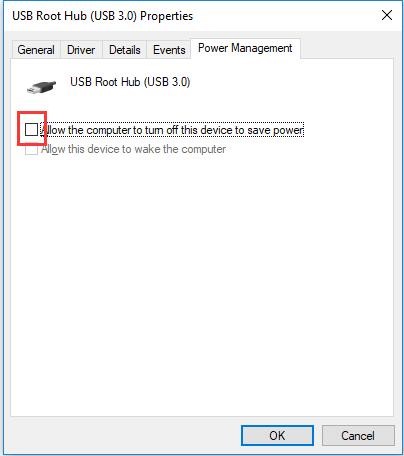
Could also be the build in timeout, it tends to deactivate itself after a period of inactivity ( this is what might be bugged ).
on a G930 this could be disabled entirely( which fixed the exact same issue you have ), perhaps it might work for your G935 as well
1. Disable the G-hub software entirely
2. find the proper path, should be C:\program files\Logitech gaming software\resources\G935\manifest Here you will see the Device_Manifest.xml file
3. Right-click it to open with Notepad Find the Battery turnOffInterval=”900”, and modify 900 to 0
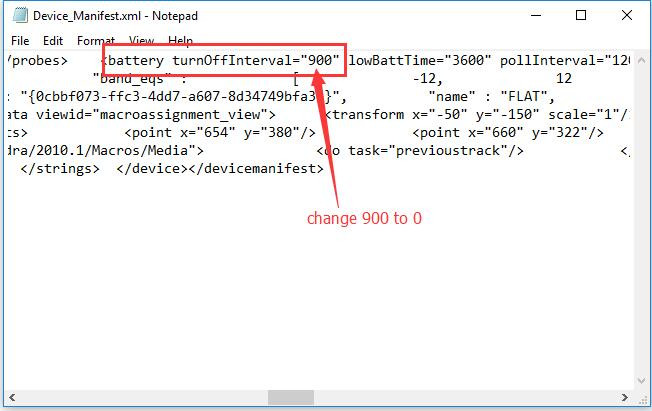
Hopefully one of these fixes your issue
And one more note, do not contact the store you purchased your Logitech item from, contact Logitech directly, make sure to have the invoice, or proof of purchase handy.
https://support.logi.com/hc/en-ca/re...d=360000621393 through a ticket, this can take some time
https://support.logi.com/hc/en-ca/articles/360024350334 phone contact goes faster and smoother, they assisted me a while ago, and i had my mouse + headset replaced at the same time within 48hrs i kid you not.
- - - Updated - - -
Doesn't matter, a minimum of 1yr warranty with some EU nations it being up to 2 years. My mouse was 18 months old, headset 20 months, 0 issues with the Logitech representative.
-
2020-11-02, 10:31 AM #11I am Murloc!


- Join Date
- May 2008
- Posts
- 5,650
R5 5600X | Thermalright Silver Arrow IB-E Extreme | MSI MAG B550 Tomahawk | 16GB Crucial Ballistix DDR4-3600/CL16 | MSI GTX 1070 Gaming X | Corsair RM650x | Cooler Master HAF X | Logitech G400s | DREVO Excalibur 84 | Kingston HyperX Cloud II | BenQ XL2411T + LG 24MK430H-B
-
2020-11-02, 10:55 AM #12High Overlord


- Join Date
- Nov 2008
- Posts
- 152
Sadly I can't help you with your specific problem, but I can offer some advice for the future. So, in the future you may want to avoid wireless devices, with the exception of those few devices that you really need them to be wireless due to serious reasons. A good alternative is buying wireless devices that can also operate with a cable, when there's a model offering that.
I am saying all the above as honest advice, because enough people are unaware that the wireless portion can bring enough problems/annoyances, like higher latency, disconnects, etc... Still, if people feel like flaming, go ahead.
Finally, I operate by the motto "If it doesn't have a cable, it doesn't work...". It's a motto that works for me.Last edited by orsraunia; 2020-11-02 at 10:57 AM.
-
2020-11-02, 08:54 PM #13
@Reinaerd
Thanks for the awesome explanation! I will try the fixes first thing tonight. Fingers crossed!
@Thunderball
Understood, thank you!
@orsraunia
What a coincidence, I also used the same motto for many years, back when the first wireless mice were coming out. But so many things are going wireless nowday, I really thought choosing to go wireless with something really ins't a big deal, especially when we're talking about headphones that cost 170 euro.
- - - Updated - - -
Question: I don't have Logitech Gaming Software, therefore no Device_Manifest.xml to edit. I got just G HUB, what is your advice in this situation?
-
2020-11-02, 09:01 PM #14
I paid over 200$ for some wireless logitech headphones, and they did the same thing after 6 months, it would beep, and everyone i was talking to would hear an earshattering screech before they died, and either they were burning more power than it was charging or the battery was shot because it would die even while plugged up.
-
2020-11-02, 10:28 PM #15Legendary!


- Join Date
- Oct 2008
- Posts
- 6,560
the RF Dongles are sometimes bad.
My older G930 had this issue. I called Logitech and they just sent me a new Dongle for free. It was a known enough issue that they just gave the dongles out for free. Not sure if theyre doing that any longer, but give it a ago.
The new one worked fine until the headset just finally gave up the ghost (my wife used it) with the battery no longer holding an acceptable charge and eventually one of the ear cups had an issue.
-
2020-11-03, 05:12 AM #16High Overlord


- Join Date
- Nov 2008
- Posts
- 152
I am using an arctic wired headset for the past year, but during the last 15y or so I had been using logitech wired headsets and I was happy with the quality and craftsmanship. It's sad to hear their wireless models kind of suck.
-
2020-11-03, 08:21 AM #17
I had similar problem with my g935. I narrowed it down to not charging properly from my pcs usb ports.
The fix was to use a usb wall plug for charging. Headset is working just fine now.Pity Heal
Unlimited range
Channeled
Baron Ashbury has pity on you, but only so he can continue inflicting pain! Heals all nearby enemies and allies for 5% health every 1 sec.
Spellid 93705
-
2020-11-03, 08:58 AM #18
I think mine are charging properly. Or at least, I get them up to 100% in the G HUB, and then they do last for several hours with leds on and breathing. I have to admit I do charge them at an odd place though: in my G413 keyboard, whose USB slot is connected to my motherboard.
I applied the power management fix last night suggested by Thunderball and Reinaerd, and actually had no problems. Fingers crossed that it will last.
-
2020-11-03, 11:55 AM #19
Hey there bud, well hopefully that fixes your issue entirely.
i forgot Gaming software was replaced with G-hub and it seems it never deleted my old files.
G-hub standard install path should be C:\Program Files\LGHUB
Only difference is we now have to adjust a .json file funny fact i found out your 935 runs on the same routine as a g933 inside said file.
so
C:\Program Files\LGHUB\resources inside that path open app.asar file with notepad
( in all cases when editing these files, make a copy place it on desktop, if things go tits up, you can roll back )
inside said file with control+F find g935

Now when you scroll down past the a fore mentioned g933 lines you will find the lines
"sleepTimer": true,
"advancedSleepTimer": true,

Replacing true with false should accomplish the same thing, we originally went for in the Device_Manifest.xml.
So this is as a added possibility if you run into the issue even after the usb power issue fix.
Oh and a PS: this isnt a logitech only issue, i have had issues like these with a corsair headset as well as a trust, i tend to just stay far away from wireless products pc wise.Last edited by Reinaerd; 2020-11-03 at 12:06 PM.
-
2020-11-03, 09:03 PM #20
@Reinaerd
Bad news, nothing is helping so far. Any more magical suggestions you got in that deep pocket of yours brother?

 Recent Blue Posts
Recent Blue Posts
 Recent Forum Posts
Recent Forum Posts
 Boosting payments.
Boosting payments. MMO-Champion
MMO-Champion


 Reply With Quote
Reply With Quote



