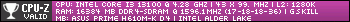I recently purchased a desktop and a laptop to play WOW only on. I work offshore so I wanted a desktop for when I was home and a laptop to play when I am away. The first desktop and laptop someone in the computer section told me was trash. I thought they would be good enough to play WOW only on.
HP - Pavillion 16.1" Gaming Laptop - Intel Core i5 - 8GB Memory - NVIDIA GeForce GTX 1660 Ti - 512GB SSD + 32GB Optane - Shadow Black ($1000)
Dell - G5 Gaming Desktop - Intel Core i7-10700F - 16GB RAM - NVIDIA RTX 2060 Super 8 GB GDDR6 - 1TB SSD - Abyss Black ($1500)
Well I got worried after they told me it was not that good of a setup. So I bought this below. I wonder if its overkill and can i just go back to the setup above. I have them all, and waiting to return whichever one I feel I need to.
Acer Predator Helios 300 PH315-53-76JX 15.6" 240 Hz IPS Intel Core i7 10th Gen 10870H (2.20 GHz) NVIDIA GeForce RTX 3080 Laptop GPU 32 GB Memory 1 TB PCIe SSD Windows 10 Home 64-bit Gaming Laptop ($2300)
MSI MEG Trident X 10TD-1282US - Intel Core i7-10700K - 32 GB DDR4 - 1 TB SSD - GeForce RTX 3070 - Windows 10 Home - Gaming Desktop ($2400)
The difference is around $2500 less for the 1st setup. So if I can get away with the first setup that would be idea.
Thread: Is this overkill for WOW only?
-
2021-06-14, 01:12 PM #1Blademaster


- Join Date
- Apr 2020
- Posts
- 38
Is this overkill for WOW only?
-
2021-06-14, 01:25 PM #2
As with any computer game, it depends what settings you want to play WoW on and what sort of framerates you're expecting in your desired content of choice.
Practically anything works if you're just doing world quests on low settings, but if you're raiding you may want something beefier.
-
2021-06-14, 01:39 PM #3
You can play WoW perfectly fine with the first setup at max settings.
If anything, you can add another 8GB RAM to the first laptop and another 16GB RAM to the first desktop and that's it.
The second setup is better but clearly overkill for JUST WoW.
If you were at home all the time, it would make sense to have the more expensive desktop but if you're also away a lot, it wouldn't warrant spending so much money.
In 2 year's time, you can buy another more up to date one for the difference in price.
Also, bear in mind that graphic cards are very in demand right now and much more expensive than they used to be pre-covid.
The pandemic has slowed down the GPU production industry considerably, almost to a halt at a point during the crisis; they have started to produce again but it will take some time until the market will be back to normal levels and therefore prices will drop.“There is no right or wrong, only consequences.”
-------------------------------------------------
-
2021-06-14, 01:41 PM #4
This. We might get eaten for these comments because there's a very vocal "8gb ram is enough" sect out there, but you should really get more, especially if you like multi tasking on your PC and not just having your game opened and barely anything else. You want at least 16gb of ram to be comfortable with your PC these days.
-
2021-06-14, 01:44 PM #5Blademaster


- Join Date
- Apr 2020
- Posts
- 38
Thank you for the help. I will try to make decision soon.
-
2021-06-14, 01:51 PM #6
i honestly played (currently on break due to the subpar content and design) on a desktop that is a bit worse than your 1.5k desktop you listed. i got an amd fx-8370 eight core processor, a nvidia gtx 1070, a 1tb hdd and ssd, and 8gb of ram. now, i prefer to not play with everything on max. i usually set shadows and other intensive settings to off or low. though i always have textures and spell effects on the highest setting. if this is the kind of experience you are looking for, you should be fine with the cheaper options.
-
2021-06-14, 01:58 PM #7
That is not really a WoW topic, this should go the computer forum further down.
If you have them all, just try them and see which one runs the game the best? Try to run some benchmarks as well, especially longer to see if they can deal with long term "power" use. The first one doesn't specify which processor is used and has anemic memory for example, that is always a red flag. 2nd one seems fine for WoW, though I wonder why they went for a processor with explicitly disabled GFX chipset. At first glance I'm not sure why the 4th one costs 100 bucks more than the 3rd, maybe a benchmark could also reveal the reason for that.You are welcome, Metzen. I hope you won't fuck up my underground expansion idea.
-
2021-06-14, 02:00 PM #8
I'd suggest a more specified sub-forum for this post, https://www.mmo-champion.com/forums/290-Computer
FOMO: "Fear Of Missing Out", also commonly known as people with a mental issue of managing time and activities, many expecting others to fit into their schedule so they don't miss out on things to come. If FOMO becomes a problem for you, do seek help, it can be a very unhealthy lifestyle..
-
2021-06-14, 02:08 PM #9Mechagnome


- Join Date
- Dec 2008
- Posts
- 560
In all honesty the first systems will run WoW just fine. Might not be at maximum graphics but my last desktop was worse on paper than the Dell you mention, and it worked perfectly well.
That said, Dell pre-builts can have issues. Even though the spec sounds okay they sometimes have issues with cooling and cheaply built components, which in turn can have an impact on the longevity of the components.
-
2021-06-14, 02:10 PM #10
For WoW? It's fine. I run a i5-8400/GTX1060 at 1440p and it runs just fine.
You can no longer run it on a potato, but it's still not a particularly intensive game.
-
2021-06-14, 02:31 PM #11
The first paragraph he says he did ask there.
But OP: Are the top ones capable of playing WoW? Yes. Are they good value? Eeeh, not really. The laptop it doesn't specify what CPU, you're only getting 8gb of ram, you're getting a last-gen GPU, and doesn't list screen. Desktop you're getting last gen CPU and GPU and overpaying massively for them. It's also a dell, so you can't upgrade anything in it afterwards, except *MAYBE* the GPU, depending on how good the PSU is.
As for the bottom set, they're much more powerful, and the laptop is pretty reasonably priced (for the specs), while the desktop is also overpriced to hell and back.
-
2021-06-14, 02:39 PM #12
I just realized you'd use them as a set anyway, in that case, I really wonder why you'd even need the desktop, can't you just hook up number 3 to a monitor, mouse and keyboard and be done with it? Maybe I'm just not seeing it, but the desktop seems overpriced and not much, if at all, more powerful than the laptop, redering it kinda pointless. You'd save almost the entire difference just by ditching the pointless desktop PC.
You are welcome, Metzen. I hope you won't fuck up my underground expansion idea.
-
2021-06-14, 02:44 PM #13Blademaster


- Join Date
- Apr 2020
- Posts
- 38
-
2021-06-14, 02:52 PM #14
I mean if you want to spend 2400 bucks for some lofty ideal?

I guess you have the peripherals for the desktop anyway, don't you? Why not just try to hook it up and see how it works for you? I'm sure it can handle WoW, unless "NVIDIA GeForce RTX 3080 Laptop GPU" is codeword for "can't run external graphics higher than internal screen resolution", it should be fine. Since it is marketed as a gaming device it should probably be capable to handle higher loads without errecting a cooling tower. In the end it depends on how much time you would use either device.You are welcome, Metzen. I hope you won't fuck up my underground expansion idea.
-
2021-06-14, 02:52 PM #15The Lightbringer


- Join Date
- Nov 2019
- Posts
- 3,393
If you're not travelling often and need a laptop with you, then you should never pick a laptop over a desktop.
Laptops overheat a lot, and make a lot of noise to try to cool off, are harder to clean (and they do require it more often than desktops, depends on model ofc) and parts are harder and more expensive to replace.
And if you use it as a desktop replacement, you'll also want to hook it up to the same peripherals as a desktop ... playing on the laptop's display and keyboard is meh in most cases.Last edited by kranur; 2021-06-14 at 02:55 PM.
-
2021-06-14, 03:25 PM #16FOMO: "Fear Of Missing Out", also commonly known as people with a mental issue of managing time and activities, many expecting others to fit into their schedule so they don't miss out on things to come. If FOMO becomes a problem for you, do seek help, it can be a very unhealthy lifestyle..
-
2021-06-14, 05:09 PM #17Legendary!


- Join Date
- Oct 2008
- Posts
- 6,560
OP:
If all you're doing that is "stressful" on the machine is WoW - and you MUST have a gaming capable laptop because of frequent travel.. there is very little reason to ALSO have a gaming rig at home on the desk. Just spend the extra on a top-shelf gaming laptop and call it a day.
Shoot for anything with a modern 8-core (10 or 11-series from Intel, Ryzen 4000 or 5000 mobile CPUs) CPU and a laptop RTX 3070 or 3080.
The GPU part can be a little tricky because the laptop parts can be tuned by the laptop manufacturer to have different power draws, and there some edge cases where one laptop with a 3070 that has the max TGP enabled (~140W) actually outperformed one with a 3080 that was configured to a middling power draw (like 110W or something). nVidia now requires the manufacturer to list what TGP they have set, so try to find one with the max number (you can look it up to see what the max is) or close to it.
As long as you aren't doing "Real" work that is heavily depending on CPU grunt, a laptop with a modern 8 core chip and a powerful laptop GPU will be just fine for what you need. The max TGP laptop 3080s are about equivalent to a desktop 3070, which is a solid 1440p card, so itll last the expected life of the machine and still be a solid chip. And any "daily driving" tasks will be blown out by the laptop just fine.
Final tip on the laptop - when it comes to displays, avoid a 4K display. At the screen size of most laptops, its pointless overkill since you cant see the pixels anyway. Get a fast (144hz or faster) 1080p display or, if you can find one of the few models with a 1440p display (they are starting to be a thing), thatd be a great middleground. Dont bother going higher though.
Just dock it when you get home. Grab a good 1440p display, nice mech keyboard, etc, maybe (if your budget allows and the laptop has the correct ports) a Thunderbolt dock so you can just plug in one cable and be good to go (or, a monitor that uses a USB-C connection and has downstream USB ports so you can plug your peripherals into that and then just one-cable to the monitor).
If by "sect" you mean probably the most widely reputable testing site on the entire web and empirical data, sure, i guess we can call that a "Sect". Fact is: 8GB is enough.
However, given how cheap RAM is (though its starting to creep up) there's no reason to get 8GB, though, unless you're on a mega-budget.
32GB is pointless, however, unless you are doing "real work" that needs that kind of RAM. Remember, that just because Windows says "X amount of RAM is used" doesn't mean its actually being used - if an Application is using 8GB of RAM (but only really using 2-3GB of it) but there are no other applications that currently need the unused RAM, Windows will report that its using 8GB of RAM. However, the moment another application needs it, it will be re-assigned.
Chrome is a good example here. When your computer really needs the RAM, itll page out unused tabs (starting with the ones you haven't visited in the longest) to the assigned scratch disk to free up that RAM that isnt REALLY being "used".
16GB is fine for the expected lifetime of the machine. Though if you've got the money to burn and really want to try to "future proof" yourself, go ham, man.
-
2021-06-14, 05:50 PM #18
I don't dispute that for running any single game 8gb ram might be enough.
If you want to run that game, maybe another game at the same time, and a couple other demanding apps, then yeah you will definitely need more.
This is especially important in the case of games such as mmorpgs, which you often afk in, camp stuff, or otherwise play by idling for hours. Sure, not everyone plays that way, but for games which have content that requires that kind of gameplay, there will be people who want to do it, and they will definitely need more ram than 8gb. My 8gb was bottlenecking me already in Legion, with wow + many other apps open, which was a good couple years ago. Can't fathom why people keep recommending 8gb still in 2021. If you do, it should at least come with a couple disclaimers.
And the reason I like to call people who go around spouting that 8gb ram is enough "sect" is because they are usually unable to listen to reason and understand that people might simply need more. And that not everyone plays games by just opening one game + discord. In some extreme cases, where I wanted to keep a lot of stuff on at the same time, even 16gb wasn't enough - but I can acknowledge that this is not what a regular user will probably do. You definitely want more than 8gb, though.
-
2021-06-14, 07:32 PM #19
You don't need a powerfull computer to run WoW. Any modern computer will do the job just fine.
However these are mandatory:
- Get at least 16GB of memory (dual channel).
- Get at least a 500GB SSD.
- Any entrance GPU will do the job great, if you want the computer the last longer get a RTX 3000 series, if not, even a GTX 1650 will do job just fine, if you want to play at 60fps (i presume you will, most screen on laptop seem to be 60hz).
-
2021-06-14, 09:25 PM #20Legendary!


- Join Date
- Oct 2008
- Posts
- 6,560
Strawman much? No one here is recommending 8GB. They were saying 8GB is enough. Because it is. Everyone, including me, recommended 16GB. But if you're on a mega budget, 8GB will do. Thats all anyone said.
"Need"? No. You dont "need" it. Is it desireable? Sure. But its not going to cripple performance in any realistic situation in which you have a system that is paired with that 8GB of RAM. Its not like you're going to find a system with an i9 and a GTX 3080 with 8GB of RAM. Nor would anyone suggest you build one that way. Seriously, the Strawman is STRONK with you.And the reason I like to call people who go around spouting that 8gb ram is enough "sect" is because they are usually unable to listen to reason and understand that people might simply need more.
Right? You can have 10+ Chrome Tabs open, Discord, and a Twitch stream going and in most games, you will not see any issues. Discord takes up like 400MB of RAM. Chrome will sleep the tabs you aren't using. If you have an SSD for your OS disk, you wont even notice them swapping. Th number of people playing MULTIPLE GAMES at once is not even a single percentage point... and those people aren't on the budget where they are buying or building systems with 8GB of RAM.And that not everyone plays games by just opening one game + discord.
I find that... suspect. Remember that just because Windows says you have 15GB of RAM used doesn't mean its all actually being used. (GN has done several videos on this) Windows doesn't actively free up memory after an application has it allocated unless another allocation request forces it to. Wow barely hits 3.5GB of RAM with the RAM-intensive settings maxed out. Unless you're doing something absolutely inane like trying to play another AAA game at the same time, youd never notice a difference. Again, however, no one has suggested building even a moderately high-end rig with 8GB of RAM. All anyone has said is "8GB is enough". Because it is.In some extreme cases, where I wanted to keep a lot of stuff on at the same time, even 16gb wasn't enough
Want, yes. No one said otherwise. No one. Literally zero people in this thread. Need? No. Desireable for a better experience? Sure thing. Worth doing merely because the cost is not much more (50$ for an 8GB kit, 80$ for a 16GB kit)? Yep. But if you're on a budget, 8GB will do.- but I can acknowledge that this is not what a regular user will probably do. You definitely want more than 8gb, though.

 Recent Blue Posts
Recent Blue Posts
 Recent Forum Posts
Recent Forum Posts
 Are we approaching a Solo Raid WoW Experience?
Are we approaching a Solo Raid WoW Experience? Season of Discovery - Class Changes Feedback
Season of Discovery - Class Changes Feedback MMO-Champion
MMO-Champion


 Reply With Quote
Reply With Quote