HOWTO: Make custom textures and load them ingame using eePanels!
First of all, take a look at this tutorial.. it helps out ALOT. ( link to the tutorial )
Once you've got the basics, lets start making our own Custom textures shall we?
In this tutorial we'll be using the textures I used in my UI.
(Download the texture brushes here: [sorry, link is dead. will be updated soon])
ok, now.. once you know this, you'll be like WTF?! it's that easy???Code:To install the brushes, copy the file to your Brushes folder. this folder can be found at: C:\Program Files\Adobe\Adobe Photoshop CS2\Presets\Brushes
ofcourse.. Start photoshop.
make a new document
(remember that the size of the document has to be a power of 2, so that means that is has to be like 256x256 pixels, or 512x512.. it can't be 400x400, simply because it's not being supported, and the texture won't show up ingame if you aren't using the right resolution. so keep that in mind., also.. a Transparent background is NOT needed, but it keeps things clear, and by having a transparent background, you are 100% sure you don't select things you don't want to.. we'll get to that later)
After you have your document, follow these easy steps:
Pickup your brush tool..
Now chose your brush..
Create your brush
just click in your document lol.. but if you realy wanna look at a picture, here ya go[link]
OPTIONAL! Delete the first layer
(if there is no other layer then the one your texture is on., skip this step)
Select your texture
(To select the texture, and nothing else around it.. you have to do alot of things.. jump on 1 leg for 10 minutes, then drink a whole glass of milk using your feet..... lol, the only thing you need to do is
CTRL+CLICK on the thumbnail or hold the MAC-key+Click if you are using a mac)
Go to the Channel tab
(keep everything selected :P)
Creating the Alpha channel
Checking out the texture
(If you click on the Alpha channel in the Channel tab (named Alpha1 in the picture above), you can see that your texture looks like on the picture, everything that is Black will be Transparent ingame, and everything that is white will be shown.. don't worrie, if you used any colors, those will be still visible.)
Saving the image
(Sorry guys :P the buttons are actually in dutch rofl..
Opslaan = Save | Annuleren = Cancel.. but I think you figured)
I Sure hope that you know how to make custom textures now.. I am not going to explain how to load them ingame, because thats all being explained in this imba tutorial:
http://www.omgphatloots.org/UI/Video...20Tutorial.pdf (yes I linked it twice :O)
~Xinzo
ps. if I forgot to mention anything, plz lemme know :>
Thread: [Tutorial] Custom textures.
-
2007-11-03, 09:24 AM #1High Overlord


- Join Date
- Aug 2007
- Posts
- 123
[Tutorial] Custom textures.
-
-
2007-11-03, 10:32 AM #2Mechagnome


- Join Date
- Jun 2007
- Posts
- 565
Re: [Tutorial] Custom textures for eePalens.
My 2 cents - if you wanna create a black only texture, make the layer full black and just paint in white in the alpha channel what you want. It will remove the whiteish borders.
If you plan on using colors and such, in the alpha channel, make the black overlay the picture a bit and blur out the edge, it will look a bit better.
You should edit the post name to only "[Tutorial] Custom Textures" since that technique is good not only for eePanels, but for WoW in general.
other than that, nice tutorial
-
2007-11-03, 11:19 PM #3Field Marshal


- Join Date
- Oct 2007
- Posts
- 70
Re: [Tutorial] Custom textures.
im currently using Adobe Photoshop CS must i be using CS2 for this to work?
edit: nvm it works

-
2007-11-24, 04:52 PM #4
Re: [Tutorial] Custom textures.
I could use some help getting my texture in the game. I'm wanting to get a 1280x720 fullscreen texture going, has lots of fade between opaque and transparency. I followed your directions, saved the file out as tga at 1280x720, but it doesn't pick up in-game at all. Tried saving it as 2048x2048 to just insure it was in power of 2 etc, still nothing.
I want to display it at it's native 1280x720, is there a specific size I need to use to be able to see it? As judging from what you posted at incorrect resolutions textures don't show.
If you want me to supply any files, I'd be glad to. The .tga or the source .pda if you need.
E: I think I'm messing up the alpha channel or something, cause copy/pasting my texture to another one, without transparencies and instead just it on a background etc it shows fine, but as soon as I try and load it alone and with transparencies it doesn't show.
-
2007-11-24, 11:02 PM #5Mechagnome


- Join Date
- Jun 2007
- Posts
- 565
Re: [Tutorial] Custom textures.
max size is 512. it can be between 8, 16, 32, 64, 128, 256 and 512. ie: 32x128, 256x512, etc.... Originally Posted by joetest
Originally Posted by joetest
youll need to crop ur big image into smaller ones.
-
2007-11-24, 11:42 PM #6
Re: [Tutorial] Custom textures.
Thank you so much, will try that.
But also, I'll point out that when i say I try everything I mean it. I threw my texture on a currently working one, just to see things out, and it shows... just not the transparency, instead it's just on white, whether I include an alpha or not. The transparency really is 90% of the texture, without it the texture fails :S
EDIT: As I suspected, still doesn't work. I'm definitely doing something wrong with the alpha channel somehow :S Can I PM you the psd texture so you can look at it?
-
2007-11-25, 07:37 AM #7Keyboard Turner


- Join Date
- Nov 2007
- Posts
- 4
Re: [Tutorial] Custom textures.
Hey Xinzo,
First off, thank you for this tutorial. I've wanted to play around with custom art in my UI since discord mod but never really tried after I realized how daunting discord art was.
Here's what I'm working on now: http://img.photobucket.com/albums/v2...507_020933.jpg
Basically just the grass and leaves at the bottom and the tribal art I jacked from you so far. I was planning to add some stuff around the casting bar which leads me to my question...
You said in the UI thread that your panels were only visible during casting, how exactly did you do that? I started looking through EE's thread on wowace and the most I found on the subject was somebody saying they accomplished it with scripts and EE replying that he wasn't planning on streamlining the process within eePanels.
If you could provide us with a little tutorial on event transparencies I'd be much obliged.
-
2007-11-25, 08:12 AM #8Mechagnome


- Join Date
- Jun 2007
- Posts
- 565
Re: [Tutorial] Custom textures.
just parent ur panel to ur castbar frame and it will only show when casting, no need of scripts Originally Posted by Erch
Originally Posted by Erch
-
2007-11-25, 03:08 PM #9Keyboard Turner


- Join Date
- Nov 2007
- Posts
- 4
Re: [Tutorial] Custom textures.
Thanks, clearly mucking about with this stuff at 4 am led me to believe the parenting only worked with elements within eePanels >.< Originally Posted by Coldfury
Originally Posted by Coldfury
-
2008-02-01, 01:59 PM #10Grunt


- Join Date
- Jan 2008
- Posts
- 19
Re: [Tutorial] Custom textures.
Could anyone up the tutorial mentioned in this Topic?
I only get ja page saying 'Account suspensed' ... seems the tutorial is down.
-
2008-02-14, 12:57 PM #11Keyboard Turner


- Join Date
- Feb 2008
- Posts
- 1
Re: [Tutorial] Custom textures.
The site is down for the moment. I just uploaded the eepanel tutorial pdf and video tutorial that i downloaded from the site when it was still up and running

Here are the links
Eepanels Video tutorial
Eepanels Pdf tutorial
-
2008-03-12, 01:05 PM #12Keyboard Turner


- Join Date
- Mar 2008
- Posts
- 9
Re: [Tutorial] Custom textures.
Hi there, I have a problem saving images into the .tga format with the Alpha Channel
Everytime I add the Alpha Channel - PS will not let me save it as .tga (only as a copy)
the Alpha Channel box is automatically unchecked and the option ist greyed out.
Any Idea what I'm doing wrong?
Edith says: There is a small patch on the Adobe Website, which solves the Targa
AlphaChannel Problem. Look for it under Plugins.
-
2008-04-24, 10:07 AM #13
Re: [Tutorial] Custom textures.
While I am a Pro in matters of photoshop, would you mind making a guide for how to get the pictures to load under eepanels?
-
2008-04-25, 04:36 PM #14Keyboard Turner


- Join Date
- Oct 2007
- Posts
- 5
Re: [Tutorial] Custom textures.
Unless I'm doing something horribly wrong, it looks like your texture brushes link goes nowhere
 Would love to see what you had, as I'm trying to create my own textures but I'm not having much luck with creativity :/
Would love to see what you had, as I'm trying to create my own textures but I'm not having much luck with creativity :/
-
2008-05-16, 08:52 AM #15High Overlord


- Join Date
- Aug 2007
- Posts
- 123
Re: [Tutorial] Custom textures.
I don't have the brushes anymore, maybe someone who downloaded the brushes in the past could upload them please? Originally Posted by Gellidus
Originally Posted by Gellidus
much appreciated.-
-
2008-05-16, 09:00 AM #16Field Marshal


- Join Date
- Oct 2007
- Posts
- 59
Re: [Tutorial] Custom textures.
Xinzo i found an website that offers about 500 Brushes for free u might wanna look there maybe taht u can find the brushes there

link = http://www.psbrushes.net/
it has some nice brushes for other things also
-
2008-09-26, 07:41 AM #17
Re: [Tutorial] Custom textures.
Ok , this is how it goes....
First of all this is my UI


I am using Sunnart viewport for the panels and would like some art on the borders though.
So i was wondering if some1 can give some custom art for the borders of the chat panels like angels or dragons or something like this.
I got no clue about using Photoshop or Eepanels so i would really apreciate some done arts that i can just put into interface.
I have searched the whole net and couldnt find something like this, so any help is apreciated
-
2009-02-06, 07:40 PM #18The Patient


- Join Date
- Mar 2008
- Posts
- 307
Re: [Tutorial] Custom textures.
i CANNOT for the life of me get this to work. I've saved the targa image as a 512 x 512 square, saved the alpha channel properly so that the white selection reveals the image, i've saved it as a 32bit image with no compression and with alpha channels stored. However whenever i try to load the image from /interface/addons/textures nothing appears. Please Help!
-
2009-07-16, 06:57 PM #19
Re: [Tutorial] Custom textures.
Can you use semi-transparent 'effects' in the texturing?

 Recent Blue Posts
Recent Blue Posts
 Recent Forum Posts
Recent Forum Posts
 The War Within Alpha - Isle of Dorn Main Story Quest Preview
The War Within Alpha - Isle of Dorn Main Story Quest Preview Are we approaching a Solo Raid WoW Experience?
Are we approaching a Solo Raid WoW Experience? MMO-Champion
MMO-Champion

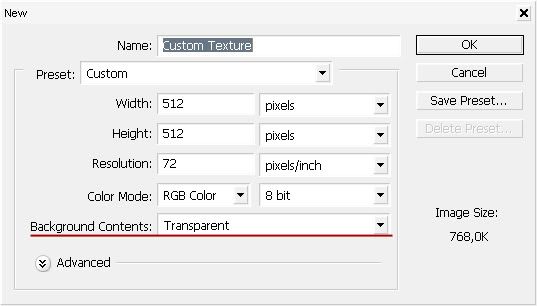
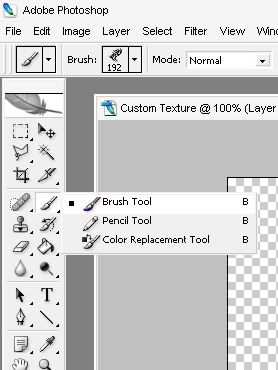
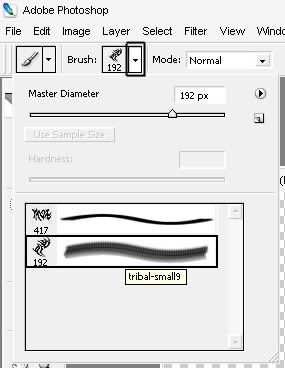
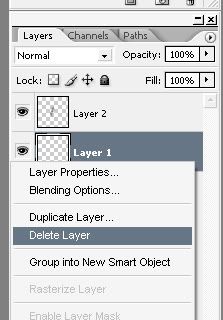
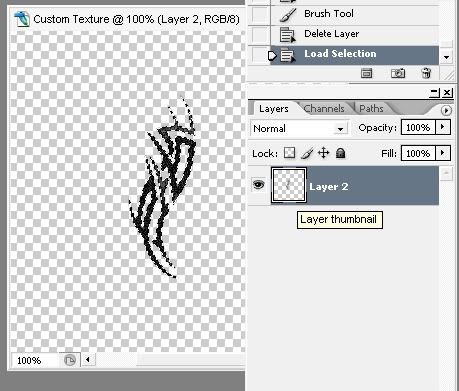
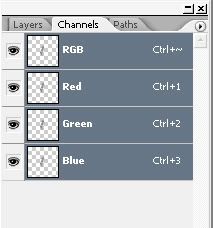
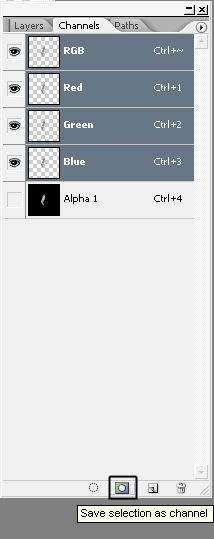
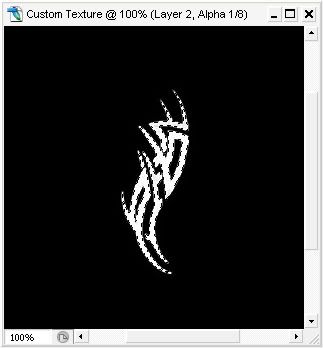
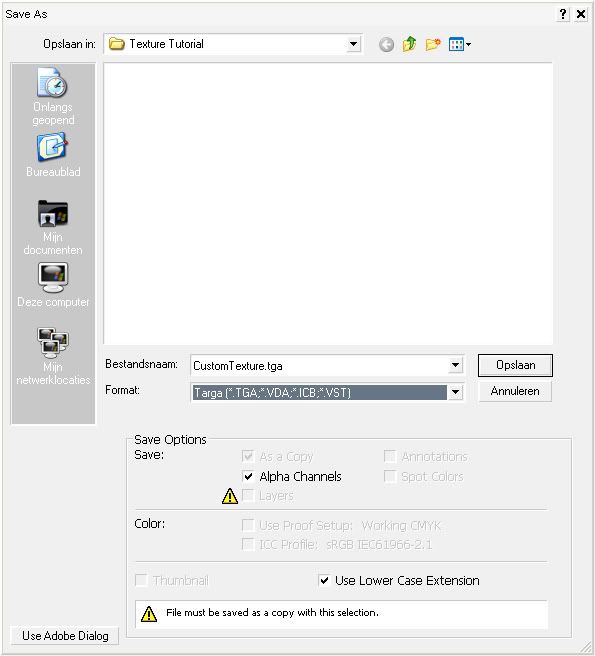

 Reply With Quote
Reply With Quote







