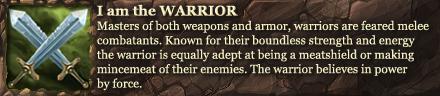Thread: Ask it! UI/Mods Edition
-
2013-09-11, 08:54 PM #11521Mechagnome


- Join Date
- Feb 2011
- Posts
- 658
-
2013-09-11, 11:58 PM #11522
-
2013-09-12, 01:18 AM #11523
Is anyone able to help me edit the lua files of this addon:
http://www.curse.com/addons/wow/eclipsebarplus
I want the bar to show in all forms but unfortunately there is no option like that. Keep in mind I want to keep it showing in all forms as long as I'm Balance spec'd.
-
2013-09-12, 04:10 PM #11524Field Marshal


- Join Date
- Sep 2013
- Posts
- 67
Anyone can help me make this affect player frame also? It makes target+focus frame name background to class color. I want my own frame in classcolor also!
Code:local frame = CreateFrame("FRAME") frame:RegisterEvent("GROUP_ROSTER_UPDATE") frame:RegisterEvent("PLAYER_TARGET_CHANGED") frame:RegisterEvent("PLAYER_FOCUS_CHANGED") frame:RegisterEvent("UNIT_FACTION") local function eventHandler(self, event, ...) if UnitIsPlayer("target") then c = RAID_CLASS_COLORS[select(2, UnitClass("target"))] TargetFrameNameBackground:SetVertexColor(c.r, c.g, c.b) end if UnitIsPlayer("focus") then c = RAID_CLASS_COLORS[select(2, UnitClass("focus"))] FocusFrameNameBackground:SetVertexColor(c.r, c.g, c.b) end end frame:SetScript("OnEvent", eventHandler) for _, BarTextures in pairs({TargetFrameNameBackground, FocusFrameNameBackground}) do BarTextures:SetTexture("Interface\\TargetingFrame\\UI-StatusBar") end
-
2013-09-12, 05:01 PM #11525Mechagnome


- Join Date
- Feb 2011
- Posts
- 658
-
2013-09-12, 08:54 PM #11526Field Marshal


- Join Date
- Sep 2013
- Posts
- 67
-
2013-09-12, 10:51 PM #11527
-
2013-09-13, 01:53 AM #11528Blademaster


- Join Date
- Mar 2011
- Posts
- 36
Nvm to first question, found the answer (was an addon called "class timers")
2. My second question is in regards to GRID. I got it setup exactly how I want it, except for the fact that I can't get the addon to only show my HoTs on a target and not someone elses. It's really annoying to see someone else's rejuv or lifebloom stacks.
I am using Grid, GridIndicatorSideIcons, GridStatusHots, GridStatusRaidDebuff, and GridStatusRaidIcons. Whenever I select the Hots: My Regrowth or Rejuv and have nothing else checked off I see no icons at all. It seems to only work when I have everyone's showing. Any ideas?Last edited by Browski; 2013-09-13 at 04:39 AM.
-
2013-09-13, 12:48 PM #11529
Hi everyone, i was wondering if anyone knows of a mod to change damage from say... "54,845" into "54845" basicly removing the "," in the numbers, thx all

-
2013-09-13, 02:06 PM #11530Mechagnome


- Join Date
- Feb 2011
- Posts
- 658
-
2013-09-14, 09:08 AM #11531
-
2013-09-14, 12:58 PM #11532
-
2013-09-14, 03:41 PM #11533
-
2013-09-14, 04:54 PM #11534The Patient


- Join Date
- May 2013
- Posts
- 257
Does anyone know if there's a buff add-on that can do what ElvUI (I think that's where I see it, anyway) buffs can do, where it's the icon, but has the small horizontal timer bar underneath the icon? I use Raven currently, and I haven't found the option in there, although it's possible I'm just missing it.
-
2013-09-15, 02:39 PM #11535
Hello again.
So i have to delete my wtf folder and now im setting my addons again. Right now im setting quartz up but i got a problem with it cast bars place (player,target,focus). I have to do that by using x,y in addon menu which is kind of annoying, while for example for swing bar i can choose that bar to show up and move it where i want (i just set bar position to free and move it with my mouse). Is there similar option for player,target and focus bar and i just didn't notice ?
EDIT. PROBLEM SOLVED. I just have to set toogle bar lock in addon main menu
-
2013-09-15, 04:19 PM #11536
Hi

I'm interested if this is possible:
I am in Siege of Orgrimmar and I want my WA to display this:
When I'm on Immerseus (while he is alive, if possible) I want there to be a string on my screen saying "Boss 1" (this is just a real string placeholder)
When I'm on Galakras (while he's alive, if possible) I want there to be a string on my screen saying "Boss 5" (this is also just a real string placeholder)
Ideally, it would be awesome if I could target/mouseover the boss and the text would load (similar what DBM does with Sha of Anger, for example)
When I target/mouseover another boss, the previous text should be unloaded and a new one loaded.
-
2013-09-15, 06:10 PM #11537Mechagnome


- Join Date
- Feb 2011
- Posts
- 658
-
2013-09-15, 06:51 PM #11538
-
2013-09-15, 10:07 PM #11539Mechagnome


- Join Date
- Feb 2011
- Posts
- 658
I still don't quite understand what you want. Here is something to try. Make sure you reload your UI after you import and save it.
Code:dqKMnaGivvxcQemku4uOOxbvcnlvj3cbj7sv0Wqk6yQeTmeeptrittrsxtruBdPW3uePXPiIZPiuRdQKCpi0bvuTqi4HiOMisLlQIAJqLuFuPsJeQuDsKsRe0mvK4MiWovL6NkvmuvblfI6PkyQQKUQIGVIu1zHkr7fs)vvzWYHvHfRI8yOQjRqxgyZkkFgImAOItRuETkHzJq3wLA3O63iA4kv1YHYZrY0vY1rPTRuLVJGuJxvOZRi16HkL9tJEj6v0HB0Hr0Hr0ROdJBu7t8y6RGhxOd4cC0b8SulY7RGhxOdcfIoWYxyBiHead9k6aEwQf5n6Wmwo(1gjNbypaF965ZNmfAMzBZmWEa(cre)3f5DMWdFiVZW1Zi)nHhOB(1Z)2chaxOzMzMzyGflg34KlJwkA57IrYUpdMcnZmaFuiGpIUqhWZsTiVVcECnH9hpwa0bWEa(cDyHTHesam0ROdRP3hGoGNLArEJoa2dWxOdegNJLraGI6aja6aEwQf597JBa6Wmwo(1gjNbtHMzggyXIXng0p)dbskQ3S3NayFC27tam7GpAiSZWWZN)2)ZN0p)dbskQ3S3NayFC27tamMgjM9)leWhfkuOqHcfkuOq0bWEa(IcD4HPmhxEg5VZVVEgzAFV7h97G8uO7fHX95x)iyy3V50r3oVFTlY7mHh(qENHRNr(Bcpq38RNrhWZsTiV)wtVpaDaShGVqhy5G9a8f6Wb7IeDapl1I8gDyglh)AJKZaShGVE985tMcnZSTzgypaFHiI)pmL54YZi)D(91Zit77D)OFhKNcD)2chaxOzMzMzBZm6qGaBHdGl0mZmZmZmBBMXjxg9Z)qGKI6n79ja2hDiqWhoKKxagTfoaUqZmZmZmZmZmBBMXjxgTuZhh3HpfYJrWiJFeiUHB42b243zoEsw(cGbjzX4he)zAlCaCHMzMzMzMzMzMzMnfYJX5JJ7Wz8JaXnCd3oWg)oZXtYYxamijlg)G4ptHMzMzMzMzMzgGpk0mZmZmZmZmZqgG0g1cGnFCKKtaGI6ajWdyGzBpY4NGPPhCCXCwSdQFMcnZmZmZmZmZm6qGaCfYaK2OwamcFqK4Pd8xW4FFwIe)Fj0mZmZmZmZmZmZSzSC8RnsoJVx3KJmfAMzMzMzMzMzMzMzMTnZUjhFUnAlCaCHMzMzMzMzMzMzMzMzMzgrs8heTno16GJhG4z43UGfHzXWa8fTCQ1bhpGbtHMzMzMzMzMzMzMzMzMz2z43aGia)Iwo16GJhWyJtTo44bmfAMzMzMzMzMzMzMzMzMzZiXSneV81Lt1gjfAMzMzMzMzMzMzMzMzMzMz22mBrYzVpbWyWGcqeGFXyIEDg(TlyDMJNKLVay0YNrIW00YhbpYy71gNADWXdyYKjterCrYzVpbWyCto(CBKPTWbWfAMzMzMzMzMzMzMzMzMzMzMzMna4JZhhj5eaOOoqcW4NGPPhCCXCwSdQ)xBV(Ph3PD4HZi))IXe4BR3h3ag)7t8yAa2ptMmfAMzMzMzMzMzMzMzMzMzMzMzMDcdCCHqZmZmZmZmZmZmZmZmZmZmZa8rHMzMzMzMzMzMzMzMzMzgGpk0mZmZmZmZmZmZmZmdWhfAMzMzMzMzMzMzgGpk0mZmZmZmZmZyk0mZmZmZmZmZOdbcWvidqAJAbWi8brINoWFbJ)l2is8)LqZmZmZmZmZmZmZMXYXV2i5myk0mZmZmZmZmZmZmZmJij(dIgN9(eadr6N)Hajf1B27taSpo79jagU4LcnZmZmZmZmZmZmZmZ2MzCYLDg(TlyDMJNKLVay0YNrIW00YhbpYGZEFcG96m8BxWIWSyya(Iwo16GJhWGjtBHdGl0mZmZmZmZmZmZmZmZmZ4S3NayiY3ik0mZmZmZmZmZmZmZmdWhfAMzMzMzMzMzMzMzMna4JZhhj5eaOOoqcW4NGPPhCCXCwSdQ)xC27taSx)0J70o8WzK)FXyc8T17JBaJ)9jEmna7NjtMcnZmZmZmZmZmZmdWhfAMzMzMzMzMzmfAMzMzMzMzMz0p)dbskQ3S3NayF0HabF4qsEbyeXfglqOzMzMzMzgGpk0mZmZmarkGqZmZmZmZmaggjgJF6qGa7MLAzNagGFCIiy0MTHrT(zk0mZmZmaFuOzMbisb2MzG9a8fIi(tyCF(1pcg29BoD0TZ7FBHdGl0mZmZmIK4piA7JbMT94RBkKq85ZNcnZmZmBBMTpgy22JiI4pbttp44I5Syhu)2chaxOzMzMzMzg9Z)qGKI6n79ja2hN9(eadXBkKeAMzMzMzMHbwSyCBHXceAMzMzgGpk0mZa8rHa(OqHcfkuOqHcfkuOqHcfkuOqHcfkuOqHcfkuOqHcfkuOqHcfkuOqHcfkuOqHcfkuOqHcfkuOqHcfkuOqHcfIoGNLArE)HZ2iaDapl1I8gDHoGbqAJKFD69bOdlWJl0bc924chuCnnUKqieAoj0KqOjnM8Km5jzY0aDgHAQ0aDGZEFfBdjKayuOVVeDyBeDabskk7n79jag6aoGnKWzHIRPXKo5jprt8uPbnNyc5YjDYtenqNrOM6eJoqK8ye9k6agjra6v0HBwIRn0ROl0f6cDHoqHoC5ZP(CsFEjnrh2d99LtLM0eDHIc
-
2013-09-17, 04:04 PM #11540
Was wondering if there is a way to make this WA show that the Rune of Power I'm currently on, has a solid image whereas it's faded when I'm not on it, but still having the timers on.
Code:diuBeaGiHixsaPpjGYOev6uaIzja3cOSlHKHbWXiLLPs6zQuMMOCnsyBcQVHugNaDoHu3dQSpHGoOq1cHQ6HIkMiGQlQsSrHsFuaXjrQwPiAMcrDtHa7uLQFcKgkjAPIWtPmvs6QasFfiMRqO9Q8xinyQoSQAXakpgjtgkxwQnlsFgeJwu1PvLxdvz2qCBs1Ur53OA4G0YvXZrmDjxhuBhO67cfJxavNxq2pXtBQZ0NHndBQZO4i8Zu39SDhqukwnRopiq6ZuNDA9zxNXJHbkdj0WFgfmP46O5Fy9S6P3yZQqq7zuWKIRpJcMuCD0ke0EwdEZQzn4nRiZa6D6QOMYlroY5e3urnGMtoxUa8laFgv(McVzn4nRMrbtkU(Suygv94SCBWBwfG4WSxrhlaXrdqC0aehnaXjqBee6yarskU4Il(lnxy2ROJjooCIhjOi)q9jsI)zyItG2ii0XehhoX10cdqtt8pdt8CbjoAcUsXXHtCnX5hXbjoAcUsXXHtC2dbiar8kFZKKIlU4IlU4IloiXrtWvkooXVjjfxCXfxCXfx8txWhM41bULKIlU4I3iKwskU4IlU4IlU4NUGpmXt)iKwskU4IlEZWKKndBgg85xpoBwyaZoToOq7ZV4Nzr4m2xVjtD31MrNbohV(eyeXVW6dKqRMbt6eT(WF1S89ds(AXMfwJwWR0ua4wWB3aem4sblJ2me(hBQZGjnkfYNqg(ZoCKEQZ0HrQ3uxTAw9rAwT7A0MbtA06J0SA4pJc5titDg5XGG0ZIG4bYLvRMH9iqr(HS6tHhzwGcD2PH84m1qq7zpkoBwiqttjDTybl81SmakcFfqgafaYUDDPGLLnJuFk8i5Wz1)X0BwnduGQA0b(LzF4IpGn7JH9QhN9rqRZdcK(qM6QzpSzjGzT48uXvYJPpIRnlMhwLFXMfwJwqf0ueoyyazAkIEPGLrBwGdAAkPRflyHVgmy00IoAfA3uClOcAlfSSSzmyD1ZdcK(q2DTzFQ6XzKPoJu)tn1zyCukysX1hWMrbtkU(mqIJMGRevtCCIN(riTKeK4Oj4krVkooXRdCVAw6J9i5N6mkysX1NbsC0eCLIJtCTzyCu9Mq(q6bSzyCukysX1h(Rwnd7rGI8drNIZMrNv9j9t1rKofNrIibAJGGQ)H0OhywZtHYJPpZi1NcpIs(JvZubv5QzKzArLffTO0amd8DxldaGvBa
If that makes sense -.-Code:di0ofaGivKCjri9jrigLkQofamlbXTer7cGmmq6yQWYiQEMiyAIY1qs2Ma6BIKXrKohGCpIY(urOdcKwia1dvrzIiP6IirBea9rveCsIyLa1mvrQBkcLDce)eL0qfPwks4PkMQqDvKu(QG0Cvr0EH(RqgS0Hb1IfOEmjMmsDzL2SO6ZOuJgqDAeETaz2O42K0Ur1Vj1WbXYvPNty6Q66iA7cW3rjgViuDEb1(PgpWyCuXHghAmghfnJ(IXiiziiqbev4JZFjyZEVymoKILIvfbmoFyilokKIxRIJcP41QratqV48eQlnokKIxRg9HHS4SbS8hhnlCw5mHraJdn5f(j0CCcekoCy1vGXiih4iHhGoO9Micxk57LDy8Xzdy5VahQbIK4OjnLN(0Nb6ehnu7SZOKsQtj1XrHu8AvCYj5kpHMF(gWY)qCj5eVe6qCJcXnke3OqCfqwggj0aWGDDDDjYpNKt8sODLjZ9uqyGdV3t5cZPDfqwggj0UYK5ECei0Jda4(aVCd21111111nzsjQqyw1L)UWUhUp5L7sVmWHDPjx3x7YYchem5fw4g8sWz7c5QvwHyPDFnKK0Aw4gSRRRRRRRlr(5HcAef60UYK5MaaCFGxURb766666666666gkOruOt7kZvUb766666666666E3N8YDZHzeRb76666666UmILi)8qbnIcDAxzYCLda3h4LBWUUUUUUUUUUUUHcAef60UYCpCnyxxxxxxxxxxx37(KxU7Fjxd21111111D50gSRRR7Yiwd211111119Up5L7MdZiwd2111D50g8YPX5UQ4ihN7QYkK9c)6loNi(4a8sWg4hbygqYPsAcqLkvoqhsZGcfZtMLchgnmngJdPyJuyGfceW4C1mlgJJkjZtGX4JpopmZYFeKJu4qk2OhMz5pcyCuyGfcmghbbNnZItIb6jqj(4JdnHacdC45HvcsGtIcbN7YMqZJddzXHqrZXjmR55I9raMKQesifvPsbndiQOkdOSmmpzwgoIhwjiXzA(dtWvx(JdRulEKqDkXbM81yW4qqJdfK81vN7MwZYEDL7khhyAAINqZHzI(lbB27vGX4Jdle0pWiaZasovstaQuPYb6qAguOyEYSu4K4SMNl2hbyYaLNkqGGgykGKkxAMuOhyEYSmC4KQXxc2S3Rab5ahyLNqZfymoIh((ymo06ifsXRvXGXrHu8AvCmydgFCYj4ecGXyCO1rkKIxRIbJJcP41Q4ekOruOthbcPAW71vM7b(4JdnHacdCyjkAoos4)EZHv2tkrrZfNuazzyIuHzVrxs(QZHOzzV4iEyLGeP1e8hNywtJpocCoaugGsbOdO4eacYrguO4Jia

 Recent Blue Posts
Recent Blue Posts
 Recent Forum Posts
Recent Forum Posts
 The WoW Companion App is Retiring
The WoW Companion App is Retiring MMO-Champion
MMO-Champion




 Reply With Quote
Reply With Quote