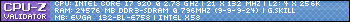Ok, so I know that I can type
/use ITEMNAME1
and I'll start drinking/eating ITEMNAME1
But - How do I do the following:
Drink ITEMNAME1, if ITEMNAME1 isn't in the inventory, Drink ITEMNAME2.
Don't drink ITEMNAME2 if ITEMNAME1 is in inventory.
I know it's possible. 100% sure. What I don't know is how to make it work in Macro/Script form. As an addon can do it just fine.
Help?
I am not interested in an addon. Only a Macro command.
It's a simple thing that I want. One click Uses ITEM A or B. But only B when A isn't in the inventory.
Thread: Eat/Drink Food Macro
-
2008-04-26, 01:26 AM #1Keyboard Turner


- Join Date
- Apr 2008
- Posts
- 6
Eat/Drink Food Macro
-
2008-04-26, 01:37 AM #2Grunt


- Join Date
- Jan 2008
- Posts
- 10
Re: Eat/Drink Food Macro
/use itemname1
/use itemname2
!
-
2008-04-26, 01:44 AM #3Keyboard Turner


- Join Date
- Apr 2008
- Posts
- 6
Re: Eat/Drink Food Macro
Which causes both items to be used. :P Originally Posted by Humii
Originally Posted by Humii
-
2008-04-26, 01:47 AM #4High Overlord


- Join Date
- Sep 2007
- Posts
- 121
Re: Eat/Drink Food Macro
Nope, foods are put on global cooldown if a food is used, and the same goes for waters. Originally Posted by Mromson
Originally Posted by Mromson
-
2008-04-26, 02:00 AM #5Keyboard Turner


- Join Date
- Apr 2008
- Posts
- 6
Re: Eat/Drink Food Macro
Yeah, but those aren't the only items that will be used in the macro~ Originally Posted by jpillz
Originally Posted by jpillz
I need one strain of conditional commands.
Spell Example: /cast Arcane Shot [target=target, exists]
That Macro will only work if you have a target. (granted /cast arcane shot works too, but that's just an example)
-
2008-04-26, 02:06 AM #6High Overlord


- Join Date
- Feb 2008
- Posts
- 129
Re: Eat/Drink Food Macro
In this instance when you press the macro you will use item1 or item A as you called it. If item1 is not in your inventory it will then use item2 or item B as you called it. Originally Posted by Humii
Originally Posted by Humii
If you have both item1 and item2 in your inventory it will only use item 1.
The reason it works like that is because all food/drinks trigger a 1 second GCD, and the entire macro will execute in less than 1 second.
If that is not what you are looking for then you might want to explain it a little better.
-
2008-04-26, 02:10 AM #7Keyboard Turner


- Join Date
- Apr 2008
- Posts
- 6
Re: Eat/Drink Food Macro
Like I said, I need ONE command for it. Originally Posted by beanchild
Originally Posted by beanchild
"/something
/something"
Are two separate commands. I need everything in one line.
-
2008-04-26, 02:41 AM #8High Overlord


- Join Date
- Feb 2008
- Posts
- 129
-
2008-04-26, 03:14 AM #9The Patient


- Join Date
- Mar 2008
- Posts
- 252
Re: Eat/Drink Food Macro
I think hes hoping it will eliminate the global cooldown.
-
2008-04-26, 03:34 AM #10
-
2008-04-26, 05:43 AM #11Keyboard Turner


- Join Date
- Feb 2008
- Posts
- 2
Re: Eat/Drink Food Macro
/use [nomod] Conjured Manna Biscuit
/use [nomod] Conjured Glacier Water
/use [nomod] Conjured Croissant
/cast [mod:shift, btn:2] Conjure Food;[mod:shift] Conjure Water;[mod:alt]
Works for my mage, eats and drinks at the same time.
No idea if you can change it to work for your items.
-
2008-04-26, 06:26 AM #12
Re: Eat/Drink Food Macro
Can't check at the moment (no WoW at work) but can't one use something as simple as:
/use [exists]ItemA;[exists]ItemB;[exists]ItemC
-
2008-04-26, 07:12 AM #13Keyboard Turner


- Join Date
- Apr 2008
- Posts
- 6
Re: Eat/Drink Food Macro
[exists] modifier doesn't work. Already tried that. Originally Posted by Nye
Originally Posted by Nye
And to the poster a bit further up; I need it because many of my macros are very conditional and it basically makes my life easier when possible. This is just one string in a very much larger macro. (Why would I want to remove the global cooldown? Not like anyone could benefit in any way from it...)
-
2008-04-26, 07:26 AM #14
Re: Eat/Drink Food Macro
Can you please be more unspecific? Just tell us what the entire macro should do / contain. We simply *CAN NOT* help you when you don't tell us what we need to know in order to do that. Originally Posted by Mromson
Originally Posted by Mromson
So you want a macro that uses ItemA, if it doesn't exist use ItemB and if both are present always use ItemA. You have been given a macro for that, but still you're not satisfied because now (d'oh) you tell us you need to have this in a single line. What for? Is there a specific reason? It could be important, so stop hiding what it's supposed to do in the end !For Moderation Concerns, please contact a Global:
Tziva ■ Radux ■ Simca ■ Elysia ■ Zaelsino ■ xskarma ■ Venara
-
2008-04-26, 11:40 AM #15High Overlord


- Join Date
- Feb 2008
- Posts
- 129
-
2008-04-26, 06:58 PM #16Keyboard Turner


- Join Date
- Apr 2008
- Posts
- 6
Re: Eat/Drink Food Macro
Because I don't want alternate solutions to my problem. Originally Posted by Venara
Originally Posted by Venara
I want one command line that does it. I need a modifier that doesn't execute the command when the item in question isn't in the inventory.
EDIT:
/use Conjured Manna Biscuit
/use Star's Tears
Causes BOTH items to be used. As Manna Biscuit is counted as Food.

 Recent Blue Posts
Recent Blue Posts
 Recent Forum Posts
Recent Forum Posts
 WoW as Free to Play in the model of Hearthstone
WoW as Free to Play in the model of Hearthstone MMO-Champion
MMO-Champion


 Reply With Quote
Reply With Quote