I find simplicity to be your best friend when making UI:s.
http://i.imgur.com/uzHWyHQ.jpg
Thread: Post Your UI
-
2013-10-27, 02:09 PM #12461Deleted
-
2013-10-27, 02:18 PM #12462Deleted
http://i.imgur.com/kgHknoR.jpg
Just tukui with some added clc icons, and weak auras holy power and grid instead of what tukui offers.
Or maybe this thread is about making your own ui's? Just thought I'd share what I'm using, since I'm not sure.
-
2013-10-27, 07:48 PM #12463High Overlord


- Join Date
- Jul 2012
- Posts
- 107
-
2013-10-28, 03:06 AM #12464
Been using essentially the same setup since mid-Cata. Not looking to change things dramatically, but I'd be interested in feedback.
Click for larger versions.
OOC:

In raid:

In combat:

Some notes on the In combat one:
- Target and focus aren't necessarily the same, I've just focused the target here to show where the Target and Focus debuffs go
- My cast bar is opposite the target cast bar, between the target and focus debuffs.
- Skada hides when solo and OOC.
- Most of the map buttons are in MinimapButtonFrame, and show up under the player frame when I use the MBF button near the minimap coords.
- MSBT is setup to show Ignite and combustion DoTs in one scroll area (all other DoTs are supressed), and regular spells in the second. Pyroblast is filtered so only the direct damage component is shown and crits are in Green (and accompanied with a fun cannon sound).
I'd also be interested in suggestions for addons that might be lighter weight than what I'm using:
Weak Auras
Raven
Masque
Shadowed UF + Aura indicators and the Masque skinner
DBM
Bartender4
Skada
MSBT
TidyPlates
Prat
Chinchilla
ArcHUD3
AdiBags
and some mage specific stuff:
Mage Nuggets
MageManaBar (when Arcane)
Combustion
MageBombTracker
all of which could potentially be replaced by Weak Auras, but with slightly reduced functionality, which is why I keep them around.
Roughly this runs about 30-40 MB over the Blizz UI (yes, yes I know, CPU cycles not memory usage - but that is why the addon list is in the order it is).
Thoughts?
Cheers,
-Fim
-
2013-10-28, 03:20 AM #12465
WeakAuras is at least according to some points of view already lighter than the only thing that comes close, PowerAuras.
Short of something custom, you won't find any others with that capability.
If what you use it for is rather more narrow, then there might be options such as TellMeWhen or NeedToKnow for just icons or bars.
Gnosis as a castbar replacement also offers some options for timers.
The parsing of the combat log is generally what hurts performance in many combat addons, and therefore being more selective rather than replacing will yield better results.
As for general suggestions, your timers/tracking seems a bit all over the place, and some sort of consolidation under a single addon might aid readability and add consistency. Bit difficult though with special functionality.
Not sure about the use of unitframes in addition to a hud either.
-
2013-10-28, 05:27 PM #12466
Smallest aura addon i ever used is sFilter and any of its different implementation. Though it's really minimal - you have no textures/animations, timers only; and no ingame options.
- - - Updated - - -
Small update: still tinkering with fonts/styles/shapes to find what i can actually do with scrollframes and whatnot. Anyway put op a sorta of hp/power concept - font is a random shapes i found around on dafont. Worth noticing that 36 is the maximum font size WoW can render - for anything more complex i must use textures of some sort (and i'm not good with PS enough to make my own textures). Also working on the "Zelda hearts" thing, i've only not much time to stay on wow these days.

 Non ti fidar di me se il cuor ti manca.
Non ti fidar di me se il cuor ti manca.
-
2013-10-28, 06:22 PM #12467Deleted
Really like the concept Coldkil.
I take it that the bars below the textures are not part of the "finished" product?
-
2013-10-28, 07:20 PM #12468
-
2013-10-28, 10:41 PM #12469
-
2013-10-29, 03:27 AM #12470
Thats basically the default layout of tukui action bars.
Weakauras is extremely easy. Create New Icon > Trigger > enter buff name and its done. Other than setting maybe a Icon and if you want the cooldown sweep to show and maybe change the size.
-
2013-10-30, 02:51 PM #12471Deleted
-
2013-10-30, 02:53 PM #12472Deleted
-
2013-10-30, 06:07 PM #12473
http://www.youtube.com/channel/UCNxhXHwC6Xe9I-RkirfMFXg
This is my guilds youtube video. I'm the one making all the kill videos so they're my PoV. Actually shows how my UI has changed over the X-pac in a sort of cool way.
I'm actually wanting to make a few improvements, so any criticism you guys have would be cool. My UI is dynamic, so posting a photo doesn't really capture it that well IMO.
-
2013-10-30, 09:21 PM #12474
- Your combat text is blocking your boss timers and proximity radar.
- Consolidated buffs saves space, I can't really see any reason not to use it.
- Your debuffs are blocking your raid cooldowns.
- Text on your boss frames is an absolute mess, and the portrait is kinda just extra clutter considering it has absolutely no value in its current iteration (if I were to use portraits it would either be as health bar texture/background or a common round/square portrait at the side giving a visual identifier of the mob).
- Showing current, max and percentage health on unit frames is redundant. Only thing you'll ever need is current and percentage. Same with power except I'd drop the percentage instead and in most cases just current power is enough.
- That's a lot of debuffs showing on your target, do you really need to know about every debuff cast by your raid?
- Your damage meter has two class identifiers, colour and icons. I'd stick to just colours.
- I've personally never found any use whatsoever of showing or knowing the percentage of damage dealt on damage meters, total damage and dps together is in all cases more than enough.
- I'm personally more a fan of flat status bar textures, but each to their own. Thin, vertical power bars on your raid frames looks particularly off with that texture though.
- The sound of your Shooting Stars proc is an absolute atrocity as sound track in your video, I'd turn down game volume in your videos until the end if I were you. The sound is probably useful for performing your rotation, but as a viewer I don't care the slightest bit about that loud and really annoying sound that happens way too often.
- Your bags is an absolute mess!
-
2013-10-31, 01:48 PM #12475Deleted
Is that your melee attack bound to 1 or?
As far as improvements go, I'd do the following:
- Delete Omen, not sure why a healer would want it. Takes up a lot of space.
- I'd put the two vertical bars, including bags, stance bar and micro meny, to "fade out"
- That buff tracking in your bottom left corner seems a bit overkill, especially during raid when you get a lot more buffs. Imo, there's no point in tracking buffs like BoM that closely.Last edited by mmoc843d0e919e; 2013-11-01 at 12:09 PM.
-
2013-10-31, 11:38 PM #12476
My new Minimalist UI:
https://drive.google.com/file/d/0BzN...it?usp=sharing
Pics:
http://img.photobucket.com/albums/v7...pse77bc195.jpg
Out of Combat/no current target
http://img.photobucket.com/albums/v7...psa160e925.jpg
Out of combat/self healing
http://img.photobucket.com/albums/v7...ps59d8ca50.jpg
http://img.photobucket.com/albums/v7...ps1324f4b4.jpg
In combat/self healing/targeting
http://img.photobucket.com/albums/v7...ps722e0394.jpg
Raid Frames
Enjoy!
*Please read the Instructions before installing!*Last edited by Eroginous; 2013-11-01 at 12:10 AM.
My Gaming Rig: Intel Core 2 quad q9650|ASUS P5G41-T M|2x4GB Supertalent DDR3 1333Mhz|Samsung 840 Evo 250GB|Fractal Design Integra R2 500w Bronze|ASUS Strix GTX 960 4GB|2x AOC e2770s 27" (one portrait, one landscape)|Bitfeenix Phenom Micro ATX
Don't hate my rig, there's nothing quite like the classics.
-
2013-11-01, 07:57 AM #12477
-Putting the incoming boss abilities in the middle of your screen is severely cluttering your viewing space. It's like a huge nono for anyone that wants to raid semi-competitively. You need to be able to see your character completely.
-You could be getting something like Raven or Buff Bars because there's literally no need to have all those buffs there.
-Some people use annoying sounds that work for them, and that's okay! But if you're making vids you should turn your game volume a bit down.
-The clutter from the outgoing damage is overlapping your boss timers, you shouldn't react to abilities until they're imminent, but be preemptive about it.
-How can you even see whos in range and whos not with the clutter from your outgoing damage? You might as well just have it hidden, because it's of no use to you with all that stuff on top of it.
-I am not a fan of that skin at all, but you seem to like it because you use it for all your stuff. That's cool
Pretty basic, and with a few tweaks you'd have a pretty simple and workable UI
- - - Updated - - -
So cool! I love love it. [/CENTER]
[/CENTER]
-
2013-11-01, 01:10 PM #12478Deleted
I agree with removing omen, if you want to track threat- get a nameplate addon and make it change color if you have aggro..
But I wouldn't wanna fade out main bars.. The ones on your right, those you can hide and mouse over to show.
Other than that, center your vuhdo, center target and player frame too..
remove the space between buttons
make your chat abit smaller,
put but meters at in the lower right corner. making them go all the way down in the corner..
Also remove that buff thingy over chat/meter
I could probably add something, if we were able to see weakauras, bosstimers, and icon/buffs/debuffs on raidframes..
-
2013-11-01, 05:55 PM #12479Deleted
Scrapped my remake of Zagrei's old UI in favor of... another remake.
I was talking to Phishr around a week ago and had such a blast of nostalgia hit me that I couldn't resist.
CaithUI v10.5 remake!
Idle:
http://fuskbugg.se/file/Dg5xF4/WoWSc...113_184120.jpg
Everything showing:
http://fuskbugg.se/file/RvJEGy/WoWSc...113_184301.jpg
First thing you'll notice if you were around in 2.4.3 is that the bar texture is different from the one Caith used in that patch. I use HalM. Caith used Armory, and switched to HalM in a later version of his UI, but it just looks so much cleaner.
Another thing is the unitframe font. I can't seem to figure out why, as it's the exact same font (same file, even) but it's a lot bolder than Caith's was. Not a huge difference, but I do notice it.
I need to configure WeakAuras to show Burning Embers still, but otherwise it's mostly done. I'm happy with it, but CC is always welcome.
-
2013-11-01, 08:14 PM #12480
Hah, nice!
 My UI is still a variation of an older CaithUI, too.
My UI is still a variation of an older CaithUI, too.
https://www.dropbox.com/s/5p5vedp60y...9_02-13-47.jpg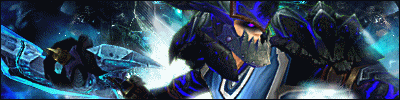

 Recent Blue Posts
Recent Blue Posts
 Recent Forum Posts
Recent Forum Posts
 Dragonflight Season 4 Content Update Notes
Dragonflight Season 4 Content Update Notes MMO-Champion
MMO-Champion

 Reply With Quote
Reply With Quote




