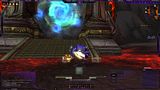Looks good ish but is that totemtimer or some other totem addon?
Thread: Post Your UI
-
2012-02-01, 08:05 AM #6221Deleted
-
2012-02-01, 09:53 AM #6222Deleted
-
2012-02-01, 10:26 AM #6223Deleted
-
2012-02-01, 05:34 PM #6224
Last edited by mmocba105e19de; 2012-02-01 at 06:15 PM.
-
2012-02-02, 01:22 AM #6225
Just a concept for now, what do you guys think ?
http://i.imgur.com/oiiAW.jpg
Still deciding where to put buffs/debuffs and raid frames
-
2012-02-02, 01:27 AM #6226Stood in the Fire


- Join Date
- Sep 2008
- Posts
- 441
The chat frame isn't that important :\
-
2012-02-02, 01:36 AM #6227
-
2012-02-02, 10:45 AM #6228
Pretty cool, but it will be hard to create good uf's for it
-
2012-02-02, 12:21 PM #6229Epic!


- Join Date
- Jul 2010
- Location
- United Kingdom
- Posts
- 1,661
-
2012-02-02, 04:00 PM #6230Deleted
Munqen was so kind as to give me the download link for his UI and help me on Skype, here's the result:
http://i.imgur.com/olq6C.jpg
-
2012-02-02, 06:29 PM #6231Keyboard Turner


- Join Date
- Jan 2012
- Posts
- 5
-
2012-02-02, 07:01 PM #6232Grunt


- Join Date
- Oct 2011
- Posts
- 20
Hey guys! I have edited QulightUI for my own special needs, and would like some feedback and constructive ideas for developing the current setup!
The edit is done mostly through notepad++, so it would be something familiar to a TukUI edit.
First Screen:
The first screenshot is showing the basic layout of the UI. Seen elements are; Player, Target, ToT + Raid.
Second Screen:
The second screen is showing the arena unitframes, which I have added an aura timer + trinket timer to. It also shows how the UI uses Aurora for frame customizing.
BTW: You can see that the buff layouts are slightly different at the two pics. The second screen is the one with my current buff layout.
Hope you like it! Please, enlighten me with some ideas to improve my UI! I'm also open to answering any questions you would have concerning my UI.
-
2012-02-02, 07:39 PM #6233
I've been thinking about this but have NO prior experience with pixel fonts, and as such I have no idea what the different kinds are.
Also looking through your ui's, you seem to use em quite a lot. Do you go all out pixel font ? Or just use pixel fonts for SLDT, raven etc
And to everyone asking for UF's, I will be creating them in Stuf today. I have yet to find the proper positioning for UF's, grid, buff's, debuffs. I need to get this done, not allowing myself to play the new Final Fantasy till I'm done
EDIT : Here's an old version of oUF_NIN, I've been thinking of doing something like this
http://s.cdn.wowinterface.com/preview/pvw41452.jpg
Maybe health lost will appear in class color ?Last edited by Lolhand; 2012-02-02 at 08:05 PM.
-
2012-02-02, 08:06 PM #6234Stood in the Fire


- Join Date
- Sep 2008
- Posts
- 441
@Lolhand
If you follow the link in my sig and download the zip for my Ui, inside you will find in the addons folder IshtaraMedia.
Copy/Paste that into your addon folder and browse through the 95-100 pixel fonts in it till you find one you like.
Keep in mind that the size of most of the pixel fonts will need to be set at increments of 8. A couple are 10, but most are 8.
The media folder also has normal fonts for your chat frame and bar textures for your unitframes/meters.
All that aside, I still don't understand why your chat frame needs to be in the center of the screen.
You can still cast with a logo over it when the frame is off to the side.
Are you casting/frapsing/raiding as a Dps, Tank or Healer?
-
2012-02-02, 08:23 PM #6235
Ahh thanks, will test out the different pixel font's

For the chat, I might move it over to the right, should I float it over the bottom kgpanel bar or go for the same overlap like I did with the minimap ? I would go overlap just to make it seem like it fits in, but I'd have to make it non-transparent then
EDIT: I'm having a hard time explaining, I'll have a SS in a second here
http://i.imgur.com/0GwSt.jpg is what I'm talking about. Any ideas ?Last edited by Lolhand; 2012-02-02 at 08:31 PM.
-
2012-02-02, 08:54 PM #6236
-
2012-02-02, 09:32 PM #6237Deleted
-
2012-02-02, 09:43 PM #6238
-
2012-02-02, 11:23 PM #6239Deleted
can do line by line i guess, in kgpanels :P
---------- Post added 2012-02-03 at 12:24 AM ----------
I think just make a new panel with no border, make the background color black, and depending on width or height, make it 9 px and u will get a 1px line like the one u have at ur bottom
-
2012-02-02, 11:36 PM #6240

 Recent Blue Posts
Recent Blue Posts
 Recent Forum Posts
Recent Forum Posts
 The War Within - Alpha Press Preview
The War Within - Alpha Press Preview Are we approaching a Solo Raid WoW Experience?
Are we approaching a Solo Raid WoW Experience? MMO-Champion
MMO-Champion

 Reply With Quote
Reply With Quote