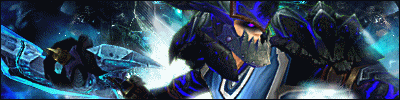Thread: Post Your UI
-
2013-01-09, 05:24 PM #9421Deleted
Last edited by mmocba105e19de; 2013-01-09 at 05:38 PM.
-
2013-01-09, 08:36 PM #9422
-
2013-01-09, 08:58 PM #9423Epic!


- Join Date
- Jul 2010
- Location
- United Kingdom
- Posts
- 1,661
Pretty much what Coldkil said, the base organization of the UI is looking good, you just need to sort some things out to complete it. I can't help but notice though that the names on the frames are too big and the values are too small in comparison and you'd think that the values are more important to look at than the name.
You also need to sort out the debuffs and buffs on the target frame!
-
2013-01-09, 09:42 PM #9424Deleted
I personally like the spells. Most people hate having big spell icons but if you only have a few showing then I don't see what's wrong. The unit frames look amazing however I do not like the little debuff icons in the bottom left corner on the target frame as they over lap the name text. One thing I strongly recommend changing however is the recount/skada meter (which ever it is). The bars are too big unless you have a small screen in which case the size is up to you but you should remove the grey background as it takes up a lot of space for no reason and just looks like an ugly waste of space on your UI. Such an eye saw. Other then that its a very nice UI indeed

-
2013-01-09, 11:17 PM #9425Field Marshal


- Join Date
- Nov 2012
- Posts
- 50
It looks nice, but I have a few things, that would drive me insane, if it was my UI
Your Halopro doesnt match anything else in your UI. If you want to use Halopro, then edit the pics to get a nice square icon (its also not alligned with anything)
The shield around the castbar icon... I can see why you might want one on target castbar (....personaly i would change castbar color instead, if you need to know if it can be interupted or not)
Also it seems like your unitframe castbar is working too. Kinda odd with 2 castbars for the same thing, isnt it? :P
Names on unit frames look way to big, and they are not abreviated. It also seems like the text box on target frame is ALOT smaller then the actual target frame. I would also mirror player and target frame.
And do you realy need debuffs on your target frame, when you have the big icons to show them to? Makes it look clunky and a bit crowded.
On your recount you have a different bar type then the rest. Everywhere you have a flat texture, but that one is kinda curvey.
Addon icons on your minimap... Do i need to say more? XD
And as mentioned, you have like a million different fonts and text sizes going on there
But ya, im picky XD
Oh, and the huge recount kinda makes it look like you are making a statement "Yes, i dont use my right side of my screen RAWR"
...Yes, im sleepy <.<Last edited by LazyMia; 2013-01-09 at 11:20 PM.
-
2013-01-09, 11:45 PM #9426
Trying out a new look to my castbars to match my unit and raid frames. Border of them added through kgpanels. (target border changes based on class and NPC reaction, player border is class) Also trying out darker HP colors, makes the class colored power bar faux borders stand out more.
***Note***
I am quite aware that the target castbar IS 1px too long on the right side. This seems to unavoidable. 1px shorter just makes the black border (on the actual castbar not the kgpanels) 2px. So my options were 1px too short, aligned but 2px "inner black border or 1px too long. So i don't want to hear it
You can see an example of the 2px border on the 2nd debuff that is on the target dummy(target of target)
Not sure how to combat this at all. Some placements seem to do the 2px instead of 1px border OR as stated by Sakpoth the power bar on my 4th row of my raid frames was 1px bigger than all the rest in my previous screenshot.
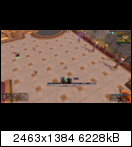
Last edited by bOOURNS; 2013-01-10 at 12:04 AM.
-
2013-01-10, 12:26 AM #9427Deleted
-
2013-01-10, 12:50 AM #9428High Overlord


- Join Date
- Jan 2012
- Location
- New Zealand
- Posts
- 155
-
2013-01-10, 03:18 AM #9429
-
2013-01-10, 03:36 AM #9430High Overlord


- Join Date
- Jan 2012
- Location
- New Zealand
- Posts
- 155
http://www.dafont.com/ska-cubic01-75-ce.font this one. It doesn't support special characters.
-
2013-01-10, 03:43 AM #9431
-
2013-01-10, 06:05 AM #9432
-
2013-01-10, 09:43 AM #9433
And everything that isn't to my personal liking in your UI makes me want to stab 100 people with a rusty bent spoon. Get lost.
Not only was your post not even relevant to what I was posting about, the font type I use is also 100% irrelevant. Considering I'm the one who plays with it and personally I have no trouble reading the font on my screen.
It's like saying the color yellow makes me angry therefore cause your UI has yellow in it I hate it so much I want to choke someone. I'm sorry but you're a bloody retard.
This must be what Blizzard feels like. People complaining just for the sake of complaining.Last edited by bOOURNS; 2013-01-10 at 09:59 AM.
-
2013-01-10, 10:29 AM #9434
Actually this is avoidable, but requires some work.
First do this:
offset will be the true dimension of a pixel. With this you can multiply the height/width by offset and obtain always pixel-perfect borders and dimensions. Anyway this would require that every frame in the ui is treated this way to see the effect.Code:local offset = framename:GetEffectiveScale()/UIParent:GetEffectiveScale()
I use it only for certain aspects like nameplate borders and text offset on unitframes, since they move a lot through the ui and if i don't use this sometimes things will go wild with 2px borders and such.
EDIT: MAH FACE when i discovered that indicators on QuseUI are all oUF tags WHY I DIDN'T THOUGHT OF THAT BEFORE.Last edited by Coldkil; 2013-01-10 at 10:38 AM.
Non ti fidar di me se il cuor ti manca.
-
2013-01-10, 11:11 AM #9435Epic!


- Join Date
- Oct 2007
- Posts
- 1,562
I essentially stopped playing some months ago; but found myself log in last night (account is still active), make a level 1 Paladin, and then build a UI for him.
Three hours in, it looks something like this:

Things are yet to be added and aligned, and the colour of the health bars may need to be adjusted. But I might not even finish it.
Guess I needed to be creative.
-
2013-01-10, 03:20 PM #9436
-
2013-01-10, 04:29 PM #9437
-
2013-01-10, 04:32 PM #9438
Looks to me like he's using ElvUI as a base with I think Stuf for his player/target frames. So I think those are ElvUI raid frames.
(Only reason I can tell his player/target frames are Stuf unit frames is because the weird borders on the debuffs to the right of the target frame. All the rest looks like ElvUI for sure though.)Last edited by bOOURNS; 2013-01-10 at 04:35 PM.
-
2013-01-10, 06:35 PM #9439Deleted
You're right and I've already changed that (I've removed the ones on the focus frame left of my health frame). I intend to leave the rest as is since the one above my castbar are including target & focus and to the right I'll have all the boss debuffs (boss frames).
I intend to exclude my own debuffs from the target debufs stuf gives.
--
As bOOURNS said already: I'm using stuf for my unitframes, elvui for the rest.
@bOOURNS Any idea how to change those ridiculous borders? I've tried to find the option but it seems like it's not changable.
-
2013-01-10, 06:42 PM #9440
You have to enable Buttonfacade skinning in the Global options "Aura Icon Style". It's not updated to use Masque for some reason so you'll need to install Buttonfacade.(the old version of Masque) as well as Masque. (cause it won't just work with only Masque installed you need both for Stuf to skin them) But tbh Stuf's buff/debuff's are terrible and i just use Raven for all my buff/debuffs rather than adding more addons just to skin something.
Raven has built in TukUI/ElvUI detection for skinning them to match with TukUI/ElvUI, and found this to be the WAY better solution cause the Buttonfacade doesn't always work to skin Stuf's buffs/debuffs.Last edited by bOOURNS; 2013-01-10 at 06:45 PM.

 Recent Blue Posts
Recent Blue Posts
 Recent Forum Posts
Recent Forum Posts
 Should money be account-wide?
Should money be account-wide? MMO-Champion
MMO-Champion


 Reply With Quote
Reply With Quote