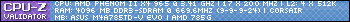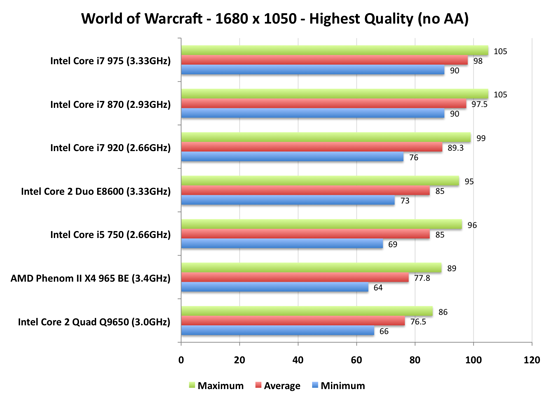Most updated copy always available at: http://tinyurl.com/FalconGuide
FAQ
Q: What is TRIM and why should I care?
A: TRIM is a command supported by Windows 7 and various tools that tells the SSD which large blocks are empty and okay to erase / free up for use. Without this support, most drives eventually become slower and slower as they are used more. See this wikipedia article and this Anandtech article for more in depth information. (Some of the performance and price information in the Anandtech article is outdated, please just read it for how SSDs work)
Q: How many cores does WoW use? How many cores CPU should I buy?
A: WoW currently utilizes as many cores as it is given. WoW is made up of one big main thread, one big sound thread, and then many smaller threads. The two big threads would preferably run on the first two cores of your CPU. The smaller threads would spread themselves among any cores that remain, or they would jam themselves wherever they would fit within the first two cores (if there are only two available). Essentially, a tri-core or better CPU is suggested: one core for the main WoW thread, one core for the WoW sound thread, and one core for the remaining threads and background applications (such as your web browser). This is an oversimplified idea of multi-threading and CPU core usage, but it gets the idea across.
Q: All of these CPU choices! How do I know which will perform best?
A: Here is a good benchmark of current CPUs. This benchmark specifically uses WoW for testing. You can choose which test to view from the dropdown box at the top, so you can view all of the synthetic benchmarks and benchmarks for other games. Also, you can choose two specific CPUs and compare them side by side on any of the tests.
Q: How much RAM do I need?
A: Most users will benefit from having at least 4GB of RAM. The 1366 socket uses triple channel RAM, so the minimum that should be purchased is 6GB of RAM. While you can get by with only 2GB of RAM, this is not a smart decision, regardless of your budget.
Q: Ok, now I understand how much I need, but what is this "CAS Latency"?
A: CAS Latency refers to the time between the memory controller requesting information and that information being available from the RAM chip. Generally, the lower the number, the better. However, CAS Latency causes such a minute improvement in performance that it will likely go unnoticed outside of benchmarks. You can read more about CAS Latency on Wikipedia. In particular, check out the chart regarding the different return times based on RAM speed and latency. At the higher end (DDR3 1600MHz), we're talking about a 2-3 nanosecond difference (a nanosecond is a billionth of a second).
Q: Can I skimp on my power supply? Is this a good brand?
A: NO, the PSU is one of the most critical parts of a computer build. A low quality PSU can damage hardware when it fails, or cause stability problems when it is unable to deliver the power your system needs. In general, a safe bet for most systems is picking up at least a 550W PSU, and making sure it is a reputable brand. Saying that a certain brand is good is not always possible, as different companies may make different models of their PSUs. Picking one off of our recommended list is your best bet.
Q: Should I buy a USB3/SATA 6Gb/s motherboard?
A: Sure, as long as you aren't paying a large premium for it. Currently there are not many USB3 devices on the market, and adoption will take some time to rise. Keeping in mind that SSDs are coming close to SATA 3Gb/s limitations, investing in a motherboard that will allow you to drop in a fast SSD in a year or two makes sense.
Q: Do I need a separate sound card?
A: No, for the majority of people the onboard sound is fine. Unless you are doing audio sensitive work or have some hardware issues with your onboard sound, there is no reason to purchase a separate sound card.
Q: Will using SLI/Crossfire help improve my FPS?
A: Not in WoW, as it is currently unsupported. In some cases, WoW may perform worse with an SLI/Crossfire setup than with a single video card. It may give a performance increase in other games, but the extra hassle with buggy drivers, extra heat, and extra power used are usually not worth it. Note that this looks like it will be changing in Cataclysm!
Q: How do these AMD sockets work?
A: The AM3 motherboards will accept only AM3 CPUs and use DDR3 memory. The AM2+ motherboards will accept AM2, AM2+, and most AM3 CPUs. These use DDR2 memory and the manufacturer's site should be checked for a CPU compatibility list when using an AM3 CPU. There is no reason to buy an AM2+ motherboard at this time.
Q: How do these Intel sockets work?
A: The 1366 socket works with 1366 CPUs, such as the i7-930, i7-920, and i7-980X, and has triple channel DDR3 memory. The 1156 socket works with the i3, i5, and i7-860 CPU and uses dual channel DDR3 memory. This is the socket with more value currently, as an extra channel of memory makes only a very small difference, and socket 1156 is cheaper to build with. Intel also has the 775 socket, but please don't buy any of these CPUs, as they are outdated now.
Q: What are all these motherboard form factors?
A: Each form factor describes the shape and size of the motherboard. ATX is the current standard that most people build with, while some opt for an mATX board. mATX is a smaller size motherboard, often with less expansion slots and more cramped component layouts. It is typically recommended to just get an ATX motherboard.
Q: How do I know if something is really on sale or not?
A: Take a look at the item on CamelEgg. This site will show you the price history over time, not including rebates and such.
Special thanks to chaud for helping compile the vast majority of this information.
Outdated Recommended Sample Builds
Note #1: All of these prices are USD and using US based resellers, not including shipping. Monitor, case, keyboard, mouse, speakers, and Operating System are mostly personal choice items and are not included in the lists.
Note #2: Prices on computer components change constantly. The below parts have been chosen to be roughly around the dollar amounts they're listed under. They may fall slightly above or below that amount. The list will be revised every few months or so.
Note #3: This is not an exhaustive list of parts. Some parts can be swapped here and there. This is simply to give you an idea of what works well together and some generic setup examples.
Note #4: This thread will not discuss pre-built systems. There are plenty of fine pre-built computer manufacturers, but this thread is regarding building your own computer.
Note #5: These builds are based around gaming. If you need a build for a different purpose, they may not be that great for you.
I have replaced my sample builds with this chart. It's a bit more thorough and better looking than my previous build list. I disagree with the creator's statement regarding ATi being in the lead for GPUs. nVidia is now pretty much even with ATi. Look for the GeForce GTX 460 as a substitute for the Radeon 5770/5830. Look for the GTX 470/480 as a substitute for the Radeon 5870/5970.
Recommended Individual Parts
Cases
Note: Cases are very dependent on what you require for your system (expansion slots, cooling setup, looks, etc). All of the below are quality cases.
Intel CPUs
- Intel Core i5-750 2.66GHz 4 Cores/i5-760 2.8GHz 4 Cores - Lacks Hyperthreading, uses socket 1156. Best value CPU.
- Intel Core i7-860 2.8GHz 4 Cores/i7-870 2.93GHz 4 Cores - Has Hyperthreading, uses socket 1156. Not an amazing value, as HT is useless in most applications and adds heat.
- Intel Core i7-930 2.8GHz 4 Cores/i7-950 3.06GHz 4 Cores - This uses socket 1366, and has a slight edge over the above CPUs. The 920 model is being discontinued but is also just as good.
- Intel Core i7-980X 3.3GHz 6 Cores - Currently this costs as much as a computer for very little benefit over similar CPUs above. But if you have money to burn, why not!
AMD CPUs
- AMD Athlon II X3 450 Rana 3.2GHz AM3 3 Cores - 4th core can sometimes be unlocked. This CPU lacks an L3 cache, read more about it here.
- AMD Phenom II X3 740 Black Edition 3.0GHz AM3 3 Cores - Similar to the above CPU, has an L3 cache, the same article has benchmarks.
- AMD Phenom II X4 925 Deneb 2.8GHz 4 Cores - This is a good value, and should be overclocked to gain performance.
- AMD Phenom II X4 965 Black Edition Deneb 3.4GHz 4 Cores - A decent value CPU. In this price range you are coming very close to i5-760 territory however.
- AMD Phenom II X6 1090T Black Edition Thuban 3.2GHz 6 Cores - Mostly a waste of money, no significant advantage by adding another 2 cores. Good for burning money though!
RAM
- Dual-Channel (All 4GB sets (2x2GB), DDR3, 1600MHz, and from quality manufacturers. CL# = CAS Latency)
- Triple Channel (All 6GB sets (3x2GB), DDR3, 1600MHz, and from quality manufacturers. CL# = CAS Latency)
Hard Drives
- Western Digital 1TB Caviar Black - 5 year warranty.
- Western Digital 1.5TB Caviar Black - 5 year warranty.
- SAMSUNG Spinpoint 1TB F3 - Slightly cheaper and faster. 3 year warranty.
- Western Digital Caviar Green 1.5TB - Great storage drive, not for saving games like WoW on, slower drive.
SSDs
- Crucial RealSSD C300 128GB - One of the top performers, currently. Great performance all around. Also available in 256GB
- Corsair Force 120GB - Good bang for the buck.
- OCZ Vertex 2 100GB - Good performance at a slight price premium.
- Intel 80GB G2 - Old controller and reliable, not worth purchasing unless it is on sale at less than ~$1.80/GB.
PSUs
- CORSAIR 750TX 750W - Good bang for the buck.
- CORSAIR 650TX 650W - Good bang for the buck.
- CORSAIR 750HX 750W - Slightly more expensive, greater power efficiency. 7 year warranty!
- XFX Black Edition 750W - Also slightly more expensive, greater power efficiency.
Changelog:
January 21, 2011
December 29, 2010
- Updated PC Buying Guide thumbnail
November 20, 2010
- Updated PC Buying Guide thumbnail (linked image is always the latest)
November 10, 2010
- Basic PSU listing started.
- Updated AMD CPUs.
- Updated SSD section.
- Updated HDD section.
- Removed Bing Cashback (The program ended in July)
October 29, 2010
- Added Core i5-760, i7-870, and i7-950 CPUs to the list
- Marked SSD section as potentially outdated, as I simply haven't been keeping up with them
- Added tinyurl.com link for most current Falcon Guide (in case I don't get the image updated)
September 12, 2010
- Updated the Logical Increments chart to the latest version (1.0C, Oct 28th)
July 20, 2010
- Updated the Logical Increments chart to the latest version (0.9I, Sept 4th)
June 12, 2010
- Swapped out my build list with the image above
- Added note to CrossFire/SLI section that they may be supported in Cataclysm
- Added CPU benchmark in Q&A
To Do:
- Create alternate parts list for PSUs
- Create alternate parts list for heatsink
Thread: What Should I Build/Buy?
-
2010-05-13, 06:58 PM #1
What Should I Build/Buy?
-
2010-05-13, 07:32 PM #2Deleted
Re: What Should I Build/Buy?
great guide.
1 comment though: the current generation graphic cards often are rather oversized, forcing you to take a bigger case then you originally intended. this could be a bit depressing if you just bought an entire system, only to find that your case is not big enough.
-
2010-05-13, 09:54 PM #3Mechagnome


- Join Date
- Apr 2010
- Posts
- 661
Re: What Should I Build/Buy?
I learned alot, thanks man! Hands down best read I've had on mmo-champion. ;D
Moo.
-
2010-05-13, 10:41 PM #4Stood in the Fire


- Join Date
- Aug 2009
- Posts
- 416
Re: What Should I Build/Buy?
It's pretty obvious where your brand loyalties are :P
I think if someone were spending $2100 they'd probably be looking into a modular power supply, perhaps you could put a list of generally trusted brand power supplies:
PC Power & Cooling
OCZ
Corsair
Antec
Seasonic
Silverstone
Too lazy to think of any others. There's obviously alternatives at the higher end spectrum of components, and the builds are probably the best, or close to it at their respective price segments, but saying thatFor WoW this would be true, but in what the i7 is supposed to excell at (Media encoding) the 1055/1090 from AMD are just as good, and in gaming there shouldn't theoretically be much of a difference.Mostly a waste of money, no significant advantage by adding another 2 cores. Good for burning money though!
That would be a matter of opinion, honestly. 1156 is dead, so if your priority lies in a socket that has a future and consider having a socket that's reliably going to have an upgrade path then AM3 would be the better value.Lacks Hyperthreading, uses socket 1156. Best value CPU.
You should probably also specify that these builds, I would have to assume, are probably aimed more towards gaming, and that there would be superior alternatives if someone were to be doing CAD work or 3D modelling or a lot of video encoding. The build purpose is probably something worth including, but in thise case it should hopefully be obviously WoW performance builds.
Just a bit of criticism and suggestions for improvement, but otherwise this will probably eliminate a good amount of threads so it's a good post.Errors using inadequate data are much less than those using no data at all. - Charles Babbage
-
2010-05-13, 11:10 PM #5
Re: What Should I Build/Buy?
These are definitely geared toward gaming. We are on a gaming forum. On top of that, anyone who seriously needs a hexa-core CPU for media encoding is likely a professional in the field and knows what their computing requirements are.
I added a note at the top that these were rough builds and not the only options. Frankly, this post has been mostly stagnant for about a month because we were debating whether to make it or not, based on people trying to tear it to shreds instead of accepting it for what it is.
As far as brand loyalty... I really don't have any.
- At the higher end of both performance and price, Intel rules the CPU market. Both the Intel and AMD hexa-core CPUs are listed as wastes of money for the vast bulk of people.
- ATi rules the GPU market, unless you like to throw money away or have some intense need for tessellation. Again, if you have some absolute need for tessellation, you're likely a professional in some field and know your computing requirements.
- The Dark Knight cooler is a good price-per-performance heatsink. I will look at compiling a list of some other coolers.
- In the Q&A section, it says flat out that saying a certain brand is good is not always possible. I will see about compiling a list of a few good units, though.
- There is a list of alternate parts for other pieces (such as HDDs and SSDs) for anyone who might not like one brand or another.
- Frankly, re-using the same part made creating the lists easier.
-
2010-05-14, 05:38 AM #6Stood in the Fire


- Join Date
- Jan 2010
- Posts
- 461
Re: What Should I Build/Buy?
Heat sinks air:
Noctua D14 (current king of air cooling)
Thermalright VenomX
Coolermaster V8
Coolermaster 212 (awesome budget cooler)
Water Cooling (Basic)
Corsair H50 (self contained water cooler, works terrific in a push pull fan setup, competes with high end air coolers, less space used in the case)
Then theres always the simple single loop double rad setups.2x Intel Xeon 5680 12 Cores (2x6 Cores)@ 5.0ghz.* EVGA Classified SR-2 Motherboard.*Kingston Hyper-X 48gb(12x4gb) DDR3 1600.* 3x OCZ Colossus SSD 1.5gb (3x500gb) Raid 0.* 2x Enermax 1250W PSU. 4x EVGA GTX 480 Quad-SLI.* Samsung F3 1TB Storage Drive.* Custom Watercooled (EK 2xCPU/4xGPU Blocks, 2xMCP655 Pumps, 3xXSPC Dual Bay Reservoirs, 3x480 GTX Radiators, 24x Scythe GentleTyphoon AP15 Fans in Push/Pull).* 3x Dell 3008wfp 30" IPS Monitors.* ASUS Xonar D2X 7.1 PCIe
-
2010-05-14, 11:40 AM #7Epic!


- Join Date
- Apr 2009
- Posts
- 1,561
Re: What Should I Build/Buy?
Nice guide but I have to disagree with with this statement
The Phenom II 955 is 40$ cheaper, performs almost as good in games and has a unlocked multiplier, it has IMO better price:Performance but the i5 is faster. Originally Posted by Cilraaz
Originally Posted by Cilraaz
Don't forget "Scythe mugen2". Originally Posted by Jiran
Originally Posted by Jiran
-
2010-05-14, 12:52 PM #8
Re: What Should I Build/Buy?
The i5 750 performs better all around and also has an unlocked multiplier. It also overclocks a ton farther. Originally Posted by Nixia
Originally Posted by Nixia
-
2010-05-14, 03:45 PM #9Stood in the Fire


- Join Date
- Aug 2009
- Posts
- 416
Re: What Should I Build/Buy?
In games? In World of Warcraft? Originally Posted by Cilraaz
Originally Posted by Cilraaz
Not really. The difference is there, but can that be attributed to turbo? It's hard to say what's the better value, it's probably more attributed to personal preference and maybe price to features. Originally Posted by Anand Lal Shimpi
Originally Posted by Anand Lal Shimpi
$40 gets you faster encoding time, and not a whole lot more. You may also be paying a bit more of a premium for USB3/SATA3 on an Intel board. From a purely gaming standpoint the 955/965 should be a better value, in my opinion.
Now straying a bit off topic:
What do you consider a ton farther? I can easily get my 955 right up to 4.0ghz at 1.425vcore with a bit of tweaking stable on air. The 750 seems to hover around that same point as well, from what I've read.Errors using inadequate data are much less than those using no data at all. - Charles Babbage
-
2010-05-14, 06:13 PM #10
Re: What Should I Build/Buy?
This is why we debated on whether or not to make this sticky. How many posts in this forum have suggested a 955/965 rather than an i5? The only times that a 955/965 has been suggested right off the bat is when someone has asked for a budget system (which is why it's in the $800 build).
Even in the image you linked, the i5 out-performed the 965 by ~8% on max framerate, ~9% on average framerate, and ~8% on minimum framerate. An 8% framerate boost for $40 is actually pretty good.
On the off-topic portion: Your 955 overclocked from 3.2GHz to 4.0GHz. That's a 25% overclock. My i5 750 is overclocked from 2.66GHz to 3.8GHz. That's a ~42.85% overclock. That's a larger overclock. I could get it up to 4.0GHz (a 50.3% overclock), but I wanted to keep the vCore/temps a bit lower to give me some breathing room.
If the i5 750 out-performs the 955/965 at stock speeds, while being beaten by 0.6-0.8GHz, how much does it out-perform when they're both at 4GHz?
-
2010-05-14, 06:49 PM #11Stood in the Fire


- Join Date
- Jan 2010
- Posts
- 461
Re: What Should I Build/Buy?
Xfx and enermax both quality psu
2x Intel Xeon 5680 12 Cores (2x6 Cores)@ 5.0ghz.* EVGA Classified SR-2 Motherboard.*Kingston Hyper-X 48gb(12x4gb) DDR3 1600.* 3x OCZ Colossus SSD 1.5gb (3x500gb) Raid 0.* 2x Enermax 1250W PSU. 4x EVGA GTX 480 Quad-SLI.* Samsung F3 1TB Storage Drive.* Custom Watercooled (EK 2xCPU/4xGPU Blocks, 2xMCP655 Pumps, 3xXSPC Dual Bay Reservoirs, 3x480 GTX Radiators, 24x Scythe GentleTyphoon AP15 Fans in Push/Pull).* 3x Dell 3008wfp 30" IPS Monitors.* ASUS Xonar D2X 7.1 PCIe
-
2010-05-15, 05:55 AM #12Stood in the Fire


- Join Date
- Aug 2009
- Posts
- 416
Re: What Should I Build/Buy?
2.66 goes to 3.2 with turbo, as I mentioned, how much of the performance gain can be attributed to turbo when compared to an AMD 955/965 at 3.4 and your Intel i5 750 at 2.66 with turbo enabled? At 4.0 it would probably pretty similar with the 955/965 @ 4.0 being more comparable to your i5 at 3.8ghz because the variable of turbo would be removed, but this would only be if it scaled the same. Again, it's very hard to compare two different chips from two different vendors, there's no question that an i5 is good for the price, but would it not be better to get a 1055T at the same price with the same gaming performance (~5% difference, tops) and encoding power equivalent to the bigger brother of the i5 with similar overclocking potential of the i5. Originally Posted by Cilraaz
Originally Posted by Cilraaz
The question here is whether 5 - 10% performance is worth a 20% increase in price.Errors using inadequate data are much less than those using no data at all. - Charles Babbage
-
2010-05-15, 05:56 AM #13Stood in the Fire


- Join Date
- Jan 2010
- Posts
- 461
Re: What Should I Build/Buy?
Mushkin Redline memory for tri channel, currently the fastest memory on the market (CAS6)
Coolermaster 932 is a great case, so is the Corsair 800D2x Intel Xeon 5680 12 Cores (2x6 Cores)@ 5.0ghz.* EVGA Classified SR-2 Motherboard.*Kingston Hyper-X 48gb(12x4gb) DDR3 1600.* 3x OCZ Colossus SSD 1.5gb (3x500gb) Raid 0.* 2x Enermax 1250W PSU. 4x EVGA GTX 480 Quad-SLI.* Samsung F3 1TB Storage Drive.* Custom Watercooled (EK 2xCPU/4xGPU Blocks, 2xMCP655 Pumps, 3xXSPC Dual Bay Reservoirs, 3x480 GTX Radiators, 24x Scythe GentleTyphoon AP15 Fans in Push/Pull).* 3x Dell 3008wfp 30" IPS Monitors.* ASUS Xonar D2X 7.1 PCIe
-
2010-05-15, 09:53 AM #14Herald of the Titans


- Join Date
- Apr 2009
- Posts
- 2,853
Re: What Should I Build/Buy?
i5 750 is hands down better for WoW and overclocking in comparison to a 965. As far as turbo goes, you cannot even begin to think that WoW benchmarks would have turbo enabled to the maximum 3.2GHz because that means only 1 of the cores is running. According to the screenshots provided by various users on this forum, WoW utilizes all 4 cores while running, therefore turbo mode is always going to be disabled and the chip will always be running at 4x2.66GHz.
As Cilraaz already said, you cannot say that a 965 overclocks just as good as an i5 750 because they are both capable of reaching 4GHz. An i5 750 slightly outperforms the 965 at stock speeds of 2.66GHz vs the 965's 3.4GHz, so you can only imagine how much the i5 750 would peel away from the 965 when they are both fully overclocked at 4GHz.
Anyways, this is a great guide, people who put it together definitely deserve some props for this. Let's hope that more people learn to read the stickies [23:43:22] [P] [85:Bowsjob]: If its between 2 holy pallys its gonna be a gear fight most likely
[23:43:22] [P] [85:Bowsjob]: If its between 2 holy pallys its gonna be a gear fight most likely
-
2010-05-15, 11:00 AM #15Stood in the Fire


- Join Date
- Aug 2009
- Posts
- 416
Re: What Should I Build/Buy?
I should have included the text that went with the picture. I'd have to believe that turbo would at least kick in on the cores running the two main threads (sound + video?). Originally Posted by Anand Lal Shimpi
Originally Posted by Anand Lal Shimpi
We obviouly don't have the exact conditions of the benchmarks but I hope we can all agree that Anand knows what he is doing.Errors using inadequate data are much less than those using no data at all. - Charles Babbage
-
2010-05-15, 03:46 PM #16Herald of the Titans


- Join Date
- Apr 2009
- Posts
- 2,853
Re: What Should I Build/Buy?
From my understanding, turbo only kicks in when the cores are almost completely idle. Using WoW as an example, the 2 main cores usually run at 50% or higher and the other 2 run at 10-25%. So, in order for turbo boost to be active, you would have to manually set the affinity for WoW and maybe some other apps so that you are only using 2 out of the 4 cores and even then, it wouldn't run at 3.2GHz, it would run at about 3GHz for the 2 cores. Originally Posted by None
[23:43:22] [P] [85:Bowsjob]: If its between 2 holy pallys its gonna be a gear fight most likely
Originally Posted by None
[23:43:22] [P] [85:Bowsjob]: If its between 2 holy pallys its gonna be a gear fight most likely
-
2010-05-15, 04:43 PM #17Stood in the Fire


- Join Date
- Aug 2009
- Posts
- 416
Re: What Should I Build/Buy?
There isn't really an accurate way to measure how much Turbo is going to effect WoW since it changes too sporadically, just making guesses means nothing. Here's what Datth said a while back concerning turbo:
Again, we're not sure of the conditions that Anand did his benchmark of World of Warcraft with the i5 750, but we have to assume since he mentions turbo giving it the edge in WoW that he had to have made sure that it was kicking in for the test. Originally Posted by Datth
Originally Posted by Datth
Obviously four cores running at 4.0ghz is better than two disabled and the other two running at 3.2ghz, but at stock clocks I'd have to say the Phenom II 965 and i5 750 with turbo are pretty close to being equal. Again, is the 5 - 10% performance worth 20% increase in price?Errors using inadequate data are much less than those using no data at all. - Charles Babbage
-
2010-05-15, 10:32 PM #18Herald of the Titans


- Join Date
- Apr 2009
- Posts
- 2,853
Re: What Should I Build/Buy?
What Dath said is exactly what has been said in a lot of threads on this forum. WoW will perform better on two higher clocked cores than it would on 4 slower clocked cores. Originally Posted by None
Originally Posted by None
I highly doubt that the test was being run with turbo boost enabled because they should have specified that. The chart shows stock clock speeds for the i5, and in order for turbo boost to be active you would have to mess around with the process affinity of WoW and maybe some other apps.
The i5 750 with turbo and i5 750 at stock clock speeds are completely different. You should never take turbo boosted performance into consideration since there really is no way to reliable way to manually enable turbo boost (other than to change affinity for processes). But, if you were to compare WoW performance of an i5 750 turbo (2 cores @ ~3GHz) and a 965 @ 3.4GHz, I'm pretty sure that the i5 would outperform the 965 by somewhere closer to 20% which would justify the ~8% price increase ($180 for 965 and $195 for the 750 CPU).[23:43:22] [P] [85:Bowsjob]: If its between 2 holy pallys its gonna be a gear fight most likely
-
2010-05-16, 09:18 AM #19Stood in the Fire


- Join Date
- Aug 2009
- Posts
- 416
Re: What Should I Build/Buy?
Intel's Core i7 870 & i5 750, Lynnfield: Harder, Better, Faster Stronger, the Anandtech article.
I'd like to see an i5 at stock, with turbo disabled under the same conditions of that benchmark.With World of Warcraft we're back to turbo mode having a very positive impact. The Core i7 870 is nearly as fast as the i7 975, while the i5 750 is a bit slower than the i7 920. Both are faster than the Phenom II X4 965 BE, which is in turn faster than the Q9650... In situations where its turbo modes can work, Lynnfield can be equal to if not faster than Bloomfield. In those situations where it doesn't kick in, Lynnfield is at least competitive with Phenom II and Bloomfield.
It's not reliably enabling turbo that matters, obviously, it's how well the CPU will react when turbo is needed, and how far it will overclock itself.
When was the last time someone even suggested a Phenom II 965? As far as I can tell everyone suggests an 955 at $160, the reason? They're the same thing. I was using the 965 as a reference to a Phenom II x4 at 3.4ghz, not specifically at the 965 price, you can't buy a 2.3ghz i5 720 and overclock it to the level of a 750 because it doesn't exist.
What I'm arguing here is that the i5 750 is not the best deal at $1000, you'd be shooting yourself in the foot buying a socket 1156 i5 750 right now considering you can get a 1055T at the same price, with far more value in the motherboard and CPU. Buying an i5 750 at its current price is ridiculous, if you want an LGA1156 CPU you should be looking further down the line at an i7 860/870. I'm not suggesting a 1055T, but at the same price as an i5 750 why would you get the i5? There's lower priced CPUs that offer similar performance, or CPUs at the same price (1055T) that offer more features and better performance at what the i5 750 excells at.Errors using inadequate data are much less than those using no data at all. - Charles Babbage
-
2010-05-17, 07:21 PM #20The Patient


- Join Date
- Jun 2007
- Posts
- 309
Re: What Should I Build/Buy?
how about mentioning OS? that's an added price not noted. and does any of the windows 7 versions have an advantage for gaming?

 Recent Blue Posts
Recent Blue Posts
 Recent Forum Posts
Recent Forum Posts
 Sign Up To Test The War Within
Sign Up To Test The War Within Can I ask why have moderators if blatant harassment doesn't get dealt with?
Can I ask why have moderators if blatant harassment doesn't get dealt with? MMO-Champion
MMO-Champion




 Reply With Quote
Reply With Quote