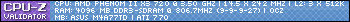Well i just Updated my computer with more Ram,PSU, and a new video card. But 5-10 mins into playing wow the screen goes pitch black and i have to turn off my computer manually and started up to work again. Does anyone have an idea what it is? My Monitor is about 5 years or older. Sorry if i did't post alot of info on computer.
Thread: Need help with black screen
-
2010-07-21, 12:46 PM #1
Need help with black screen
<a target='_blank' title='ImageShack - Image And Video Hosting' href='http://img571.imageshack.us/i/nottheone.jpg/'><img src='http://img571.imageshack.us/img571/2825/nottheone.jpg' border='0'/></a>
-
2010-07-21, 12:57 PM #2Titan


- Join Date
- Apr 2009
- Posts
- 14,326
Sounds like something is overheating. Or it could be graphics card crashing. Post temperatures (following stickys) and update graphics card drivers.
Never going to log into this garbage forum again as long as calling obvious troll obvious troll is the easiest way to get banned.
Trolling should be.
-
2010-07-21, 01:18 PM #3
I've Updated the graphics card drivers.
With out the game on the temperature is 71 c and gpu 70 c
With the game on it is at 73 c and gpu is 72 c.
---------- Post added 2010-07-21 at 01:49 PM ----------
well while playing wow
Hardware Monitoring : Fintek
Voltage CPU : 2.04 V
+3.3V Voltage : 2.04 V
+5V Voltage : 2.04 V
+12V Voltage : 6.55 V
DIMM : 4.08 V
Processor Fan : 371 rpm
Chassis Fan : 2074 rpm
Processor Temperature : 255 °C
Mainboard Temperature : 255 °C
Power/Aux Temperature : 255 °C
:
Hardware Monitoring : ACPI
Thermal Zone : 55 °C
:
Processor AMD Athlon 64 X2 : Sensor DTS
Core 1 : 59.2 °C
Core 2 : 59.2 °C
:
NVIDIA GeForce GT 240 : nVidia Driver
Temperature : 76 °C
Temperature (GPU) : 76 °C
Fan : 0%
and its getting higher<a target='_blank' title='ImageShack - Image And Video Hosting' href='http://img571.imageshack.us/i/nottheone.jpg/'><img src='http://img571.imageshack.us/img571/2825/nottheone.jpg' border='0'/></a>
-
2010-07-21, 01:52 PM #4
-
2010-07-22, 03:51 AM #5
hmm.. I had similar problem before. That was because of the fan, which was too dirty...:P. So I cleaned it and the problem never came out from then on.

-
2010-07-22, 06:53 AM #6Dreadlord


- Join Date
- Jul 2010
- Posts
- 838

 Recent Blue Posts
Recent Blue Posts
 Recent Forum Posts
Recent Forum Posts
 May be stop wasting resoures on experiments?
May be stop wasting resoures on experiments? Rank the Dragonflight Dungeons (beyond knee-jerk reactions)
Rank the Dragonflight Dungeons (beyond knee-jerk reactions) MMO-Champion
MMO-Champion


 Reply With Quote
Reply With Quote