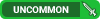Is there any way to set up a macro for changing action bars?
Like say for the sake of argument that I'm using action bar 1 with a controller and i wanted to switch to action bar 2 while on the move
Would there be any way to do that
Thread: Ask it! Macro Edition
-
2022-11-06, 04:18 AM #6501High Overlord


- Join Date
- Apr 2018
- Posts
- 177
-
2022-11-06, 06:19 AM #6502
-
2022-11-07, 05:27 PM #6503Grunt


- Join Date
- Oct 2020
- Posts
- 24
hello, can someone help to incorporate this line:
HTML Code:/cast [mod:shift,@focus] Dispel Magic
into this macro?
HTML Code:#showtooltip Shadow Word: Death /cqs /stopcasting /cast [@target,harm] Shadow Word: Death /stopmacro [harm] /targetenemy /cast Shadow Word: Death /targetlasttarget [harm]
Last edited by Huf; 2022-11-07 at 05:30 PM.
-
2022-11-08, 05:08 PM #6504Scarab Lord


- Join Date
- May 2019
- Posts
- 4,020
Hey!
I have this macro is used to resize the Blizzard raid frames. It worked when i using the Blizzard raid frames as party frames as well.
But, since the pre-patch, it still does the Raid frames but it does not do the party frames in raid style.
The macro is this:
Does anyone know how i can get this to apply to the raid style party frames? There must be a new command for these.HTML Code:/run CompactRaidFrameManager:SetScale(0.94) /run CompactRaidFrameContainer:SetScale(0.94)
Last edited by Swnem; 2022-11-08 at 05:15 PM.
-
2022-11-17, 01:07 AM #6505Keyboard Turner


- Join Date
- Jan 2018
- Posts
- 4
I need some help in case someone knows what I'm doing wrong
so I have this macro which works fine in Shadowlands with the Legendary Unity or without (Talented)
and since I know Legendaries only work in Shadowlands I decided not to use any Legendary anymore and only the Talented however even with the Talent learned I can get it to work and always get a message "You can't use this here"Code:/cast [combat, nochanneling, mod:ctrl] Convoke the Spirits
Tried
Code:/cast [combat, nochanneling, mod:ctrl] 391528 (which is the Spell ID)
Always same message "You can't use this here"Code:/cast [combat, nochanneling, mod:ctrl] [known:391528] Convoke the Spirits
Casting from the Bar works so it's something I'm doing wrong
I also tried this
Didn’t work/click [combat, nochanneling, mod:ctrl] BT4Button33 (which is where I drag the Talented Convoke)
Thanks in advance for any help
UPDATE
With a help of a friend I've fixed the macro and should be like this:
/cast [combat, nochanneling, mod:ctrl, known:391528] Convoke the SpiritsLast edited by Galthariel; 2022-11-17 at 02:52 PM.
-
2022-11-24, 07:32 AM #6506Blademaster


- Join Date
- Aug 2012
- Posts
- 26
Is it possible to add a modifier to also cast another spell to a known spell macro?
Tried adding another line with cast mod but it didnt work
This is my macro right now
#showtooltip
/cast [known ark Ascension] Dark Ascension; [known:Void Eruption] Void Eruption
ark Ascension] Dark Ascension; [known:Void Eruption] Void Eruption
-
2022-11-24, 07:46 AM #6507
Why do castsequence macroes constantly break?
I have /castsequence reset=15 primordial wave, lightning bolt and it constantly gets stuck on one spell or the other. its a pain in the ass tbh.
-
2022-11-24, 08:49 AM #6508The Patient


- Join Date
- Sep 2014
- Posts
- 321
Hello Guys.
I asked it already in a another tread, but maybe it's better suited here?
I am looking for a Macro to not only change my spec, also to switch into my desired loadout of the spec i switch to.
So if i run around in the open world as Devastation Evoker and get the invite into heal a M+ the macro should swap me into Preservation with the loadout M+, or if i want to change into my Raid Heal loadout, it should switch to Preservation and direct into my Raid loadout.
I tryed some commands that Blizzard providet postet but i just dont get it working.
I can change into the other spec but not directly into my desired loadout.
Any way to get it done?
Thank you!
-
2022-11-24, 08:58 AM #6509High Overlord


- Join Date
- Sep 2008
- Posts
- 116
Assuming you just want a button to spam lightning bolt while primordial wave is on cooldown, that macro is written incorrectly.
Aside from that we don't know if you're using the necrolord ability or the talent.
Also on a fundamental level your choice in using a macro like that will almost surely result in sub optimal damage.
-
2022-11-24, 05:24 PM #6510
#showtooltip
/cast [mod:key,known:spell] spell; [known:Dark Ascension] Dark Ascension; [known:Void Eruption] Void Eruption
Replace key with alt, ctrl, or shift. Replace both instances of spell with the spell you want. In the future, when looking for macro help, you should share what spell you were trying to add and any attempts you tried to avoid any confusing answers like having to replace things in what I provided.
- - - Updated - - -
Cast sequence is usually not a one-button solution. The way your macro works is it will continue to try casting Primordial Wave until it is successful, then it will stick with Lightning Bolt for 15 seconds after that successful cast, whether or not you get to cast Lightning Bolt.
-
2022-11-24, 05:29 PM #6511Scarab Lord


- Join Date
- Sep 2020
- Posts
- 4,024
So i'm a lazy and also frequently impaired person that recently had the brilliant idea of playing an outlaw rogue.
Now that's jolly good fun and all especially with the animacharged combo points making the system quite fun but it has too many abilities to comfortably bind imo.
So: Is there a way to macro "Between the Eyes" and dispatch finishers so that the former is used whenever it is off cooldown and the latter whenever the former is on cooldown?
In my laziness i had hoped it'd be implicit behaviour resulting from just putting the two in a single macro raw but alas.This is a signature of an ailing giant, boundless in pride, wit and strength.
Yet also as humble as health and humor permit.
Furthermore, I consider that Carthage Slam must be destroyed.
-
2022-11-24, 08:33 PM #6512
Hey guys, I'm having trouble with the new DF conditional macros. I'm trying to save some button bloat by combining talents but it's just not happening for me with a couple of tries. I am trying to make a simple one on my Warlock for Soulkeeper/Inquisitor's Gaze but not happening. If I have Soulkeeper talented it works perfectly and the tooltip changes, if I swap to Inquisitor's talen tooltip is default and pressing it does nothing.
#showtooltip
/use [@cursor][known:386256] Summon Soulkeeper;[known:386344] Inquisitor's Gaze
-
2022-11-25, 03:06 AM #6513
-
2022-11-25, 09:58 AM #6514
Cheers for the reply, I tried this and whilst both versions work for the @cursor Gatekeeper, it's switching to Gaze and that not working on press that's still broken. Funny part is, this exact type of macro works on another talent set (Bombers @cursor / Demonic Strength) so it's simply something to do with the Gaze talent.
I've tried both Spell ID from Wowhead and using an addon to pull it up as well as spell name but no joy.
If anyone can get one working I would be eternally grateful. I have no more free binds to split them.
-
2022-11-25, 03:08 PM #6515
You could set it up to simply assume you're running Gaze if you're not running Soulkeeper.
If that doesn't work then either you don't have the macro on the bar when you switch to Gaze or we need more info about what's actually happening.Code:#showtooltip /cast [@cursor,known:386256] Summon Soulkeeper; Inquisitor's Gaze
Does the icon change to a question mark?
Does the icon change to Gaze but pressing it doesn't work?
Does the icon change to Gaze but clicking it doesn't work?
What keybind is it on, and does it overlap with your Self Cast Key?
...something elseLast edited by Elvenbane; 2022-11-25 at 03:14 PM.
-
2022-11-26, 06:59 PM #6516
-
2022-12-30, 08:40 AM #6517
I'm trying to set up a macro to randomize JUST my dragonriding mounts (I already use the favorited mounts everywhere else, so this needs to be it's own button) but I can't figure out how to get it set up. So far I have:
/userandom [nomod] Renewed Proto-Drake, Windborne Velocidrake, Cliffside Wylderdrake, Highland Drake
/cast
but when I press the button, nothing happens.
-
2022-12-30, 08:55 AM #6518
-
2022-12-30, 08:59 AM #6519
-
2022-12-31, 05:51 PM #6520

 Recent Blue Posts
Recent Blue Posts
 Recent Forum Posts
Recent Forum Posts
 What game first sparked your interest in gaming? Was it World of Warcraft?
What game first sparked your interest in gaming? Was it World of Warcraft? Are we approaching a Solo Raid WoW Experience?
Are we approaching a Solo Raid WoW Experience? Void Elf starting pet?
Void Elf starting pet? MMO-Champion
MMO-Champion


 Reply With Quote
Reply With Quote