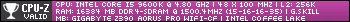I've been getting this error for about a year now and found no fix's. It occurs everytime i play any games such as wow . The screen would freeze then go black then reappear again. A message would appear on my utility tray saying "Display driver stopped responding and has recovered successful". This error happens randomly, it might be good for 2 hours without a msg or it would happen multiple times in 1 hour. It's been stressful trying to find a fix.
speccs :
Operating system : Windows 7 Ultimate 64-bit (6.1, build 7600)
System Manufacturer : XFX68L
System Model : XFX NFORCE 680I LT
Bios: Phoenix- AwardBios v6.00pg
Processor: Intel(R) Core(TM) 2 Quad CPU Q6600 @ 2.40GHz (4CPU's), - 2.4GHz
Memory : 2048MB Ram
Graphic card : ATI Radeon HD 4800 Series
I tried ignoring the problem after attempting to find a fix, couldn't pvp or truely enjoy the content . I want to sort this problem out before cata releases so i can well and truely have a great experience.
Thank you.
-
2010-11-21, 02:41 AM #1
display driver stopped responding and has recovered
Last edited by nobu; 2010-11-21 at 02:45 AM.
-
2010-11-21, 02:53 AM #2Deleted
Well have you tried completely uninstalling your GPU Drivers and re installing them? or installing an older driver version?
-
2010-11-21, 03:20 AM #3
-
2010-11-21, 03:30 AM #4
Do you run dual monitors?
red panda red panda red panda!
-
2010-11-21, 03:41 AM #5
-
2010-11-21, 04:03 AM #6The Patient


- Join Date
- Mar 2010
- Location
- St. Louis, MO
- Posts
- 221
I got these a bunch a while back when I was trying to eek a little more FPS by overclocking my GPU. After a bit or even soon after starting the game the GPU would overheat and the driver would be reset.
Back when I was running an 8800gt and I tried to overclock it or it overheated, I'd get graphical artifacts or just plain out frozen screen. Since I got the GTX260, no artifacts, but it does reset the driver when it overheats. I appreciate this more than having to restart the PC.
-
2010-11-21, 05:32 AM #7
-
2010-11-21, 05:35 AM #8Deleted
You've been persisting with it for a year? Hell, I reformat my computer once every three or four months myself.
I've heard of this issue and the person with it solved it by running basically all updates he could, including the Windows Updates.
-
2010-11-21, 06:20 AM #9
Attempting to update windows fully, 71 updates . Fingers crossed!
-
2010-11-21, 06:38 AM #10
Had it happen myself a while back.
Different brand of card, differing version of windows, and also updated to no effect.
Though that is on a laptop I rarely use now, so I am not sure if it was ever properly resolved.
-
2010-11-21, 06:57 AM #11
my hd 5770 does this as well happens weather im playing a game or my computer is just idling
so I ended up going back to my old geforce card. it sucks because i would really like to have dx11 when cata hits and my old card is only dx10
-
2010-11-21, 08:11 AM #12
-
2010-11-21, 11:08 AM #13Deleted
Hmm wierd, just to try something out, could you remove the latest drivers and then install the ones before that. It might simply be a driver problem with the latest drivers.
-
2010-11-21, 01:26 PM #14
-
2010-11-21, 01:40 PM #15
Turn off Aero.
red panda red panda red panda!
-
2010-11-21, 02:25 PM #16
-
2010-11-21, 03:18 PM #17Deleted
Welcome to Windows 7. Trust me, you are just one drop in the ocean of the proud owner of a fucked up Microsoft product.
This is a problem that has been around for more than a year now and no one can fix it, so sit back, relax and write an angry letter to Bill Gates. No, it's not a driver problem and no, it's not an update problem.
-
2010-11-21, 03:51 PM #18Deleted
I really doubt its a Windows 7 problem. Ive had this problem twice on Windows XP. Sometimes my monitor just goes black and all i can do is a forced reboot. (Getting the display driver error though. Checked through eventvwr.msc and matched the time)
Solved it by reinstalling Windows.
-
2010-11-21, 03:57 PM #19Deleted
-
2010-11-21, 04:04 PM #20
You mean write a letter to Steve Ballmer?
I almost want to say your nForce chipset is probably moody that you're using a Radeon on it. Or vise versa.
That or running 2 gigs of ram on Win7 x64 is causing problems.
---------- Post added 2010-11-21 at 04:07 PM ----------
edit: On second thought, what is your power supply? (Make, Model, Peak wattage, Amperage, # of 12v rails)red panda red panda red panda!

 Recent Blue Posts
Recent Blue Posts
 Recent Forum Posts
Recent Forum Posts
 Did Blizzard just hotfix an ilvl requirement onto Awakened LFR?
Did Blizzard just hotfix an ilvl requirement onto Awakened LFR? Currency Conversions Coming with Patch 4.4.0 on April 30
Currency Conversions Coming with Patch 4.4.0 on April 30 MMO-Champion
MMO-Champion


 Reply With Quote
Reply With Quote