After having my worries taken care of by a handful of awesomesauce guys in the Computer Build Help section, I finally had a "midsummer Christmas"-moment after a 72-hour delay (the online store I bought the parts from had a datacenter failure the day before they would otherwise have sent them to me, argh!)...

- Case: Cooler Master CM Storm Enforcer
- Power Supply: Corsair Enthusiast Series Modular TX550M
- Motherboard: Gigabyte GA-Z77-D3H
- CPU: Intel Core i5-3570K
- Heat Sink Fan: Cooler Master Hyper 212 Evo
- Memory: Corsair Vengeance DDR3 1600MHz 8GB (Kit w/2x 4GB, CL9-9-9-24, 1.5v)
- Video Card: Gigabyte GeForce GTX 670 2GB PhysX CUDA
- Optical Drive: ASUS DRW-24B5ST DVD±RW Writer
- Solid State Drive: Crucial m4 256 Gb 2.5" Solid State Disk
- Hard Drive: Western Digital Caviar Black 1TB
- Operating System: Microsoft Windows 7 Home Premium
People are probably turning in their future graves at the lovely result of my first-time attempt at thermal compound application. It was probably also the one thing I was most nerveous about with the whole self-build and not using a stock cooler solution, with the Interwebs having various examples of the best way to do it and "less being more", but I went with how the installation leaflet told me how to do it. Not that I have any idea about ideal temperatures, but I think it works well enough; core temperatures at idle are about 32°C and slightly above 62°C a few hours into a Prime95 blend test.

Cable management I sort of gave up on half-way through... meh.
I had a lot of problems with the computer freezing irregularly; sometimes I couldn't even make it into BIOS, other times it would happen after a short or long time in BIOS or Windows. According to Google I was far from the only one having/having had that problem. Long story short... "BCLK at 100.1" seems to have been my savior. Phew! Need to cancel my RMA request on Monday.
Thread: Post your gaming setup!
-
2012-07-21, 07:13 PM #7661High Overlord


- Join Date
- Apr 2009
- Posts
- 138
-
2012-07-21, 07:22 PM #7662
-
2012-07-21, 07:24 PM #7663
-
2012-07-21, 07:29 PM #7664
Pretty sure the fan is not set for such a high load, it's probably like most other hybrid on/off PSU fans, and it's at a specific wattage, regardless of what the PSU can actually do. What the PSU can actually do is something to be disregarded, as when you think about it, at 300 watts, it would still be getting quite hot in there. I bet it's around 100-200 watts, for most of these hybrid PSUs - though it would certainly be something to look up and study.
-
2012-07-21, 07:35 PM #7665
-
2012-07-21, 07:42 PM #7666
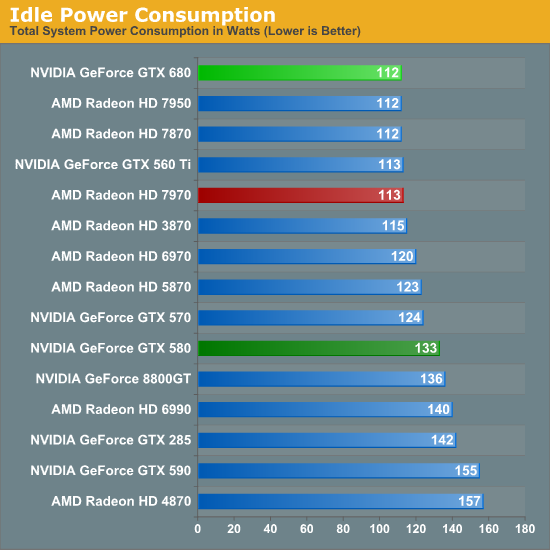
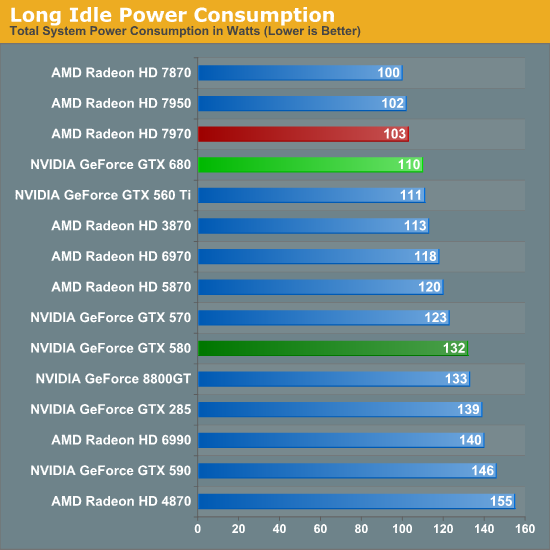
Is what anandtech had to say about the subject
Test setup 3960X@4.3GHz, EVGA X79 motherboard, Samsung 430 (guess that is an SSD), 1866MHz ripjaws RAM 8-10-9-26
on page: http://www.anandtech.com/show/5699/n...-680-review/19Last edited by Butler to Baby Sloths; 2012-07-21 at 07:45 PM.
-
2012-07-21, 07:52 PM #7667
The AX850 doesn't kick its fan in until 75% load depending on the temperature of its components.
I'm surprised you're all surprised by it. Just wait until it starts to coil whine instead. :P
And how can you not know the X79 CPus doesn't come with a stock heatsink by now? D:
@ Ringko. Nice build. Don't like the quality of the picture or the cable management though.
Is that a Model M?
-
2012-07-21, 07:52 PM #7668
-
2012-07-21, 08:21 PM #7669
-
2012-07-21, 08:26 PM #7670
-
2012-07-21, 08:29 PM #7671
-
2012-07-21, 08:30 PM #7672
-
2012-07-21, 08:34 PM #7673High Overlord


- Join Date
- Apr 2009
- Posts
- 138
Haha yeah, I wasn't thinking straight there; taking pictures against my closed white window blinds with their unfortunate light amplification (iPhone camera too). And cable management did get downprioritized since I'd need to crawl under my desk with a flashlight to properly see the insides of the case through the window anyways.
The PSU is a model M, but could just as easily gone with a non-modular version, as I'm using the same amount of cables anyway, d'oh.
-
2012-07-21, 09:47 PM #7674Deleted
just curious what some of you guys use for cable management? i have three monitors and a bunch of peripherals connected to a power strip which has 4 or 5 rather thick cables plugged into it. it's got so crazy that i need to sort it out because the wires bunched everywhere are where my feet would like to be, but it's just not possible with them all stacked up.
you can see how bad it is here.

-
2012-07-21, 09:51 PM #7675
I personally just bought a strip of velcro, stuck it to the powerstrip and stuck said strip to the underside of my desk...
-
2012-07-21, 09:55 PM #7676Deleted
-
2012-07-22, 12:04 AM #7677
I used a bunch of zip ties and tie mounts under my desk to secure the cables behind a piece of wood that comes about a foot down under it, so they are behind there.
Also, the HyperV server has been swapped. Pictures soon!
---------- Post added 2012-07-21 at 09:28 PM ----------
First, the workstation as it appeared before this swap.

Shortly into the initial teardown...

Then we got the inside of the Define XL shortly before that teardown...
Partially into the rebuild of the server components into the Define R3...

And the finished product!

...And the irritating cable management job on the other side!
 red panda red panda red panda!
red panda red panda red panda!
-
2012-07-22, 01:39 AM #7678
-
2012-07-22, 02:02 AM #7679
I listed them before. All that's changed is the case!
Fractal Design Define R3
Asus M4A89GTD Pro USB3
AMD Phenom II X6 1090T w/ AC Freezer 7 Pro Rev.2
16GiB DDR3-1333 (2x G.Skill RJX, 2x Mushkin Silverline)
Intel Pro1000CT PCIe NIC
Intel Pro1000GT PCI NIC
DLink DGE-530T (I think) NIC
Antec Truepower New 750W
2x Western Digital Caviar Green 2TB
1x WD Caviar Blue 1TB
1x Samsung Spinpoint F1 640GB
1x Seagate Barracuda 7200.11 500GB (So far the only Seagate drive I've owned that hasn't failed!)
LG IDE DVD drive
4x 120mm Yate Loon fans
Windows Server 2008 R2 Datacentre (For the Host OS)red panda red panda red panda!
-
2012-07-22, 02:16 AM #7680

 Recent Blue Posts
Recent Blue Posts
 Recent Forum Posts
Recent Forum Posts
 New heritage armors (Draenei and Troll) are not acceptable
New heritage armors (Draenei and Troll) are not acceptable Can I ask why have moderators if blatant harassment doesn't get dealt with?
Can I ask why have moderators if blatant harassment doesn't get dealt with? MMO-Champion
MMO-Champion






 Reply With Quote
Reply With Quote




