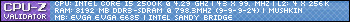I am in the process of building my first computer myself and I wanted to get a few opinions before I commit to buying the parts.
ATM I am not interested in OC my rig. As far as SLI/Crossfire go I don't know much about it. I have read that WoW does not support it. The mobo I choose leaves the option open for both SLI and Crossfire. Really only looking to make a gaming rig for MMOs. here's what I have selected atm (All from newegg):
HDD: SAMSUNG Spinpoint F3 HD103SJ 1TB 7200 RPM 32MB Cache SATA 3.0Gb/s 3.5" Internal Hard Drive -Bare Drive $69.99
Mobo ASUS P7P55D-E Pro LGA 1156 Intel P55 SATA 6Gb/s USB 3.0 ATX Intel Motherboard
CPU Intel Core i5-760 Lynnfield 2.8GHz 8MB L3 Cache LGA 1156 95W Quad-Core Desktop Processor BX80605I5760 (in a combo w/ Mobo) $367.99
Case Rosewill ARMOR Gaming ATX Mid Tower Computer Case ,Full mesh design front bezel, comes with Six Fans-1x Front 120mm Fan, 2x Top 120mm Fan, 1x Rear 120mm Fan, 1x 80mm Fan on motherboard tray, 1x Side 200mm Fan, option Fan-1x Bottom 120mm Fan
PSU Rosewill Xtreme Series RX750-S-B 750W Continuous at 40°C ,80 PLUS Certified, ATX12V v2.2 & EPS12V v2.91, SLI Ready CrossFire Ready, Active PFC "Compatible with Core i7, i5" Power Supply (Case and PSU in Combo) $169.98
RAM G.SKILL Ripjaws Series 4GB (2 x 2GB) 240-Pin DDR3 SDRAM DDR3 1600 (PC3 12800) Desktop Memory Model F3-12800CL9D-4GBRL (x2 So 8GBs) $59.99 each ($119.98)
GPU XFX HD-577A-ZNFC Radeon HD 5770 (Juniper XT) 1GB 128-bit GDDR5 PCI Express 2.0 x16 HDCP Ready CrossFireX Support Video Card $149.99
OS Microsoft Windows 7 Home Premium 64-bit 1-Pack for System Builders - OEM $99.99
All and all the cost comes to $1,063.43 (USD) w/ tax and shipping. I'd like to keep the cost around there. I'm pretty sure that all the components and compatible. Like I said before, I'm looking for opinions and advice before committing to the purchase of my new rig. I want something that I'll be able to run WoW and the newer games with good framerate and no lag. Thanks for any and all help/advice guys. It will be much appreciated, Cheers!
Thread: Building my First computer
-
2010-12-12, 10:11 PM #1Keyboard Turner


- Join Date
- Dec 2010
- Posts
- 5
Building my First computer
-
2010-12-12, 10:15 PM #2
-
2010-12-12, 10:24 PM #3
1) Western Digital all the way - Brand Loyalty baby! (Hard Drive)
2) 4GB will be enough, 8GB will provide no benefit for you unless you're actually using all 4GB of your memory doing something that is memory intensive.
3) Case is your choice, I find Rosewill has absolutely crap quality - Lian Li, Corsair and some Silverstone models offer the best quality I have seen. In the medium area Antec, Thermaltake, Cooler Master and Fractal Design offer amazing quality. Everything else will be of lower quality and this will become apparent as you own your system for longer.
4) Drop the Rosewill Powersupply, the OEM units they use for these are absolute crap if they haven't switched them yet (which they most likely haven't) go with a Corsair, Seasonic, Antec for some of the better qualitty PSU's with brands like XFX also offering amazing quality but at an extremely high price point. Generally EVERY good PSU that has come out in the last few years is an OEM re-brand of a Seasonic Unit so really they're probably the best option. Corsair however is my person pick - You also don't need a 750W Power Supply for a 5770 you could get away with a 650w, even that is most likely too much wattage for it so something like the Corsair 650TX would serve you well. Power Supplies are not to be skimped on they are in my opinion the most important piece of hardware in your PC.
5) It's really up to you. This is just me, I have Brand Loyalty and I trust Corsair and the brands I mentioned (Western Digital, Seasonic, etc). If you feel like going with the Rosewill units feel free, you may have a good experience or you may have a bad experience the same is true for any Vendor.
-
2010-12-12, 10:24 PM #4Blademaster


- Join Date
- Dec 2010
- Posts
- 26
You can get a 460 or 6850 for $20 more. I'd recommend stepping up the GFX and lowering the ram to "only" 4gb which is still plenty if your low on cash.
To the above, the spinpoint has been shown to be faster than the WD drives. Stay with the spinpoint.
-
2010-12-12, 10:29 PM #5
In early January, Intel will replace the current Lynnfield serie with their new CPUs based on the architecture Sandy bridge. Since a core i5 2500 (sandy bridge) will cost the same thing as a core i5 760 but deliver almost as much horse power than a core i7 9xx serie, i strongly suggest you to wait till they release the new serie. You'll also need different mobo for this new CPU , so pick a Gigabyte P67A-UD3R.
You should also replace the 5770 with a GTX 460 1GB (Best Ratio Performance/Bucks), i prefer the MSI brand but if you prefer another one, they all deliver about the same performance. (Cost about 40$more than a 5770)
Change the HDD for a Western Digital 1TB 64M cache, if you want you could also add a SSD (Crucial C300 64GB) as a boot drive for windows+games like WoW.
I Like the Case but not the PSU, get a 600-700w 80+Silver or Gold(Like this one http://www.ncix.com/products/index.p...%20Electronics, i also like the RAM (this is what Sandy bridge will need)
I strongly suggest you to buy an aftermarket cooler for your cpu , even if you dont OC, to keep it nice and cool.Last edited by DarkBlade6; 2010-12-12 at 11:40 PM.
-
2010-12-12, 10:31 PM #6
-
2010-12-12, 10:37 PM #7Keyboard Turner


- Join Date
- Dec 2010
- Posts
- 5
Thanks for the input on the Rosewill. I, myself was a little iffy on the brand. What I did like was the venting on the case as I have had a few overheating problems w/ other setups, even w/ regular cleaning maintenance. I'll look around on newegg for a better case and psu, and drop the extra 4GBs of ram.
As far as the HDD debate I see if go both ways on these boards, so I went off of reviews on newegg and they seemed fairly close there too but the spinpoint was a little cheaper. I'll look further in to this as well. Any other advice is appreciated.
Also, look at the suggested GPUs.
-
2010-12-12, 10:40 PM #8
-
2010-12-12, 10:40 PM #9
-
2010-12-12, 10:49 PM #10Dreadlord


- Join Date
- May 2009
- Posts
- 824
-
2010-12-12, 10:51 PM #11
Nice build although the GPU isn't very spicy if you know what i mean (top-notch). As for the case Coolmaster Extreme ftw!!!!
Atm i have 5 HDD's all total to around 2TB's
1: 500gb WD for Backups
2: 80gb SSD Gaming drive for my, WoW, BF2BC2, CSS,TF2,SC2 and few other games
3: Boot drive 145GB mainly used for files which need to be installed in the C:// partition (program files with all system32 components, windows... etc..etc..)
4: 145GB for page filing but i often use it for backups since well you dont need most of it for page filing....
5: 300GB External drive for College work....
Out of those 5 only 3 have been bought past year and the other 2 are over 4hrs old!Last edited by Mister K; 2010-12-12 at 10:56 PM.
-K
-
2010-12-12, 10:59 PM #12
http://www.tigerdirect.ca/applicatio...085&CatId=1510
is a pretty solid case.
-
2010-12-12, 11:17 PM #13Titan


- Join Date
- Apr 2009
- Posts
- 14,326
Never going to log into this garbage forum again as long as calling obvious troll obvious troll is the easiest way to get banned.
Trolling should be.
-
2010-12-13, 12:26 AM #14Blademaster


- Join Date
- Dec 2010
- Posts
- 26
You do realize that you based your decision on brand loyalty.
A review can be found here: []ww w.bit-tech.net/hardware/storage/2009/10/06/samsung-spinpoint-f3-1tb-review/1[/url]
Frankly it doesn't matter which one you choose. I usually go with the one that is cheaper but then again I have stacks of HDD's lying around.
You might also consider the Antec 300 case. Very solid and easy to build with.

 Recent Blue Posts
Recent Blue Posts
 Recent Forum Posts
Recent Forum Posts
 The War Within - Alpha Press Preview
The War Within - Alpha Press Preview MMO-Champion
MMO-Champion


 Reply With Quote
Reply With Quote