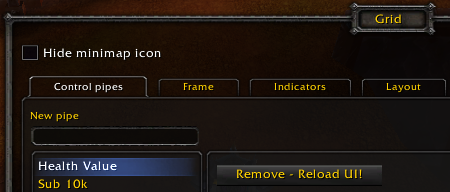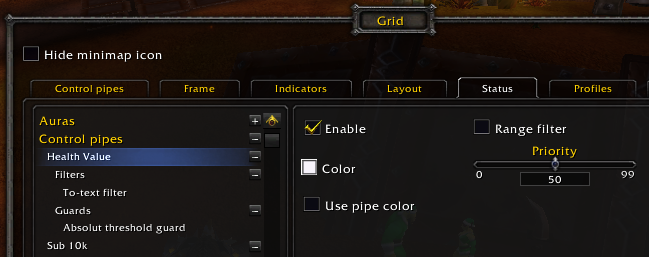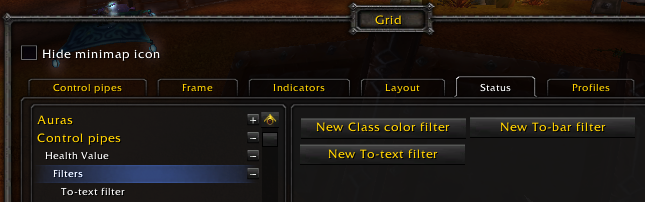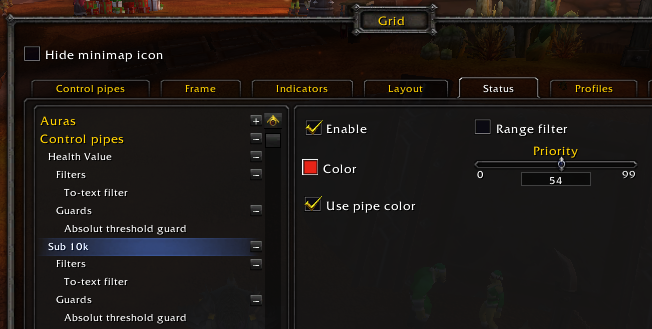Using Grid While Healing Chimaeron
Chimaeron in Blackwing Descent is a very healing intensive fight. However, keeping people topped off is not necessary at all, thanks to the Bile-o-tron 8000, which roams around the room during the encounter.
The Bile-o-tron gives the entire raid a buff, Finkle's Mixture. "If you are above 10,000 health then any hit that would otherwise kill you cannot take you below 1 health."
With this buff active, it is not necessary to keep any raid member (with the exception of the tanks) above 10,000 health. However, Healers using the Grid Raid Frames may have trouble keeping track of raid member's Health Values (since Grid shows health in deficits rather than absolute values).
This is where GridStatusControlPipes comes in.
An overview of this can be found Here, but basically what this addon does, is allow further controls over Grid: Status. In this short guide, I'll quickly be detailing how to adjust grid, to quickly show which targets are under, or close to being under 10k health.
After you've downloaded and Installed this addon, a new option will appear in your Grid options:
Here you'll want to add two Pipes, You can name them however you want, and I'll explain my reasons for the names I've chosen.
The first Pipe I created, named "Health Values", will change how your grid shows health deficits. This specific one will show health values instead of deficits at a determined threshold.
The second pipe, named "Sub 10k", will also change how grid shows Health deficits. This one will change the color of the Health value text, to a determined color at a determined threshold of health.
I'll now explain how to create both of them; the first few steps will be the same for both pipes, so I'll inform you when you'll have to do something different for a specific pipe.
First, you'll want to add your two pipes; in the screenshot above you can see the area where you can add new pipes, so add both of them individually.
Next, under the Indicators tab as shown below, check "Health deficit" in both pipes. This is choosing which Status the selected pipe will edit.
Next, also under the Indicators tab, you'll want to make sure that both your Health Values pipe and your Sub 10k pipe are checked under the center text option. This will show your pipes as the center text when they are active.
Now we will edit how and when the pipes work, so go to the new "Control Pipes" option under the "Status" Tab.
First we'll edit the Health Values Pipe. Make sure that Enable is checked, and that the Priority is set higher than your health deficit's priority.
Next, under filters, add a new "To-Text filter", and set the status to value. This makes sure the input status is output through grid as text.
Next, under Guards, add a new "Absolute Threshold Guard". Set the status to value, tell it to open the threshold is "below", and set the threshold to 30,000.
This means that whenever the health value of the player is below 30,000, the pipe will open, and the health deficit will change to show health values for that specific player. You can change the threshold to a different value if you would like, say ~15k if you would like less of a warning, remove the Guard completely if you would like to see Health Values all of the time rather than deficits.
You can also remove this pipe completely if you would rather only the second pipe exist.
This Pipe is now finished, so onto the next.
For this pipe's options, you'll again Check enable. For the priority, you'll want to set it higher than the first pipe's. You'll also want to check "Use pipe color" and change the color to something contrasting with your grid frames. Doing this, will use the color you've chosen when this pipe is active, rather than your default frame's text color.
Next, do the same thing in the Filter options as you did with the last pipe (add a "to-text filter" and change the status to Value).
Now, under Guards, add an Absolute threshold Guard again, set the Status to Value, and tell it to open when "below". For this threshold however, change it to 10,001. This will mean that this pipe will only be active, when the unit's health is 10,000 and below.
And that is it!
The end result will look like this:
Any normal deficits will remain the same.
Deficits which result in the units health being below your "Health Values" threshold will change to health Values instead.
Any Deficits which result in the unit's health being below 10k (your "Sub 10k" threshold) will change the Health value's color, making it easy to spot on your grid.
Having your Raid frames do this on the Chimaeron encounter, will be very handy, and it can be very helpful on many other encounters as well!
-
2010-12-21, 05:01 PM #1
Adjusting Grid to Ease Chimaeron Healing
-
2011-01-08, 08:44 PM #2Epic!


- Join Date
- Mar 2008
- Posts
- 1,659
I just went under the settings for "Center Text," unchecked "Health Deficit," and checked "Unit Health" to see the actual health values -- though I agree that you've laid out a nice way to make the unit stand out by setting a threshold at which the health indicator actually changes color < 10k, for those who would like it to stand out a bit more.
-
2011-01-08, 11:59 PM #3Deleted
even easier: grid can show debuffs. you get a debuff when you fall below the 10K treshold.
-
2011-01-09, 01:06 AM #4Epic!


- Join Date
- Mar 2008
- Posts
- 1,659
Unless I'm mistaken, you actually don't gain a debuff when you fall below 10k; you lose a buff.
---------- Post added 2011-01-08 at 08:08 PM ----------
Odd, can't seem to find an edit button. After a moment's thought, it's not even that. You have a buff that remains on you whenever the little bot guy is active... If there's a debuff that is applied that counteracts the buff, I haven't noticed it. What's it called?
-
2011-01-09, 01:31 AM #5Low Health.You have a buff that remains on you whenever the little bot guy is active... If there's a debuff that is applied that counteracts the buff, I haven't noticed it. What's it called?
http://www.wowhead.com/spell=89084
-
2011-01-09, 01:57 AM #6
-
2011-01-09, 04:19 AM #7Bloodsail Admiral


- Join Date
- Jul 2009
- Posts
- 1,034
http://wow.curse.com/downloads/wow-a...chimaeron.aspx
That's what I use. I know it isn't as customizable, but it also doesn't require as much configuration. There is also the debuff that people mentioned.

 Recent Blue Posts
Recent Blue Posts
 Recent Forum Posts
Recent Forum Posts
 Best Villain in the History of WoW
Best Villain in the History of WoW MMO-Champion
MMO-Champion