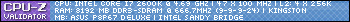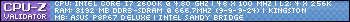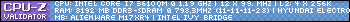Name: SEFOO-PC
Processor:Intel i3-530
Clock: 3740mhz(2,93ghz stock)
Voltage: 1.24V,dunno why cpuz shows lower than that in ss
Cooler:Stock intel,will be getting thermalright ultra120 ex with a decent fan in a week
Screenshot LINK: http://imageshack.us/photo/my-images...37stockfan.png
Valid CPU-Z link: http://valid.canardpc.com/show_oc.php?id=1976725
-
2011-08-30, 10:19 PM #161
Last edited by Bznga; 2011-08-30 at 10:32 PM.
-
2011-08-30, 10:21 PM #162
Can system hickups and general few-second unresponsiveness be caused by unstable overclocking?
I've been running my 2600K @4.5GHz 1.3V for a while now. And it almost always drooped to 1.288. Never had a problem until I started folding. Chrome would crash if I opened too many tabs at once. For most sites this was 10+ but for this site it was 2+ (wonder what happened to the board :S) Also my media players would randomly behave strange while there was much going on. So ye, unstable oc?
(wonder what happened to the board :S) Also my media players would randomly behave strange while there was much going on. So ye, unstable oc?
It's at 1.32V now for the last 3 hours and no problems anymore, hope it stays this way.Last edited by Asmekiel; 2011-08-31 at 12:06 AM.
-
2011-08-30, 10:24 PM #163
-
2011-08-30, 10:25 PM #164
lol, 4 hours with P95. And 4 days with -bigadv WU's (if it matters) I actually never had any problems with gaming, only if the CPU was under 100% load for extended periods.
This last change to 1.32V I didn't test so far.. Maybe tomorrow, for now I just want to finish watching Red Riding Hood and go to bed :P
-edit- So ye.. Chrome still crashes
Last edited by Asmekiel; 2011-08-31 at 06:37 AM.
-
2011-08-31, 06:56 AM #165
Name: (No name atm) Zepheius
Processor: 2600k
Clock: 5100Mhz
Voltage:1.47V
Cooler:Water (D5 - Black Ice SR1 560 - EK HF Supreme)
Screenshot LINK:http://img190.imageshack.us/img190/882/sc1ck.jpg
Valid CPU-Z link:http://valid.canardpc.com/show_oc.php?id=1977135
I would like to point out that my temps peaked at 82C but only until the liquid balanced it out more. I never go above 75C under 100% load once it has been running for a while.
-
2011-08-31, 07:00 AM #166
-
2011-08-31, 07:05 AM #167
-
2011-08-31, 07:22 AM #168
-
2011-08-31, 07:31 AM #169
-
2011-08-31, 08:00 AM #170
Shockwave Flash crashes, but only on mmo-champion... I blame the creator of the boards.. (who is that anyway?).
But I'm gonna try offset overclocking this afternoon.
-
2011-08-31, 08:05 AM #171
-
2011-08-31, 11:29 AM #172
So i tried lower my CPU Voltage, but I didn't seem to be able to go lower than 1.340 V. But when Im doing P95, the CPU Voltage in CPU-Z seems lower than what I set my CPU Voltage to in the BIOS.
Can that be caused by Vdroop ? If so will I be able to lower my CPU Voltage if I changed my LLC to Ultra High instead of Auto?
EDIT: If my p95 test with 4.7 Ghz at 1.34V is stable. Im gonna try see how much Vcore I need for 4.8 Ghz
-
2011-08-31, 11:49 AM #173Deleted
Name: Flobaer
Processor: Intel C2Q 9550 (Yorkfield)
Clock: 3.4 Ghz (Stock 2.83 Ghz)
Voltage: 1.2375v
Cooler: Scythe Mugen 2
Screenshot LINK: http://imgur.com/YMqNR
Valid CPU-Z link: http://valid.canardpc.com/show_oc.php?id=1977426Last edited by mmoc05ec9a3aca; 2011-08-31 at 11:51 AM.
-
2011-08-31, 01:41 PM #174High Overlord


- Join Date
- Aug 2009
- Posts
- 112
oc'd it a lil more since my last post
Name: Brennin
Processor: i5 2500k
Clock: 4601.7 (stock 3.3ghz)
Voltage: Auto
Cooler: Arctic Cooling Freezer 13 pro CPU Cooler
Screenshot: http://imageshack.us/f/853/78740784.png/
CPU-Z: http://valid.canardpc.com/show_oc.php?id=1977574
-
2011-08-31, 01:51 PM #175
-
2011-08-31, 02:04 PM #176High Overlord


- Join Date
- Aug 2009
- Posts
- 112
-
2011-08-31, 02:08 PM #177
I'd probably make sure you're validating while P95 is going to get the load voltages. I don't mean to call BS on your vcore, just that my chip is pretty up there in quality and yours is doing the same oc that mine does but with .26 less vcore, with auto, which seems impossible.
Also, your Prime95 timestamp shows the same as your desktop time, so I know it wasn't running more than a minute.
-
2011-08-31, 02:25 PM #178
-
2011-08-31, 02:27 PM #179High Overlord


- Join Date
- Aug 2009
- Posts
- 112
changed it now
Name: Brennin
processor: i5 2500k
clock: 4601.7 Mhz
voltage: 1.405 v
Cooler: Arctic Cooling Freezer 13 pro CPU Cooler
screenshot: http://imageshack.us/f/841/59843794.png/
CPU-Z SS: http://valid.canardpc.com/show_oc.php?id=1977645
-
2011-08-31, 02:28 PM #180

 Recent Blue Posts
Recent Blue Posts
 Recent Forum Posts
Recent Forum Posts
 Additional Character Slots, Season of Discovery Hotfixes - April 23, 2024
Additional Character Slots, Season of Discovery Hotfixes - April 23, 2024 Obtained a rare mount? Link the Screenshot!
Obtained a rare mount? Link the Screenshot! MMO-Champion
MMO-Champion