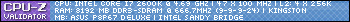Ok thanks guys, will change that. I didn't actually change the BCLK to 103, but will change it back to 100 and set multiplier to 46, I set the clock volt thing or something to 1.35 so I guess it fluatuates itself but wont go over 1.359. Will also run that other test once I've changed the BCLK and multiplier. With those previous settings running prime95 for an hour I hit 73c max in one core, rest 69-70 and it's a hot day here.
-
2011-09-02, 11:30 AM #241Mechagnome


- Join Date
- Apr 2009
- Posts
- 584
/Fluffygong/
http://www.youtube.com/Fluffygong
-
2011-09-02, 11:40 AM #242
-
2011-09-02, 12:18 PM #243Mechagnome


- Join Date
- Apr 2009
- Posts
- 584
I did originally use the EZ-OC thing just to see what it got but it only OC'd to like 3.6 or so. I then changed it manually, it probably changed those settings. Anyway, set stuff as you suggested and getting this:
http://valid.canardpc.com/show_oc.php?id=1980309
http://i292.photobucket.com/albums/m...e07/system.jpg/Fluffygong/
http://www.youtube.com/Fluffygong
-
2011-09-02, 12:57 PM #244
-
2011-09-02, 01:21 PM #245Mechagnome


- Join Date
- Apr 2009
- Posts
- 584
The screenshot with the temps was at full load, 39/40 on the intel burn test it stays at around 33-40 on all CPU's during standard usage.
Thermal paste is whatever was in the box and using the coolermaster 212 hyper plus./Fluffygong/
http://www.youtube.com/Fluffygong
-
2011-09-02, 01:33 PM #246
Nice, those are really close to my settings, although, that's what my auto does, are you running auto or setting the vcore?
---------- Post added 2011-09-02 at 07:34 AM ----------
I'm using some of that shin-etsu stuff. Have you pushed it further?
-
2011-09-02, 01:57 PM #247Mechagnome


- Join Date
- Apr 2009
- Posts
- 584
Well I set vcore to 1.35 but I think some auto smart setting thing takes it lower than that when it can and uses that as like a target? Not really sure, first time I've done any OC'ing and I havn't tried to push it any further no, 4.6 is quite enough for me.
/Fluffygong/
http://www.youtube.com/Fluffygong
-
2011-09-02, 06:24 PM #248
It's vdroop and I won't pretend I know the half of it, other than that under load, it reduces voltage, and it's probably good for the VRMs, heat output, etc that it does so.
Too much vdroop and you get a hard time finding good overclocking settings. Say if I have to set the voltage to 1.5 because it will go towards 1.4 under load and my fictional 4.8GHz requires 1.4 under those conditions. So to combat vdroop many motherboards have a LLC (load line calibration) setting, often with different levels on how much vdroop it will reduce.
---------- Post added 2011-09-02 at 09:09 PM ----------
New overclocking bump.
Name: Wries
Processor: Intel Core i7 2600K
Clock: 4.7 GHz
Voltage: ~1.340 (VID with -15 offset, LLC set on the asus term "ultra high")
Cooler: Antec Kühler 620 with Scythe GT 1850RPM set as Push. No pull.
Screenshot LINK: http://web.comhem.se/ted-filer/cpu/110902.jpg
Valid CPU-Z link: http://valid.canardpc.com/show_oc.php?id=1980849
Other notes: Hyperthreading still on. 0.1 jump up so no life changing experience over here. Heck I used to run 4.8 half a year ago, but now primary focus is keeping power saving options on and PLL overvoltage off and then see how far I can go.
-
2011-09-02, 07:33 PM #249Deleted
-
2011-09-02, 08:21 PM #250
-
2011-09-03, 03:59 AM #251
-
2011-09-03, 07:38 AM #252Mechagnome


- Join Date
- Apr 2009
- Posts
- 584
"The screenshot with the temps was at full load, 39 out of 40 tests on the intel burn test (100% usage). It stays at around 33-40 on all CPU's during standard usage (10-20 usage).
Thermal paste is whatever was in the box and using the coolermaster 212 hyper plus."
Maybe a full stop and some extra explanation was needed there./Fluffygong/
http://www.youtube.com/Fluffygong
-
2011-09-03, 08:36 AM #253
-
2011-09-03, 01:44 PM #254Grunt


- Join Date
- Apr 2010
- Posts
- 19
Name:Zexal
Processor:intel i5 650 clarkdale
Clock:4.1
Voltage:auto, between 1.0 to 1.33 in full load
Cooler:some cheap corsair liquid cooling
Screenshot LINK:img217.imageshack.us/img217/4199/coretempscrj.png
Valid CPU-Z link:valid.canardpc.com/cache/banner/1981941.png
i never really posted on mmo but i browsed it everyday for the past 4 years or lol
keep in mind im really new to overclocking , so any advise is well appreciated.
i was able to pull by watching vids on you tube from the ncix tech guy heh
and i cant post url yet =(
---------- Post added 2011-09-03 at 01:49 PM ----------
the core temp is showing my temps right after running a intelburn test on maximum wich my setting passed ... it only took like 4 rerstart to get that and its been stable for over 8hours now playing deus ex on pretty much max settings
1 more thing , when you print screen with the keyboard where does that file go so i can upload it to imageshack
found it:valid.canardpc.com/show_oc.php?id=1981994Last edited by Zexal; 2011-09-03 at 01:55 PM.
-
2011-09-03, 02:50 PM #255
-
2011-09-04, 02:17 AM #256
-
2011-09-09, 10:59 PM #257
Name: Dedweight
Processor: Intel i7-920 Bloomfield
Clock: 3.6GHz
Voltage: 1.225(Bios setting)
Cooler: Coolermaster Hyper +212(single fan, need to get a second at some point)
Screenshot LINK: http://i.imgur.com/WjkvO.jpg
Valid CPU-Z link: http://valid.canardpc.com/show_oc.php?id=1991839
Prime95 has only been running for about a half hour and Hyper-threading is disabled(hence the 4 workers vs the normal 8 you saw in the previous posts for this chip) for this screenshot but have been running fairly stable at this speed for a few weeks. I'll probably end up pushing it farther once I get a second fan and it starts to cool off a bit here.
-
2011-09-12, 07:32 AM #258Dreadlord


- Join Date
- Nov 2010
- Posts
- 974
Name: GLaDoS
Processor: Intel Core i5 2500K
Clock: 4.6Ghz
Voltage: 1.290 in bios
Cooler: CM hyper 212+
Screenshot LINK: http://s7.directupload.net/images/110913/2njlvmc7.jpg
Valid CPU-Z link: http://valid.canardpc.com/show_oc.php?id=1996983
ps: HWMonitor reports a constant 3° lower on each core. Which one should I believe?Last edited by Nebthet; 2011-09-13 at 10:25 AM.
Estás usando este software de traducción de forma incorrecta. Por favor, consulta el manual.
-
2011-09-12, 08:38 AM #259
Today, I tried pushing me chip a bit further.
I went 4800 Mhz with 1.39 V (set manually in BIOS). It completed 30 runs of Intel Burn Test v2.52 first time! Now I don't if I should try and lower the voltage or see if I can go 4.9 Ghz with the same volt.
Now I don't if I should try and lower the voltage or see if I can go 4.9 Ghz with the same volt.
Gonna post a picture during test abit later to validate.
EDIT:
- Btw, it seems like Core Temp and CPU-Z are showing different CPU voltage. At idle Core temp shows 0.97 V and CPU-Z shows 1.4 V.
- Posting pics of a new quick test to show my temps.
- Which stress test gives the highest temps? P95 or IBTv2.52
New OC bump:
Name: Twiistz
Processor: Intel Core i7 2600K
Clock: 4800 Mhz
Voltage: 1.390V in BIOS
Cooler: Noctua NH-D14
Screenshot LINK: http://i.imgur.com/dqcw8.jpg
Valid CPU-Z link: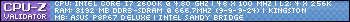
-
2011-09-12, 08:58 AM #260Dreadlord


- Join Date
- Nov 2010
- Posts
- 974

 Recent Blue Posts
Recent Blue Posts
 Recent Forum Posts
Recent Forum Posts
 Dragonflight and Season of Discovery Hotfixes - April 16, 2024
Dragonflight and Season of Discovery Hotfixes - April 16, 2024 Rank the Dragonflight Dungeons (beyond knee-jerk reactions)
Rank the Dragonflight Dungeons (beyond knee-jerk reactions) MMO-Champion
MMO-Champion