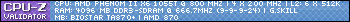RAM Disk...
What is it?
How does it work?
Is it worth doing?
(Sure i'm sure someone will point me to wikipedia but its a little light on the subject)
Thread: RAM Disk
-
2011-07-08, 11:37 AM #1
RAM Disk
-
2011-07-08, 11:39 AM #2
Uses RAM as Hard Disk Storage. It's extremely fast but extremely volatile since it wipes when you reboot. (Imagine 10-15,000MB/s of RAMDisk vs 300-600MB/s of SSD)
Intel Core i7 5820K @ 4.2GHz | Asus X99 Deluxe Motherboard | 16GB Crucial DDR4 2133 | MSI GTX 980 4G GAMING | Corsair HX750 Gold | 500GB Samsung 840 EVO
-
2011-07-08, 11:50 AM #3
Right where it looses me though, is does it then save the data to the HDD in the background? or does everything on it get wiped permanently at shutdown? No problem loosing data due to unexpected shutdowns, its part of life already, but planned/purposeful shutdowns could present a problem.
Otherwise with benefits like you described, why doesn't everyone use it?
-
2011-07-08, 11:54 AM #4Deleted
For the same reason he just explained.
Ramdisk are the predecessors to ssd.
Ramdisk is pretty much dead outside its niché usuage imo. (Where you need extremely fast read/write with high i/o)
To answer your third question:
Is it worth it, no it isnt.
Get an ssd (if you cant afford it, get an 10k rpm sata disk, like the veliciraptor from WD).
/santa.
-
2011-07-08, 11:55 AM #5Deleted
-
2011-07-08, 11:58 AM #6
What is that niche usage?
a 10k RPM HDD is pretty much the same price as a cheap SSD whats the point of getting that?
And the reason i'm looking into this, is because I use lots of Virtual machines, so I have lots of "unused" RAM when I'm not using them. Thus I may as well put it to use doing something else other than sitting there doing nothing. Thus, no extra outlay for additional hardware I wouldn't already be getting.
-
2011-07-08, 12:01 PM #7
-
2011-07-08, 12:03 PM #8Mechagnome


- Join Date
- Nov 2010
- Posts
- 719
How much RAM do you have that it would be at all attractive as a storage medium? Especially since you say you have times where you actually are using all your RAM?

-
2011-07-08, 12:05 PM #9Deleted
If you computer was turned on 24/7 RAM disks could be nice

-
2011-07-08, 12:08 PM #10Mechagnome


- Join Date
- Nov 2010
- Posts
- 719
You'd be setting up a software ramdisk. You'd basically be mounting a chunk of your available ram as a virtual hard disk partition.
Now, honestly...I have no idea what you would do with storage space that disappears if you lose power for longer than your UPS keep you running. Or that you have get rid of when you're actually using all your RAM.
-
2011-07-08, 12:09 PM #11
I didn't say storage medium....Since the RAM disk would be volatile, making it useless for storage purposes but as a cache, much the same way that the Z68 using Intel's SRT uses SSD's for caching... It would be extremely attractive. I would be getting 16Gb of RAM, which when I'm not using multiple Virtual Machines means I would typically only be using between 3 and 4Gb leaving 12gb of it pretty much unused.
-
2011-07-08, 12:13 PM #12
-
2011-07-08, 12:27 PM #13
Why don't you ask Intel that same question since they've released a 20GB SSD solely for the purpose of SSD SRT Caching....
That's for the software to work out to be honest....
But lets go through the list,
Programs you frequently open and close, Oh I don't know how about MS Office, Web Browsers, graphics files....
-
2011-07-08, 12:36 PM #14Deleted
Price per gigabyte, try looking at a 300gig ssd ;p
Its the connector that decides, not motherboard per say, and even then, you could just get an extension card that supports said connection.
And its still way to high if you look at amount of storage you actually get, compared to an ssd for example.
If we avoid the fact 12 gig barley covers anything useful, even so, with such a small cache, there will still be caching from and to the "normal" harddrive, creating a bottle neck.
Haven't looked at intel's SRT caching, but if it caches from same harddrive (another partition for example).
That will be another bottleneck, causing higher i/o, shorting the lifetime of your ssd aswell.
With the price of ramdisks vs ssd or even higher speed sata.
ILL SAY IT AGAIN... there's no use for ramdisk outside its niche usage(even more rarely as an average home user), where you demands are, temporary needing to read/write extremely fast with high i/o usage.Last edited by mmoc51f27689b0; 2011-07-08 at 12:40 PM.
-
2011-07-08, 12:43 PM #15
I'll say again, the RAM is already part of the build, the SSD is not.
As for caching between the RAM and the HDD that's fine, that can be done in the background, You don't spend 100% of your time reading and writing to the HDD, so the HDD caching to the RAM in the background when it wouldn't normally be used, is still a performance boost.
I do totally get what your saying and where you're coming from, but there's no point me buying an SSD when I have the possibility to use something I already have to do pretty much the same job.
Stop getting caught up with prices and how you think it will personally affect me. if I need help deciding if its worth doing, then i'll ask for it. For now I just need to know the information that would help me decide. Like I said, the hardware is already present in the planned system for this, the SSD is not part of that plan due to its insane cost:benefit ratio.Last edited by Djinni; 2011-07-08 at 12:47 PM.
-
2011-07-08, 01:06 PM #16Deleted
How do you think your ram gets populated ?
From your harddrive, and as for it being done in the background, yup, still affects your performance, since caching occurs when there's a need for it.(i.e, if something haven't been loaded.)
Just so we dont missunderstand each other:
"As for caching between the RAM and the HDD that's fine, that can be done in the background, You don't spend 100% of your time reading and writing to the HDD, so the HDD caching to the RAM in the background when it wouldn't normally be used, is still a performance boost."
This is how your normal computer works...(And no you dont spend 100% time reading/writing, but your ram is limited in size, and so it unloads based on memory available, but also unloads to pagefile. Meaning, it can still have to reload it from harddrive to your memory.)
Your looking to emulate a ramdisk, to make a partition on your existing ram, todo what exactly ?
--------------------
Im sorry, i didnt mean to imply you couldnt afford one, im just saying its not worth the money, nor the limited(if any) performance gain(if talking emulating, not hardware..)
What would give your computer a huge overall boost in terms of performance, would be an ssd (my point all along:P)
Cause when your whole system (OS, software, games etc etc) is on the same high speed disk, everything will go faster, not just emulating a small portion of your system usage.
-
2011-07-08, 01:26 PM #17
Very slowly? Like I said, typical usage without multiple Virtual Machines would only use what? 4gb of that 16gb available space.
Your machine doesn't fill up all of its RAM and then start over-writing it like a stack, eg:
Data in -RAM -
RAM Full
Data In - RAM - Data Out
This is half the point of the Cloud.... to use resources on machines that would otherwise be wasted, unused.
I'm looking at the benefits of using a RAM disk for the period of time that that RAM would otherwise not be used. Windows doesn't automatically intelligently pull data from your HDD onto the remainder of any unused your RAM, like SRT does with an SSD.
Your perfectly right, if I didn't plan on getting the RAM already I wouldn't be able to afford it specifically for this purpose and an SSD would be a better option if say I was only intending to get say 4-8GB of RAM. The point is, I'm not. I will already have the 16GB of RAM, and most of time when i'm not using multiple virtual machines approx 12gb of it will go unused. THIS is the part I want to change.
Theoretically I could use the 12gb of "excess" RAM to intelligently cache harddrive files I would regularly use. As I said the same way SRT works with SSD Caching. My question is would using a RAM Disk allow me to do this. Since I know nothing of how the RAM disk plays its role. All the information so far as been very patchy.
To sum up all I currently know: RAM disk is fast and volatile... it doesn't tell me anything about what purpose a RAM disk would serve if it didn't then save its contents to your non-volatile drive in a non CIA environment.
-
2011-07-08, 01:32 PM #18Deleted
Because they didn't post on MMO-Champ asking the question, you did. I asked the question to give me more information on how you wish to use the cache and to then better tailor a further response.
So how would you get the files into the cache each time you turned the system on?
If you want speedier access times runing apps and utilities you would need to install them. I guess you could install, then take an image and have each bootup run a batch restore to the cache, and hope that none of the programs had localised DLLs referenced during bootup before the cache is recreated. Otherwise you would be installing and uninstalling each bootup/shutdown.
Any data would also need to be backed up and then restored on start up.
Also, it sounds like you're getting annoyed with people answering your question. Chill, if we didn't want to help, we wouldn't post.
-
2011-07-08, 01:50 PM #19
Your right :-) I am getting annoyed :-) I often get annoyed when people focus on things like price when the question is (at least to me) clearly a searching one, not a "Do you think I should..." (Meaning I don't specifically want a tailored response :P)
Sorry if I've come off as being annoyed with people trying to help me.
Steps of implementation:
Step 1) research, find out what a product does and doesn't do, what flaws it has, etc...
Step 2) See how that applies to you.
Step 3) if suitable implement.
I'm on the Step1, so I want step 1 answers, see :-)
As for how its cached, your usage doesn't always stay the same, (at least mine doesn't). Example
I frequently open and close MS Outlook, MS Word etc... now the individual documents I open with these is cached in the RAM yes?
Right, but in the long run if I close that program, and reopen it again, it's not actually opening/running/loading the program itself any faster just the document within the program. THIS is what I want to cache. Increase system responsiveness at a program level not just at the document within the program level.
I thought when I first saw the blurb about RAM Disk, that this could be achieved in much the same way that Intel SRT works with an SSD. Sure the cache won't be persistent through a reboot, but it doesn't NEED to be.
-
2011-07-08, 02:15 PM #20Deleted
If you were to be a tad more consistent in the way your asking for help/answers, it would be easier to, well, actually help you...
(You're org. post, lead me to believe you were the average home user, reading about a performance boost, it says nothing about any implementation, or research for said implementation, that would be the first step to take, research what you actually have the need for, but whatever...)
The feeling i get, is your going from desktop use, to server use(mostly for the sake of your arguments), which further makes it harder to help you.
"Caching" for the use of outlook, word vs running multiple vm's, is like day and night...
And here i thought my system allocated whatever amount of ram it saw fit, not keeping an average of 4 gig.
And my point wasnt weather ram allocates it all at once, it was that dram has to refresh the current allocatings to keep it from dumping it into your pagefile(here is where the bottle neck comes..)
My tip to you, research/find out what you have the need for, THEN go to "step 1". (Also known as a 'technical specification', which is ALWAYS the first step..)Last edited by mmoc51f27689b0; 2011-07-08 at 02:33 PM.

 Recent Blue Posts
Recent Blue Posts
 Recent Forum Posts
Recent Forum Posts
 The War Within Alpha - Earthen Allied Race: Racials and Models, Harronir Models
The War Within Alpha - Earthen Allied Race: Racials and Models, Harronir Models MMO-Champion
MMO-Champion



 Reply With Quote
Reply With Quote