As the title says, Dead Island forces my GPU fan speed to max.
My GPU is an Nvidia GTX Evga 470. Ive put Vsync on and the same happens. Any help would be appreciated
Thank you
____
Faulty Mitchell
-
2011-09-10, 07:33 AM #1The Patient


- Join Date
- Dec 2010
- Posts
- 276
Dead Island forces my GPU Fan speed to max
-
2011-09-10, 07:34 AM #2Epic!


- Join Date
- Oct 2008
- Posts
- 1,701
-
2011-09-10, 07:34 AM #3The Patient


- Join Date
- Dec 2010
- Posts
- 276
-
2011-09-10, 07:38 AM #4Epic!


- Join Date
- Oct 2008
- Posts
- 1,701
So it's not over heating at all, it just gets loud. Are you afraid the plastic fan blade is going to fly through the metal cover and through your aluminum case into you? I'm kinda amused by you buying a higher level GPU and being upset over the noise. That's kinda like buying a Harley Davidson motorcycle and saying it's too loud. My 6850 has no issues and is always loud as fuck, so I'm not sure what to tell you.
-
2011-09-10, 07:41 AM #5The Patient


- Join Date
- Dec 2010
- Posts
- 276
... Im use to the sound lol.... Ive had this GPU for ages now, i meen it goes to 100% Max speed fan :S Rofl....
-
2011-09-10, 07:42 AM #6
if its not overheating then you shouldnt worry, my fan sounds like a jet engine but it still runs effectively so i wouldn't worry too much about it, eventually you can always see if there is another reason for the noise rather than the high speed of the fan.
-
2011-09-10, 07:43 AM #7Epic!


- Join Date
- Oct 2008
- Posts
- 1,701
-
2011-09-10, 07:45 AM #8The Patient


- Join Date
- Dec 2010
- Posts
- 276
Xxf2dxx, its just Dead Island i can play any other game and the GPU fan speed stays solid and nothing happens. But the second i open Dead Island my fan speed goes insanely loud. So i just figured it was a problem with my GPU and the game.
---------- Post added 2011-09-10 at 07:47 AM ----------
Hence why i posted and asked
-
2011-09-10, 07:49 AM #9
-
2011-09-10, 07:54 AM #10
-
2011-09-10, 07:54 AM #11The Patient


- Join Date
- Dec 2010
- Posts
- 276
Sorry i meant it sits @ like 60% speed fan, then dead island pushes it to 100%. Yes, didn't reread before i posted. :S
-
2011-09-10, 07:55 AM #12
-
2011-09-10, 10:12 AM #13
Some of my games, my HD 6850 fan goes up, but I do check temperatures shortly after the game, and I was around 55-60 degrees which is fine.
I suggest you get http://www.cpuid.com/softwares/hwmonitor.html
The HWMonitor is a good tool to use, like you alt tab and then check all your temperatures for everything and fan speeds, if possible when Dead Island speeds up the fan, alt tab and quickly open it and check temps for me. Anything over 70 degrees you may want to be concerned about.
-
2011-09-10, 02:03 PM #14The Patient


- Join Date
- Dec 2010
- Posts
- 276
Sh!t, i guess my GPU is overheating, but last time i checked it it stables at around 50-60, (About a month agao) open it today and it just shoots upto 90
*Moves to case and turns fan speeds up from low to high*
---------- Post added 2011-09-10 at 02:07 PM ----------
The 90c is at 3300 RPM on my 470 fan speeds also.
---------- Post added 2011-09-10 at 02:14 PM ----------
Im going to predict that my heatsink in my GPU is F'd
Pic: http://imgur.com/DBXeh (Temps)Last edited by Faulty Mitchell; 2011-09-10 at 02:06 PM.
-
2011-09-10, 02:19 PM #15Scarab Lord


- Join Date
- Oct 2007
- Location
- Comox Valley, BC
- Posts
- 4,431
While 90c seems high on a GTX470 their max temp is right around 110c if I am not mistaken. More than likely you are still using an older revision of an nVidia driver and need to update. Before you ask, yes drivers can control and optimize fan speeds, clock speeds, etc.
-
2011-09-10, 02:20 PM #16
That's a bit hot indeed. have you opened up the case and thoroughly cleaned out the fan and heatsink on the GPU as well as the whole inside of the case to remove dust buildup?
-
2011-09-10, 02:22 PM #17The Patient


- Join Date
- Dec 2010
- Posts
- 276
Uggor, yes i have. I did it yesterday and it is sparkling clean now.
-
2011-09-10, 02:44 PM #18
Raise the GPU's fan speed to 80-90% or so. Before you ask how, go google MSI Afterburner.
A GTX 465 I have that unlocked into a GTX 470(shaders/clock speed/memory bus/memory capacity) idles at 42C for 40-50% fan and runs about 72-74C on load at 75%-80% fan Lol
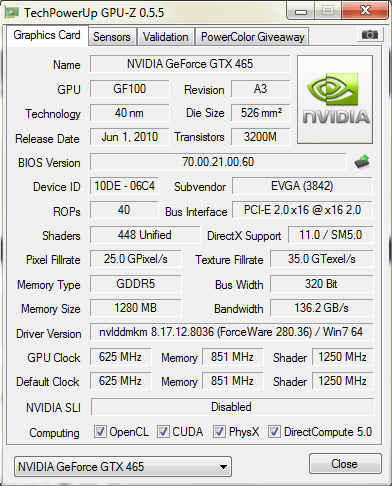
You may want to consider redoing the thermal paste on the card if you're skilled enough(If you can't handle 10-12 screws on the back of the card you probably should be playing with legos and not PC's).Last edited by Saithes; 2011-09-10 at 02:51 PM.
-
2011-09-10, 04:54 PM #19
1. Make sure you don't have the "dev" version of Dead Island, which was accidentally pushed to Steam by the creators. If you can press "Y" in game and start to fly, you have the dev version and should patch the latest update.
2. Have you recently updated your graphic drivers? If not, do so. If you have, try rolling back to a previous version.
[edit: Also note JustintimeSS's fix in this thread.]
-
2011-09-12, 09:38 PM #20The Patient


- Join Date
- Apr 2008
- Posts
- 282
Since it sounds like no one in this thread has played the game is just blurting out generic googled advice. The game is fun to play but it's very obvious it is a shaky console port.
It is very GPU intensive and is not optimized on release, plain and simple. Many many people with solid specs are having to use their gpu's fans on max to keep them from melting. Manually turning on Vsync can help but, the only other option you have are manually turning down other settings in the config.
As of right now wait for an update and some fixes hopefully to come soon. I don't like playing the game for very long cause it's fucking destructive to my cpu lol.

 Recent Blue Posts
Recent Blue Posts
 Recent Forum Posts
Recent Forum Posts
 The Blood Elves discussion thread
The Blood Elves discussion thread MMO-Champion
MMO-Champion


 Reply With Quote
Reply With Quote







