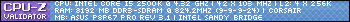Hey,
My brother and I finished building my new PC yesterday using these parts: http://pcpartpicker.com/uk/p/ROA + PSU + CPU Cooler. As far as I know everything is properly assembled/connected, however when I turn the PC on this page appears: Imageshack link. The problem is that I cannot get off this page, pressing the correct keys on the keyboard does nothing, even though the keyboard has power as you can see in the picture. I have tried multiple different keyboards, some with non-usb connectors but to no avail. My brother also had a look and tried a couple of things, such as resetting the BIOS, but nothing worked. Does anyone have any ideas?
Here's a picture of the inside if needed: Imageshack link
Thread: Newly Built PC Not Working
-
2011-09-10, 02:59 PM #1
Newly Built PC Not Working
Last edited by Velran; 2011-09-10 at 03:03 PM.
-
2011-09-10, 03:01 PM #2
-
2011-09-10, 03:05 PM #3
If you would disable the BIOS logo and let us see your POST we could see what is going on. (dont know if u can get inside the bios).
Also what Saithes said is a good thing to try, but if you can get a POST screen first it would help also.
Do you also hear certain beeps when u power on the pc? .. if yes how many and how fast?
Do all fans work when u turn on the PC?Last edited by Azerox; 2011-09-10 at 03:10 PM.
That is not dead which can eternal lie, and with strange Aeons even Death may die.
-
2011-09-10, 03:06 PM #4
can't see much from the image, but is the cpu cooler plugged in? i think i can see a couple of loose wires, but there's a lot of mess and it's not clear, there's also a "what to do" somewhere, about pulling out sticks of ram, swapping slots, no devices, take out gfx card if you have onboard too
-
2011-09-10, 03:06 PM #5Deleted
just try to get into the bios first, as Saithes said, disconnect everything the bios doesn't need, and since you even have a 2500K and a Z68 chipset you could try removing the GPU as well.
Also:I hope that PC isn't quite finished completely? those cables...
-
2011-09-10, 03:10 PM #6Deleted
Don't know if this'll help in any way or form with this problem but the ram slots are color coded for dual channel, you should have those two sticks on ram slots 1+3 or 2+4 (consult manual for which is preferred, for example for my p8p68 pro the manual said to put sticks in slots 2+4), or does the cpu cooler prevent you from doing this?
-
2011-09-10, 03:14 PM #7
Do you hear any beeps?
Taken from your manual:
Q: What do the beeps emitted during the POST mean?
A: The following Award BIOS beep code descriptions may help you identify possible computer problems.
(For reference only.)
1 short: System boots successfully
2 short: CMOS setting error
1 long, 1 short: Memory or motherboard error
1 long, 2 short: Monitor or graphics card error
1 long, 3 short: Keyboard error
1 long, 9 short: BIOS ROM error
Continuous long beeps: Graphics card not inserted properly
Continuous short beeps: Power error
If you don't, then consult page 98 of your manual. It's a schematic with a rundown of what Saithes told you.Last edited by Chronius; 2011-09-10 at 03:19 PM.
-
2011-09-10, 03:52 PM #8
Thanks for all the responses, i'll try them out and get back to you

-
2011-09-10, 05:00 PM #9Deleted
If none of the above work you could always start it up when it's open to see if any of the fans aren't working(specifically the CPU fan).
-
2011-09-10, 05:40 PM #10
-
2011-09-10, 07:49 PM #11
-
2011-09-10, 07:55 PM #12
looks more like he put the ram in the only slots they would fit, woo for heatsinks
-
2011-09-10, 08:01 PM #13
-
2011-09-10, 08:05 PM #14
nah, it's not a micro motherboard, and i was referencing both the cpu and ram heatsinks :P
-
2011-09-11, 03:13 AM #15Herald of the Titans


- Join Date
- May 2010
- Posts
- 2,710
It freezes at the Logo Screen? When I initially built my computer, also with a Gigabyte motherboard, it frozen at the logo screen as well. Turns out the video card was DOA. Might try a different video card.
-
2011-09-11, 03:26 AM #16
The board has integrated video so if the card is DOA he could simply pull it out and try the integrated video to see what happens though I'd probably go with the RAM suggestion putting them both in slots one and three or two and four might do the trick as I know some boards can be a bit temperamental about that.

 Recent Blue Posts
Recent Blue Posts
 Recent Forum Posts
Recent Forum Posts
 Season 4... Just old dungeons and new ilvl?
Season 4... Just old dungeons and new ilvl? Void Elf starting pet?
Void Elf starting pet? MMO-Champion
MMO-Champion


 Reply With Quote
Reply With Quote