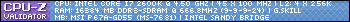Hi guys, long time lurker - first time poster
As the thread title says, I'll soon to be heading over to windows 7 after using mac os x for the past 10 years and was wondering if there were any must have applications you guys could recommend.
I already know about vlc, winamp and adobe flash, but thought i might be missing out on other (possible better) things.
In terms of what I use the computer for, its going to be a custom built highend gaming PC (possible gtx580 in SLI - cant wait!), obviously mostly used for gaming (WOW, battlefield, SWTOR online multiplayer etc) although watching .avi file and listening to mp3's will be there too.
I guess Im looking for apps that will improve my user experience, help keep things safe, maintained and organised.
Any suggestions?
Thanks in advance!
[edit] probably goes without saying but also a lot of web browsing will be done too - hopefully with RSS feeds - so any good feed readers would be great!
-
2011-09-28, 04:03 PM #1Deleted
Returning to windows after 11 years - any applications that I NEED to have?
Last edited by mmoc54e07c230a; 2011-09-28 at 04:08 PM.
-
2011-09-28, 04:15 PM #2Deleted
i'd recommend instead of VLC, you get Media Player Classic: Home Cinema.(MPC:HC) and download the Combined Community Codec Pack(CCCP).
VLC tends to crash/have screen artifacts a lot.
-
2011-09-28, 04:19 PM #3Titan


- Join Date
- Apr 2009
- Posts
- 14,326
Free software sticky is as good place to start as any really -> http://www.mmo-champion.com/threads/...are-Megathread
- Antivirus. When setting up the computer just get Microsoft Security Essentials first unless you have already paid subscription and install media of some commercial AV program. With safe browsing habits MSE and Malwarebytes (both in the sticky) are enough to keep you protected.
- Instead of VLC I'd suggest Media Player Classic (link in the sticky). VLC is bit too nerdy and open-sourcey when it comes to matters of UI.
- 7-Zip is one almost mandatory toy for opening various downloaded things.
- Tools that are supposed to help with drivers are not really needed, as most drivers fall under "if it ain't broken, dont fix it" category. Install the DVD that came with motherboard, besides that graphics drivers is what you want to update and it's easy enough to do manually from www.nvidia.com . For everything else you can let windows automatic updater get the drivers.
- You can move WoW's settings and addons by simply copying wtf and interface folders, Curse Client is handy tool for keeping addons up to date. If you move wtf folder delete config.wtf first inside it, that file has all hardware settings.Never going to log into this garbage forum again as long as calling obvious troll obvious troll is the easiest way to get banned.
Trolling should be.
-
2011-09-28, 04:35 PM #4Deleted
Ah, I didnt see the sticky thread......(slaps self in face)
Thanks for the suggestions guys, its much appreciated!
-
2011-09-29, 12:02 AM #5
I use VLC almost daily without issue /shrug I would try both and see what you like better personally

Avast + malwarebytes for anti virius/spyware
Dont forget a pdf reader.| Intel i5-4670k | Asus Z87-Pro | Xigmatek Dark Knight | Kingston HyperX Fury White 16GB | Sapphire R9 270x | Crucial MX300 750GB | WD 500GB Black | WD 1TB Blue | Cooler Master Haf-X | Corsair AX1200 | Dell 2412m | Ducky Shine 3 | Logitech G13 | Sennheiser HD598 | Mionix Naos 8200 |
-
2011-09-29, 02:09 AM #6
Avast/MBAM are the first things you want. (I'd also recommend picking up Zonealarm free, but that's just because I prefer being alerted when a program thinks it's okay to go ahead and phone home.)
VLC is a brute-force media player. It's not fancy, but if the file is a valid mediafile (and a lot of the time, even when it isn't), VLC will play it. It's got some more advanced tools for streaming, scaling etc that many won't use. I've only had it crash on me when I've been doing silly stuff like putting a PC into sleep while playing networked media, then having the PC come out of sleep and attempt to continue playing after the network drive has gone into sleep mode.
MacOSX to Windows, vess
-
2011-09-29, 03:20 AM #7
You probably already do use a non- Mac web browser, but in case you don't I highly suggest Google Chrome!
Also, you will need Java.
-
2011-09-29, 03:23 AM #8
-
2011-09-29, 03:36 AM #9High Overlord


- Join Date
- Jun 2011
- Posts
- 119
Browser: Firefox (latest version obviously)
Media Players: VLC for video, Songbird for music
- Ventrilo
- Winrar
- Microsoft Office or free OpenOffice
If you care at all for torrenting (legal downloads only of course )
)
- uTorrent
- Daemon Tools (for mounting)
- Peer block
- Damn NFO Viewer
Non-free
Auto De-frag: Diskeeper 2011
Anti-virus: PC Tools Spyware Doctor
-
2011-09-29, 05:46 AM #10High Overlord


- Join Date
- May 2010
- Location
- Oahu
- Posts
- 173
http://ninite.com get them all up to date at one site
-
2011-09-29, 05:58 AM #11Epic!


- Join Date
- Oct 2010
- Posts
- 1,739
Random apps I'm in love with:
Notepad++
Skype (so much better than Ventrilo 90% of the time)
ImgBurn
Spotify
-
2011-09-29, 06:24 AM #12
VM-Ware - Get yourself a Ubuntu(free) Image, if your doing any browsing or other potentially dangerous things you can just boot into the VM and do it from there. Not only do you get the security of a linux machine but the odds that a virus can jump from your VM to your system is pretty slim as is. Plus side is, if you ever feel nostalgic or miss your Ubuntu OS you can just use the VM :P
FireFox/Chrome - Remove Internet Explorer from all your bars, it's bad bad bad! Seriously thought it's pretty insecure so make sure you use FF or Chrome at least.What is magic, If not the expression of a human's desire to create something from nothing directed solely by their own mind.
One may even describe such an occurrence as art. - Mr.E
-
2011-09-29, 06:40 AM #13Epic!


- Join Date
- Oct 2010
- Posts
- 1,739
-
2011-09-29, 06:53 AM #14Deleted
Without the appropriate set of addons to filter out content- Firefox is actually worse. Be careful about that.
Its also much more dangerous to use when concerned about fake websites or against phishing. As firefox relies significantly on addons for security, it also makes it susceptible to trusted websites that are compromised.Last edited by mmoca371db5304; 2011-09-29 at 06:58 AM.
-
2011-09-29, 01:40 PM #15Deleted
-
2011-09-29, 01:45 PM #16
check sysinternals.com for some very useful utilities
Why you think the Net was born? Porn! Porn! Porn!
-
2011-09-29, 01:52 PM #17Deleted
Made a list on my Mac.
Ofcourse these are all acquired and used with and for legal purposes. Wink, wink
Spybot S&D
Avast
Malwarebytes
Speccy
Gamebooster
CCleaner
VLC
iTunes
DeepBurner
Firefox
Audacity
Fraps
Adobe After Effects
Adobe Premier
Sony Vegas
Notepad++
Skype
Adobe Flash Player
Java
Steam
BitTorrent
Ventrilo
Teamspeak
FLUX
EveryThing
TeraCopy
WinRar
Rainmeter
Rocketdock
WinampLast edited by mmoc9eb0d33af1; 2011-09-29 at 01:55 PM.
-
2011-09-29, 01:58 PM #18Mechagnome


- Join Date
- Dec 2008
- Posts
- 522
Guess its all to taste but I always hated managing files and folders in windows default UI explorer so the file manager TotalCommander is always the first thing I get on a fresh PC.
Some people might not like the detailed listing of files tho but I love the overview and capabilities as a compressor/decompressor of most file packer formats and an FTP client as well apart from its ordinary nice dual view file interface for coping and sorting files between two locations.
I guess I prefere quick sorting of file list either by name or latest change so I always find the file I just added on top.
Its also faster at searching for files in your system than windows ordinary search engine.
http://www.ghisler.com/
-
2011-09-29, 02:11 PM #19Deleted
Total commander seems interesting, I might give that a try. I too dislike the standard windows ui and much prefer a minimalist ui - Ive been looking at rainmeter for a few ui bits.
On a side note, how does everyone feel about Winamp? Ive got loads of music that I want to put on my new pc but REally dont want any apple software (ie: iTunes) on it, so am in the market for a good music player that will keep everything orgranised. Having said that am I best just sticking to vlc for music as well as video?
-
2011-09-29, 02:17 PM #20Titan


- Join Date
- Apr 2009
- Posts
- 14,326
VLC does not have any functionality to organize your music collection, it's just a player.
You might want to give the default Windows Media Player a try that comes with Win7. The current version is pretty good all around, it just starts slower than WinAmp and lacks some file format support that MPC or VLC can do. But you can install the required codecs manually to fix both problems easily enough.Never going to log into this garbage forum again as long as calling obvious troll obvious troll is the easiest way to get banned.
Trolling should be.

 Recent Blue Posts
Recent Blue Posts
 Recent Forum Posts
Recent Forum Posts
 Has WoW removed the speed limits?
Has WoW removed the speed limits? Are we approaching a Solo Raid WoW Experience?
Are we approaching a Solo Raid WoW Experience? MMO-Champion
MMO-Champion

 Reply With Quote
Reply With Quote