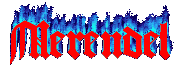I know quite a few people have been having issues installing and using TexMod (mostly for Cartographer title reasons), so i figured i would make a thread to help people get it working!
Please note: There is already a guide, i'm just going to post the main information that you would need to save you time.
Guide and downloaded mods can be found at: http://wiki.guildwars.com/wiki/TexMod
Step 1: Install TexMod. You can use one of the three links found on the above url.
Step 2: Install the mod that you would like to use. (We will use the Cartographer mod as an example.) http://www.mediafire.com/?k50zdqnehwn
Step 3: Open TexMod, and click the folder icon in the upper left hand corner. Then, find your Guild Wars application file, open it, click your Gw.exe, click it then click open. Your Guild Wars folder will typically be located within C:\Program Files
Step 4: Switch to Package mode (should be the default selected one, but just incase). Click the small folder icon above the red X, and browse for the mod that you're wanting to use at the time. I save mine to a special Guild Wars folder in my desktop, just for convenience. Once you find it, click it and click open. Click the mod you're going to use under Package Name, and then click Run.
That's it! Your Guild Wars should load with the mod you are wanting to use, and you're good to go.
For a full list of mods, please check out this link: http://wiki.guildwars.com/wiki/Guide..._modifications
-
2011-10-04, 12:54 AM #1
Guide on how to install and use TexMod!
-
2011-10-04, 01:03 AM #2
Mods that help with cartography (helps makes it easier to see places you've missed), some that are just to change the way your UI looks, etc. If you check the last link you can see the different types of mods.
Last edited by Ventashar; 2011-10-04 at 01:04 AM. Reason: Typos
-
2011-10-04, 01:04 AM #3
-
2011-10-04, 01:42 AM #4
hah, I remember when I used this to make my cape have a pokeball logo many years ago.
-
2011-10-04, 01:43 AM #5
-
2011-10-04, 03:05 AM #6
Now, with this installed, do you have to start the game via TexMod to have the Cartographer thing running? Or will it work by simply using the base executable?
I am Grôgnárd, the one and only!
The Light and How to Swing It

SWTOR Referral Link - get free stuff!
-
2011-10-04, 03:07 AM #7
-
2011-10-04, 04:45 AM #8
-
2011-10-04, 12:52 PM #9
-
2011-10-13, 09:11 PM #10
Thanks for this guide Ventashar.
Was playing with some of it last night. In-game Mission Maps are haxx
-
2011-10-13, 09:24 PM #11High Overlord


- Join Date
- Jun 2010
- Location
- Uk
- Posts
- 106
Cba to read previous posts- You can make your own mods too, I made a rainbow torment scythe (was hot), changed my blind fold to look like it was dyed black. Loadsa stuff.
-
2011-10-13, 09:27 PM #12Sentinel PVE Basics for the two Specs that matter
 Originally Posted by SW:TOR
Originally Posted by SW:TOR

 Recent Blue Posts
Recent Blue Posts
 Recent Forum Posts
Recent Forum Posts
 The War Within Alpha - Warbands Feature Overview
The War Within Alpha - Warbands Feature Overview Filter options for non retail wow content
Filter options for non retail wow content MMO-Champion
MMO-Champion



 Reply With Quote
Reply With Quote