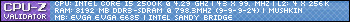Hey.
I plan to buy an Asus Z68 Motherboard, using an i7-2600k with Noctua NH-c14 cooler.
Im thinking about the following RAM:
- Vengeance™ — 16GB Dual Channel DDR3 Memory Kit (CMZ16GX3M4A1600C9B)
- Vengeance™ Low Profile Blue — 16GB Dual Channel DDR3 Memory Kit (CML16GX3M4A1600C9B)
or
- G.Skill Ripjaws - Memory - 8 GB : 2 x 4 GB - DIMM 240-pin - DDR3 - 1600 MHz / PC3-12800 - CL9 - 1.5 V - unbuffered - non-ECC
Im having the following concerns:
- I dont seem to find G.Skill Ram in my country, therefore I would have to buy off other sites.
- I've been reading lots of issues between the Corsair RAM and the Z68 motherboard.
- I couldnt find these Corsair RAM in the Motherboard accepted Memory list.
- I first wanted to go for "- Vengeance™ — 16GB Dual Channel DDR3 Memory Kit (CMZ16GX3M4A1600C9B)", but then realized it might not fit, because of the cooler.
Is it really worth me getting G.Skill over Coursair, or it doesnt matter, given the fact that its more complicated to get those.
Any feedback is appreciated.
Regards
Thread: Corsair vs G.Skill
-
2011-10-16, 07:41 PM #1Deleted
Corsair vs G.Skill
-
2011-10-16, 07:43 PM #2Deleted
Well for gaming, 16GB is pretty much a waste. The most you'll realistically need is 8GB, even that's a slight touch of overkill. And tbh, RAM is RAM. Get the cheapest that is fast enough and big enough.
-
2011-10-16, 07:44 PM #3Deleted
16GB will be a waste in a few years as well?
Im planning to make it so it leasts for as many years as possible.
-
2011-10-16, 07:45 PM #4Deleted
16GB, why? Why not just get 8gb (2x4gb) of corsair for cheaper?
They're borth reliable brands and performance for ripjaw X and Vengeance is almost identical. The Vengeance has a pretty big physical size so I don't know how well it's going to fit with the NH-c14.
ps. In what country do you live if you can't find G.Skill? O.o
-
2011-10-16, 07:53 PM #5Herald of the Titans


- Join Date
- Nov 2010
- Posts
- 2,563
I'd suggest getting the "low profile" corsair ram... much less likely to block the cooler.
If the radiance of a thousand suns were to burst at once into the sky, that would be like the splendor of the Mighty One... now I am become Death, the Destroyer of Worlds.
-
2011-10-16, 08:14 PM #6Deleted
Romania

-
2011-10-16, 08:29 PM #7Deleted
Ok. I'd go for a Ripjaw X 1600MHz 2x4gb or Vengeance 2x4gb 1600MHz, whichever is cheaper really. If they're both same price i'd take G.Skill because it's smaller. The price should be about 50-55€ max.
Try to check if your CPU cooler is physically compatible with the Vengeance, there'll most likely be no trouble though.
Both will work just fine with the z68 motherboard.
-
2011-10-16, 08:31 PM #8The Patient


- Join Date
- Aug 2010
- Posts
- 257
I have two computers, one running Ripjaws & one running Corsair on a P67. We have massive heatsinks... both work perfectly fine and fit perfectly fine. Hope that helps :P
-
2011-10-16, 08:31 PM #9Deleted
Thanks for the tips.
I looked for 2x4, but they seem out of stock of it, so my only option is 4x4.
-
2011-10-16, 08:32 PM #10Deleted
-
2011-10-16, 08:38 PM #11Deleted
Get Corsair Low Profile 8GB.
-
2011-10-16, 08:45 PM #12Herald of the Titans


- Join Date
- Nov 2010
- Posts
- 2,563
If the radiance of a thousand suns were to burst at once into the sky, that would be like the splendor of the Mighty One... now I am become Death, the Destroyer of Worlds.
-
2011-10-16, 08:57 PM #13Deleted
-
2011-10-16, 09:03 PM #14Deleted
Yeah, good points, will see what I can do, thanks guys

-
2011-10-16, 11:29 PM #15
-
2011-10-16, 11:50 PM #16Titan


- Join Date
- Apr 2009
- Posts
- 14,326
What you want for gaming use is 2x4 GB kit of 1.5v 1600MHz DDR3 sticks. Any faster or any more will do big fat nothing and when 8GB is not enough for games, DDR3 will be outdated also.
Speaking of waste for gaming use... You can also switch to i5-2500K, will save another 100€. Hyperthreading will not help in any current or announced mainstream games, and odds are in about two years you can put in much faster CPU into the same motherboard to get a real speed boost.Never going to log into this garbage forum again as long as calling obvious troll obvious troll is the easiest way to get banned.
Trolling should be.
-
2011-10-16, 11:56 PM #17I am Murloc!


- Join Date
- Mar 2011
- Posts
- 5,993
-
2011-10-17, 12:10 AM #18Titan


- Join Date
- Apr 2009
- Posts
- 14,326
8GB is enough to disable pagefile for 99% of this forum's readers. I do video editing on weekly basis and have bunch of crap open on second monitor while playing WoW, and have never been even close to running out of memory with pagefile set to 512MB minimum/maximum. I set it to 512MB to free up space from SSD, as windows reserves 1.5 times the amount of physical RAM for pagefile by default (12GB pagefile with 8GB RAM) and that 11GB of disc space used for nothing was really unacceptable waste of expensive SSD space.
When you disable pagefile alt-tabbing will be faster as no parts of background programs will be ever paged, but downside is that some (misbehaving) old programs will actually try to allocate RAM directly from pagefile and will crash if it's disabled complaining the PC is out of memory. Had that problem with old Photoshop for example (v4 or v5 or something like that), setting pagefile to 128MB fixed it back then.Never going to log into this garbage forum again as long as calling obvious troll obvious troll is the easiest way to get banned.
Trolling should be.
-
2011-10-17, 12:35 AM #19Dreadlord


- Join Date
- May 2009
- Posts
- 824
-
2011-10-17, 02:55 PM #20Deleted
One thing I've learned in IT, is that you can never have enough RAM. Sure, you might not need more than 8GB, but "back in the day", I didn't need more than four... 1.5 years later, I ended up buying new RAM.
It really depends on how you use your computer - I multitask quite a bit, and have stuff like VMware running, etc. If the 16 GB is not too much more expensive, why not... If you do only get 8, you can always get another two sticks later (provided you get 2x4GB now).
As one poster said, you also can get rid (or mostly - you need a bit if the system has to create memory dumps) of the paging file. You can do that with 8 as well, it just feels "safer" doing it with 16.
My personal opinion is if you have the money, and are willing to spend it, go for 16GB - especially if you're planning on using the machine for a while. I did the exact same thing just two weeks ago.
Oh yeah - to your main question - check out the MoBo's hardware compatibility list and get what ASUS tested. Even if other ones work, there's no use risking problems, etc. Personally, I tend to favor Corsair just because I've had the best experience with them.
But that doesn't mean he will be upgrading his computer then.. Planned right, you can skip a few generations before needing to upgrade (Exception being the video card mainly).

 Recent Blue Posts
Recent Blue Posts
 Recent Forum Posts
Recent Forum Posts
 Best Villain in the History of WoW
Best Villain in the History of WoW Are we approaching a Solo Raid WoW Experience?
Are we approaching a Solo Raid WoW Experience? [WeakAura] Tombstone's Conditions
[WeakAura] Tombstone's Conditions MMO-Champion
MMO-Champion

 Reply With Quote
Reply With Quote