 Diablo 3 PTR Patch 2.6.0.45634
Diablo 3 PTR Patch 2.6.0.45634Addon - RelicInspector
RelicInspector lets you see additional information about relic items and the relics socketed into Artifact Weapons:
- Lists all of the specs a Relic will work for.
- Lists the effect a relic has for your off-specs.
- Lists the item level, type, trait, and effect of relics in other player's Artifact Weapons.
Blue Tweets
Originally Posted by Blizzard Entertainment
Ghostcrawler Tweets
Ghostcrawler still occasionally talks about WoW. Remember that he no longer works for or speaks for Blizzard.
Originally Posted by MMO-Champion
What are your thoughts on creating/designing rewards around the top % of players? As a player it feels like developers are afraid of making exclusive rewards in games hard to obtain, or only available for a short period of time, as the remaining x% (majority of playerbase) will never get to obtain said rewards. Which leads to a lot of the coolest rewards being easily attainable, thus making getting a really cool skin, or mount not feel rewarding as it was trivial to get, and everyone has it.I’m a big fan of exclusive, prestige rewards for the best players. Having something that aspirational has benefits I believe even for players who have little chance of ever earning them.
That said, I don’t think it’s the right design to have great rewards for the best players and only hopes and dreams for everyone else.
If you unpack player motivations for earning a piece of content, they usually fall out into buckets like this:
- I want to show off what a bad ass I am.
- I want to express what kind of player I am.
- The content has power and I need it to stay competitive.
- It’s something fun.
Bullet 1 is definitely there to serve the top percent of players. Bullet 2 is less about recognition and more about communicating to other players about who I am. I’d be careful about locking those kind of rewards away to the top percent. You can get away with locking up a little bit of power under the justification that it gets more relevant at the more competitive upper end of the player base, but you have to be careful. Bullet 4 is where it’s easy to get into trouble where players are just in love with something (and not just because it symbolizes achievement). For category 4, I’d make the rewards highly available. (Source)
Build of the Month - May 2017
Each month or so we will post a couple of hardware setups for those of you who are thinking of upgrading their computer!
All of the parts on this page are Amazon affiliate links. When you purchase your parts through them it helps support the site!
This month
The current SSD prices are fairly flat right now, with most SSDs under $0.50 per gigabyte when on sale.
Depending on how much you want to overclock, you may need to spend a bit more for a better CPU cooler like the NH-D15.
Unless you are doing a lot of video rendering or streaming, you do not need the 7700K and would get more performance from spending that money elsewhere.
Make sure to keep your AMD and Nvidia drivers up to date.
Don't forget to visit the Computer Forum for any extra questions!
Peripherals
Puppy
| Monitor | ASUS VS228H-P 22-Inch Monitor | $89 |
| Keyboard | Microsoft Wired Keyboard 600 | $14 |
| Mouse | Logitech G Pro | $46 |
| Speakers | Creative A250 2.1 | $30 |
Dolphin
| Monitor | ASUS VS248H-P 24-Inch Monitor | $136 |
| Keyboard | Logitech G105 | $39 |
| Mouse | Razer DeathAdder Elite | $68 |
| Speakers | Logitech Z313 | $39 |
Narwhal
| Monitor | Dell U2414H Monitor | $225 |
| Keyboard | Logitech G710+ | $83 |
| Mouse | Logitech G502 | $56 |
| Speakers | Logitech Z323 2.1 | $38 |
Unicorn
| Monitor | Dell U2715H Monitor | $470 |
| Keyboard | Corsair K70 | $100 |
| Mouse | Razer Naga Chroma | $63 |
| Speakers | Logitech Z523 | $75 |
Puppy and Dolphin
All of these parts can be mixed and matched to create a build between Puppy and Dolphin.
All of these parts can be mixed and matched to create a build between Puppy and Dolphin.
Puppy
Updated May 21, 2017$631
| Case |  | $59 |
| Power Supply |  | $48 |
| CPU |  | $115 |
| Heatsink |  | $25 |
| Motherboard |  | $140 |
| Memory |  | $74 |
| Graphics Card |  | $100 |
| Hard Drive |  | $50 |
| DVD |  | $20 |
Dolphin
Updated May 21, 2017$839
| Case |  | $59 |
| Power Supply |  | $48 |
| CPU |  | $240 |
| Heatsink |  | $25 |
| Motherboard |  | $140 |
| Memory |  | $74 |
| Graphics Card |  | $160 |
| Hard Drive |  | $73 |
| DVD |  | $20 |
Narwhal and Unicorn
All of these parts can be mixed and matched to create a build between Narwhal and Unicorn.
All of these parts can be mixed and matched to create a build between Narwhal and Unicorn.
Narwhal
Updated May 21, 2017$1185
| Case |  | $60 |
| Power Supply |  | $80 |
| CPU |  | $240 |
| Heatsink |  | $58 |
| Motherboard |  | $150 |
| Memory |  | $127 |
| Graphics Card |  | $230 |
| Hard Drive |  | $120 |
| SSD |   | $100 $108 |
| DVD |  | $20 |
Unicorn
Updated May 21, 2017$1333
| Case |  | $128 |
| Power Supply |  | $90 |
| CPU |  | $240 |
| Heatsink |  | $90 |
| Motherboard |  | $150 |
| Memory |  | $127 |
| Graphics Card |   | $230 $370 |
| Hard Drive |  | $120 |
| SSD |  | $138 |
| DVD |  | $20 |
The final day of the Nexus Challenge is upon us! It is your last chance to earn Overwatch and Heroes rewards.
Dark Legacy Comics #585
DLC #585 has been released!

 Recent Blue Posts
Recent Blue Posts
 Recent Forum Posts
Recent Forum Posts
 Dragonflight and Season of Discovery Hotfixes - April 25, 2024
Dragonflight and Season of Discovery Hotfixes - April 25, 2024 [WeakAura] Tombstone's Conditions
[WeakAura] Tombstone's Conditions Did Blizzard just hotfix an ilvl requirement onto Awakened LFR?
Did Blizzard just hotfix an ilvl requirement onto Awakened LFR?


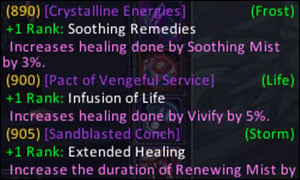

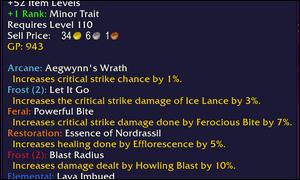





vBulletin Message