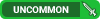My current router is some cheap tp link with custom firmware from LEDE. When i download something and play a game on the same pc things seem fine i only get slightly higher ms. But others on the network start lagging out in their games. So i am wondering if i were to get a more expensive router would it help with this problem?
-
2020-08-25, 05:00 AM #1
Can an expensive router help with lag?
-
2020-08-25, 05:10 AM #2Mechagnome


- Join Date
- Feb 2012
- Posts
- 703
I can't guarantee anything and I'm certainly not a network dude. But I can say that on multiple occasions, both at work and at home, upgrading the router with no other changes improved connections.
I'd buy one and if it doesn't change anything just return it - you know, like a test/rental router.~steppin large and laughin easy~
-
2020-08-25, 05:28 AM #3Grunt


- Join Date
- Nov 2009
- Posts
- 22
Your speed from your ISP is likely more of a bottleneck than the router.
-
2020-08-25, 06:23 AM #4
-
2020-08-26, 01:11 PM #5I am Murloc!


- Join Date
- May 2008
- Posts
- 5,650
If your 2.4 GHz channels are too conjested and you buy a dual band router than yeah, it could help. Also, if you're router is behind a bunch of walls and far away, although 5 GHz Wi-Fi is more prone to getting throttled by distance/obstruction.
R5 5600X | Thermalright Silver Arrow IB-E Extreme | MSI MAG B550 Tomahawk | 16GB Crucial Ballistix DDR4-3600/CL16 | MSI GTX 1070 Gaming X | Corsair RM650x | Cooler Master HAF X | Logitech G400s | DREVO Excalibur 84 | Kingston HyperX Cloud II | BenQ XL2411T + LG 24MK430H-B
-
2020-08-26, 01:15 PM #6Mechagnome


- Join Date
- Mar 2009
- Posts
- 591
Look up the Model number of the router and make sure it can even put out what you're paying for.
If your modem can put out the speeds you pay for, do this...
A speed test, and compare that to what you're paying for.
Also, make sure your cable can handle the speeds of what you're paying for. A 10 year old ethernet cable may be the problem.
Make sure your WiFi adapters can handle the speeds you paying for as well.
That's usually the most common mistake ISP do to fuck over customers willingly. They give you equipment that can't even produce the speeds you're actually paying for. If you got xfinifty, MOST DEFINITELY assume they sent you an old model.
-
2020-08-27, 06:44 AM #7Warchief


- Join Date
- Dec 2019
- Posts
- 2,119
if by downloading things you mean torrents, on the default settings those tend to max out your upload which causes a lot more issues than maxing out your download tends to do.
-
2020-08-27, 04:17 PM #8Legendary!


- Join Date
- Oct 2008
- Posts
- 6,560
Ive never hit more than 60-70Mbps down from any given source (Steam, etc).
What you're encountering if you're getting latency is bad traffic management or poor WiFi signal to your device.
As was mentioned, 5Ghz is much more prone to interference from walls.
- - - Updated - - -
And there's this, too.
Torrent clients will max out your upload, meaning that gaming traffic has to try to sneak in and often gets missed.
Limit your uploads or get a router with QoS settings that will prioritize traffic of a particular type or to a particular device.
-
2020-08-27, 04:18 PM #9
-
2020-08-27, 04:43 PM #10Legendary!


- Join Date
- Oct 2008
- Posts
- 6,560
while I don't disagree with the advice (a cable is always better), Wifi doesn't add a ton of latency (I go from about 17Ms wired to about 30ms, tops, on 5ghz, and that's 20ft + 3 walls away) unless the signal is weak ( causing the computer and router to resend packets, which will cause latency).
So, unless the signal is really bad, it's not the mere fact that it's WiFi causing the issue
-
2020-08-27, 04:48 PM #11
I didn't say wireless is bad, I said it's the most common latency issue, and you even hit on why, signal strength. People don't understand that distance, walls, objects, other wireless devices (whether or not they're in the same frequency), and even weather can all affect wireless. One of the first things someone complaining about network lag should do is see if they can switch to wired. This response is on the same level as turning something off then on again.
-
2020-08-27, 04:50 PM #12
Routers are huge, I think having something like the AX11000 from asus or anything in line with that can really bring your connection to the next level - BUT - with that said, just like others have stated, ethernet is BOSS/BEST usually and internet connection aka the source is your biggest break point.
Keep your router as far away from the modem as possible/if you have a modem router gateway then keep that away from all other electronics if you can. Also the higher up in your area usually the better as well (away from microwaves/fridge/entertainment systems)
Good luck and hope your speeds get better fam!
-
2020-08-27, 05:48 PM #13Brewmaster


- Join Date
- Jul 2009
- Posts
- 1,258
its possible depending on where the bottleneck is, this will require a lot of research on your end to really find out if your router is causing lag or your computer, programs you use networks your connected to or layer one etc.
Good luck.Dragonflight Nerfs vs fun again show a Blizzard that hasn't learnt a lesson, Actions speak louder than words afterall watch what they do and do not do.
-
2020-08-27, 05:59 PM #14Field Marshal


- Join Date
- Dec 2011
- Posts
- 81
Your issue sounds like what is called 'bufferbloat', it's when the router isn't handling bandwidth well and ends up saturating the connection.
The answer depends on a few things, your budget, your technical knowledge or at least 'googling skill' for more enterprise type hardware and finally how your network is configured.
A common recommendation is to use an 'EdgeRouter X', but they do not provide WiFi, so you then need to buy an AP or configure your existing router into AP mode.
With the EdgeRouter you then setup 'smart QoS' and simply enter your max upload and download bandwidth and it will try to handle the rest, improving/fixing your bufferbloat issue.
-
2020-08-27, 09:19 PM #15Legendary!


- Join Date
- Oct 2008
- Posts
- 6,560
Are... are you being serious?
Wireless N is 11 years old and supports 300Mbps @ 2.4Ghz and 900Mbps @ 5ghz. Also speed != latency. They have literally no relation.
Cat 5e can do 1Gbps. I havent even seen regular Cat 5 for sale in 15 years. Even then, it still doesn't have anything to do with latency. and even Cat 5 basic can handle 100Mbps.If your modem can put out the speeds you pay for, do this...
A speed test, and compare that to what you're paying for.
Also, make sure your cable can handle the speeds of what you're paying for. A 10 year old ethernet cable may be the problem.
Again.. wut? That'd have to be a 15 year old adapter. Seems unlikely.Make sure your WiFi adapters can handle the speeds you paying for as well.
Even their old model of router/modem was equipped with Wireless N (300Mbps) and a Gigabit WAN port. However, if you CAN afford it, get your own modem. Netgear makes several models that Docsis 3.2+ capable and support Gigabit connections that are affordable (lust a little over or under 100$). If you're paying a rental fee to your ISP for the modem, itll literally pay for itself in 6-10 months. And despite what they will try to tell you, as long as the hardware has the necessary stuff to work on their network (most of the Netgear ones work with every major cable service) they MUST allow you to use it. Theyll try to convince you not to do it because "they cant guarantee quality blah blah blah" - ignore that shit.That's usually the most common mistake ISP do to fuck over customers willingly. They give you equipment that can't even produce the speeds you're actually paying for. If you got xfinifty, MOST DEFINITELY assume they sent you an old model.
Guys only got a 200Mbps/100Mbps connection. Hed literally have to be on Wireless G all around to not get his full speeds.
The issue is almost entirely likely to be buffering problems or just plain ol bad signal, especially a non-AX 5Ghz band, they dont penetrate for shit. Better off connecting to 2.4 Ghz in most cases.
Or wiring, if you can run a cable, run a Cat 5e or Cat 6 cable and call it a day. If you need more ports (more than one computer in the office) get a basic Gigabit Switch for your office/computer room.Last edited by Kagthul; 2020-08-27 at 09:24 PM.
-
2020-08-27, 09:27 PM #16Mechagnome


- Join Date
- Mar 2009
- Posts
- 591
I think you may have me confused with someone else. If you've never ran into these problems, good for you. But people like me, have experienced these by shady ISPs in small towns. Just because that's what they gave to you in your area, doesn't mean that's how it is everywhere. It's ok. breath. Some people do get screwed with hardware. It's a real simple check to eliminate. Take 1 minute to make sure. Can't hurt.
-
2020-08-27, 09:31 PM #17Legendary!


- Join Date
- Oct 2008
- Posts
- 6,560
ESL? Honest question, because this:
Is definitely an intimation of "wireless bad" - you dont explain that it is because the signal strength is likely bad, you just said "its because you're using wireless".The most common issue with lag is actually using wireless. Use a cable instead
There's only one conclusion to draw there.... "wireless bad".
OTOH, i actually explained WHY it might be the problem.
Id say something like "check yoself before you wreck yoself"... but.... toooooo laaate.
-
2020-08-27, 09:35 PM #18High Overlord


- Join Date
- Apr 2016
- Posts
- 105
No ISP will guarantee speeds over WiFi. your advice prior would be sound if running a wired connection, generally. An ISP sells you speed to their modem, that's it. It sounds very much like you're a consumer who doesn't actually know what they're talking about, or reads their service agreements.
-
2020-08-27, 09:39 PM #19Legendary!


- Join Date
- Oct 2008
- Posts
- 6,560
No, not at all. I replied directly to your post, with quotes.
ISPs handing out literal 15 year old hardware? Ill take "Things that never happened for 2000", Alex. Thats how old it would have to be to get below 300Mbps.If you've never ran into these problems, good for you. But people like me, have experienced these by shady ISPs in small towns.
For Comcast, it does in fact mean that. Theyve only used 4 different Combo units in the last 12 years. NONE of them were below Wireless N. For their base modems, everything for the last 11 years has been rated for 400+ Mbps. THey only had 3 models. The entire reason they use those models is because they buy in huge volume.Just because that's what they gave to you in your area, doesn't mean that's how it is everywhere.
For some local ISP, well, there aren't any truly local "cable" ISPs. There are definitely small local ISPs that use DSL and its derivatives.
Dont assume im worked up because i corrected your misinformation and bullshit. No one is handing out 12+ year old hardware. Anything that old wouldn't work on a DOCSIS 3.0 or higher network to begin with.It's ok. breath. Some people do get screwed with hardware.
Its worthless time wasting against a .01% chance that he somehow got 15 year old hardware.It's a real simple check to eliminate. Take 1 minute to make sure. Can't hurt.

 Recent Blue Posts
Recent Blue Posts
 Recent Forum Posts
Recent Forum Posts
 An Update on This Year’s BlizzCon and Blizzard’s 2024 Live Events
An Update on This Year’s BlizzCon and Blizzard’s 2024 Live Events [WeakAura] Tombstone's Conditions
[WeakAura] Tombstone's Conditions Did Blizzard just hotfix an ilvl requirement onto Awakened LFR?
Did Blizzard just hotfix an ilvl requirement onto Awakened LFR? MMO-Champion
MMO-Champion


 Reply With Quote
Reply With Quote