Ok so i had some trouble with booting my machine(solved for now at least) but at the end of it all one of my external harddives stopped working. It says "unrecognized format" or something along those lines and doesn't even truly register as a drive anymore(no drive letter path and just lets me delete when looking at drives in the computer management program). So i was wondering if there was ANY WAY to recover the data at LEAST the data i mean i have PLENTY of drives for the time being but i really would like to get the data back(especially since i don't know EXACTLY what this drive had on it and it's an older drive).
So yeah is there ANY way i can recover the data? And if so how.
Oh and for some reason my machine hasn't been able to backup or crashes while trying(thus my boot trouble had to delete my data from backups) also been 5 months since backup so PLEASE don;t tell me i have to get ALL of that back by going back to my old data.
Anyways any help would be appreciated and thx ahead of time.
Thread: External Hardrive trouble.
-
2011-10-26, 09:04 AM #1
External Hardrive trouble.
-
2011-10-26, 09:06 AM #2Deleted
Have you tried pluggin the HDD into another PC/Laptop and seeing if it is recognised?
If you don't have one to try, does the HDD show up in your BIOS at POST?
-
2011-10-26, 09:08 AM #3
-
2011-10-26, 09:17 AM #4Titan


- Join Date
- Apr 2009
- Posts
- 14,326
Try Recuva to see if it can read the disc. It's the best free undelete utility, and might be able to restore stuff for you. (Although I'm not sure if it works for completely lost discs.)
Never going to log into this garbage forum again as long as calling obvious troll obvious troll is the easiest way to get banned.
Trolling should be.
-
2011-10-26, 09:22 AM #5
Trying it now. Though i've heard that putting it in say a computer might help. May have to do that at some point fortunately i DO have a computer with extra slots on it. Heh just annoying ALL that anime music manga hentai and games and to think i don't even know which ones were on there.
-
2011-10-26, 09:24 AM #6
Had the same problem, easiest fix is to break open the enclosure and plug the HDD inside your computer like any normal HDD. Once it's connected via SATA it'll work perfectly.
The boards on those externals to transfer between USB and SATA are unstable, I've never had one last very long.Intel i7 2600k @ 4.6ghz | Corsair H70 | SLI GTX580 @ 850 Core | OCZ Vertex 2 90GB (Boot)
G.Skill Ripjaws X 8GB RAM @ 1800mhz 8-9-8-24
Avid game lover and Twitch streamer @ twitch.tv/rendhammerTV
-
2011-10-26, 09:27 AM #7
Ok thx gonna hafta wait on that though. I know JUST enough to have the rough idea of what to do. Fortunately i know someone who can help. That or i can do it myself. LOL but yeah worts case i do that and copy the data to a new drive. Gods only know i SHOULD have enough.
---------- Post added 2011-10-26 at 09:56 AM ----------
Well it seems my laptois blue screening like mad still. I think this happened earlier this year on my old machine. Thing is external troubles JUST like this happened that time as well as the blue screen issues. May need to look into swapping this machine out. Heh least my insurance is still active so i can probably just exchange it.

 Recent Blue Posts
Recent Blue Posts
 Recent Forum Posts
Recent Forum Posts
 S4 Elite PVP Set - Not Updated to Reflect Winning Tier? PVP Community Forgotten????
S4 Elite PVP Set - Not Updated to Reflect Winning Tier? PVP Community Forgotten???? MMO-Champion
MMO-Champion

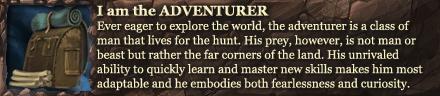

 Reply With Quote
Reply With Quote


