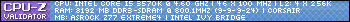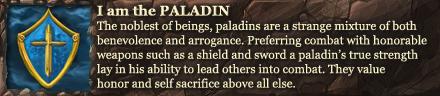-
2012-06-21, 07:29 PM #41
-
2012-06-21, 08:36 PM #42Mechagnome


- Join Date
- Dec 2008
- Posts
- 602
please remember that anything ABOVE 16GB ram you will need to use windows 7 PRO - as the ram limit for windows 7 HOME is 16GB
-
2012-06-21, 10:39 PM #43
-
2012-06-22, 01:39 AM #44
Personnaly I would pick 2 x 8 gigs
I don't know when Actieve X or Adobe ( for exemple) will make a new plug in that will require 10 gigs of ram in 2 or 3 years or a new O/S that will require more ram
Then I will buy buy another 2 x 8 gigs and max out my mother board
Just make sure you know how much ram your motherboard and your O/S can support
Since I don't change my computer or computer part ( exeption for video cards) every 3 or 4 years and I'm trying to get the max out of itLast edited by Phuongvi; 2012-06-22 at 01:41 AM.
-
2012-06-22, 01:43 AM #45
Lets say your computer has 4 slots for ram*mine dose* get 4x4gig sticks if it only has 2 slots for ram get 2x8gig sticks. never run just 1 stick. so if you want the 16gig's i say get 2 8gigs' it is less stress using 1 stick and all around better.
im gaming right now with 6gigs i do plan to max mine out slowy over time. but yes 8gigs is more then enough for gaming.
one other thing u can do is get 2x4gig sticks and spend the extra money on other items/games.
Edit: also to add you must be running a 64bit windows to have more then 4gigs *this is fact if you look it up* i had the problem when i wanted to run Win7 ultimate 32bit. learned why i only had 4 out of my 6gigs going went to 64bit and the problem was fixed. for windows anyway don't know about linux.Last edited by Jtbrig7390; 2012-06-22 at 01:45 AM.
Check me out....Im └(-.-)┘┌(-.-)┘┌(-.-)┐└(-.-)┐ Dancing, Im └(-.-)┘┌(-.-)┘┌(-.-)┐└(-.-)┐ Dancing.
My Gaming PC: MSI Trident 3 - i7-10700F - RTX 4060 8GB - 32GB DDR4 - 1TB M.2SSD

-
2012-06-22, 01:52 AM #46Blademaster


- Join Date
- Nov 2011
- Posts
- 25
The thing is, you don't need more than 8gb. Invest it in something else. In any case RAM price is not going anywhere but down and I assume you have 4 memory slots in your mobo so you are better of buying 8 gigs now and more later if you think you need it. That's how I did it a while back between 4 and 8gb and in my opinion it's the only logical solution in a situation like yours.
Also, if you aren't going to go crazy with overclocking then 1333MHz or 1600MHz is enough. The difference between memory speeds are so minimal that for 99% of people it doesn't matter which speed you take. I'd recommend to just take the cheapest 1333 available and if there is something like 2$ difference between 1333 and 1600 then take the faster one. It really doesn't make that much of a difference.Last edited by HockeyPulver; 2012-06-22 at 02:01 AM.
-
2012-06-22, 10:05 AM #47Mechagnome


- Join Date
- Dec 2008
- Posts
- 602
check how much ram you are actually using - after 4 hours of D3 i still have 200mb of FREE ram , thats ram not cached or available - thats ram doing totally nothing.
and thats with 8gb not 16!
-
2012-06-22, 10:41 PM #48AMD Ryzen 7 7800X3D: Gigabyte X670 Aorus Elite AX: G.Skill Trident Z5 Neo RGB DDR5-6000 C30 : PowerColor Radeon RX 7900 GRE Hellhound OC: CORSAIR HX850i: Samsung 960 EVO 250GB NVMe: fiio e10k: lian-li pc-o11 dynamic XL:
-
2012-06-23, 01:31 AM #49
-
2012-06-23, 01:40 AM #50The Patient


- Join Date
- Feb 2011
- Posts
- 259
-
2012-06-23, 01:40 AM #51High Overlord


- Join Date
- Mar 2011
- Posts
- 161
A friend of mine was going to buy 8gb ram but ended up with 16gb instead simply because it was cheaper. Same with my brother who wanted 16gb but bought 24gb because it also was cheaper (why on earth he would need that much I don't know). They are put together in different sets which makes it more profitable to buy more ram, at least where I buy stuff (komplett.no, norwegian site).
-
2012-06-23, 01:59 AM #52
Last edited by WarJames; 2012-06-23 at 02:12 AM.
-
2012-06-23, 02:26 AM #53
Doesn't that image show SW TOR, WoW and TERA using a total of about 3.5GB RAM together? Where is the other 4.5GB being used?
-
2012-06-23, 02:37 AM #54
yes, there is a decrepancy with viewing it and i can see why were having this argument
there is nothing running at all other than tera wow and SWTOR as you can see as i sorted the list by descending memory (you can see the arrow down)
It doesn't add up but the total memory allocation is plainly seen, and thats the error message from tera about running out of memory (it crashes first)
there is only megabytes worth of programs other than these games using GB
plus this is the characters idling in a zone... If you were to move about the zones your memory will grow much larger, as the game slowly climbs in usage the more you playLast edited by WarJames; 2012-06-23 at 02:44 AM.
-
2012-06-23, 02:41 AM #55
-
2012-06-23, 02:45 AM #56
For just gaming, 8GB. I just built a new computer from scratch and went with 8GB and i've never seen it hit more than 30% usage.
i7 3770K
GTX 670 OC
ASRock z77 Extreme4
Corsair AX850
Crucial Ballistix Tactical DDR3 1600 4GBx2
Cooler Master Hyper 212 EVO
Crucial M4 128GB SSD
Maxtor 500GB HDD
Asus 24x DVDRW
NZXT Switch 810
Getting up to 230 FPS in WoW, solid 60 non-stop with Vertical Sync on.
-
2012-06-23, 02:59 AM #57
I currently have 4G of ram.. is it a noticable increase in performance if i jump to 8gig?
-
2012-06-23, 03:22 AM #58Stood in the Fire


- Join Date
- Sep 2008
- Posts
- 425
-
2012-06-23, 03:24 AM #59
8GB is fine but 16GB and ur compensating for something...
"Prepare for the unknown by studying how others in the past have coped with the unforeseeable and the unpredictable."
"If everyone is thinking alike, then somebody isn't thinking."
General George S Patton
-
2012-06-23, 03:24 AM #60Deleted
What are you people smoking? xD Seriously.. lol.
Look, there are my specs:
System Information
------------------
Time of this report: 23/06/2012, 03:47:21
Machine name: RAFAELA-PC
Operating System: Windows 7 Ultimate 64-bit (6.1, Build 7601) Service Pack 1 (7601.win7sp1_gdr.120330-1504)
Language: Portuguese (Regional Setting: Portuguese)
System Manufacturer: ASUSTeK Computer Inc.
System Model: Rampage IV Extreme
BIOS: BIOS Date: 10/30/11 15:13:23 Ver: ACPI2.0a Multi-Language
Processor: Intel(R) Core(TM) i7 CPU X 3960 @ 3.90GHz (12 CPUs), ~3.3GHz
Memory: 6144MB RAM
Available OS Memory: 6068MB RAM
Page File: 2748MB used, 9386MB available
Windows Dir: C:\Windows
DirectX Version: DirectX 11
DX Setup Parameters: Not found
User DPI Setting: Using System DPI
System DPI Setting: 96 DPI (100 percent)
DWM DPI Scaling: Disabled
DxDiag Version: 6.01.7601.17514 64bit Unicode
My ramms are the cheapest part, got some triple twin corsair dominator @ 1800mhz. I didn't pay more than 40 bucks for the kit. They got my attention for their lower latencies and their incredible cooling system. Ramms are not only about the highest possible "gigs", the channeling, the latencies, the mhz, the cooling, it all matters. No game will make full usage of my 6GB, so I rather use those 6GB at full capacity. You have to have in account that 64 bits platforms read larger memory blocks than 32 bits, so it important to have low latency, you can see by the CL 4, CL5, CL6, etc, the higher memory blocks you get the lower performance you will experience. It is better to make use of smaller pairs, for example if you are after 8 (2x2x2x2) than (2x4) and so on. A lot of people say got 16GB for the heck of it, but unless you are running games, reason, and shity premier at same time you will never benefit of it. It is like bringing your mom's SUV for a drag race, too interior space, no acceleration.Last edited by mmoca4b6047dac; 2012-06-23 at 03:41 AM.

 Recent Blue Posts
Recent Blue Posts
 Recent Forum Posts
Recent Forum Posts
 Season 4... Just old dungeons and new ilvl?
Season 4... Just old dungeons and new ilvl? MMO-Champion
MMO-Champion



 Reply With Quote
Reply With Quote