Ok, i'm not 100% sure on this and I really don't want to plug in the wrong thing and shit to go BZZZT and die, so I figure i'm going to ask for a second opinion.
I'm currently using a ECS MCP61PM-GM Rev2.4 Motherboard(like this one but it's special*) and recently got a Raygo SMT MicroATX Case. Now, the front-panel hook-up on the case looks something like this(crappy paint drawing, camera is borked)
and the hook-up that originally came with it was a solid cable(like this), so it only had one-way to plug into the connector(see pic below).

Now that I got this small mess of wires, I need to figure out what goes where without frying things.
Basically, I want to know where the pins should go so things will work properly(or if they can).
Tried the manual, it's just a generic hunk of worthless text, ECS's website won't load for me, and everything else i'm finding ain't helpin.
*This motherboard has been a huge pain in my ass, because it has very little documentation, if any. It is a AM3 motherboard, which contradicts everything I find online(the processor is a Athlon 64 X2 235e, which is a socket AM3 CPU) and it apparently got lost during the gateway/emachines buyout thingy that is the supposed cause of this confusion.
-
2014-03-03, 10:54 PM #1
Hooking up my front-panel to my motherboard.
If you must insist on using a non-sanctioned sitting apparatus, please consider the tensile strength
of the materials present in the object in question in comparison to your own mass volumetric density.
In other words, stop breaking shit with your fat ass.
-
2014-03-03, 11:15 PM #2
99% of motherboard front panel headers are the same, and standardized. The only time they aren't is when it's some crazy 20 pin deal.
In this case it looks standard, and pretty much looks like this
Power and Reset switch can be plugged in either way, it won't matter and you can't damage anything if reversed. PWR and HDD LED go a certain way, and if switch, simply won't work. It won't damage anything. I -believe- the white stripe cable of each goes on the outside.Gaming: Dual Intel Pentium III Coppermine @ 1400mhz + Blue Orb | Asus CUV266-D | GeForce 2 Ti + ZF700-Cu | 1024mb Crucial PC-133 | Whistler Build 2267
Media: Dual Intel Drake Xeon @ 600mhz | Intel Marlinspike MS440GX | Matrox G440 | 1024mb Crucial PC-133 @ 166mhz | Windows 2000 Pro
IT'S ALWAYS BEEN WANKERSHIM | Did you mean: Fhqwhgads"Three days on a tree. Hardly enough time for a prelude. When it came to visiting agony, the Romans were hobbyists." -Mab
-
2014-03-04, 12:03 AM #3
Ah, well that is something I now know

I was worried that I would end up frying something and, seeing as this is the only working thing that can get online, I would be pretty screwed if something happened.
It'll be nice to be able to close my case up after I get that plugged in and my case fan pointing the right direction(installed it in backwards, derp).
- - - Updated - - -
Update: Got it hooked up as shown in the image and everything seems to be working properly(power button worked, LED works, haven't tried the reset yet). Smashed my damn finger again getting the case fan in there but got it turned around too!
Thanks Chazus If you must insist on using a non-sanctioned sitting apparatus, please consider the tensile strength
If you must insist on using a non-sanctioned sitting apparatus, please consider the tensile strength
of the materials present in the object in question in comparison to your own mass volumetric density.
In other words, stop breaking shit with your fat ass.

 Recent Blue Posts
Recent Blue Posts
 Recent Forum Posts
Recent Forum Posts
 What game first sparked your interest in gaming? Was it World of Warcraft?
What game first sparked your interest in gaming? Was it World of Warcraft? Hide "earned by" on Achievements
Hide "earned by" on Achievements MMO-Champion
MMO-Champion


 Reply With Quote
Reply With Quote
