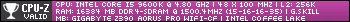Originally Posted by
Blackmist

If it was a Retail version of Windows then it should be OK, even if you do have to reinstall.
I upgraded recently to a new Skylake, dropped the old drive in and it mostly went fine. Had some trouble with sleep mode not working, but a few BIOS tweaks and swapping the monitors over (no idea why that made a difference) and that works too. People will tell you it's a terrible idea, and it probably is, but it does mostly cope with it. It said it wasn't activated, but a click of a button and it reactivated fine.
If it was an OEM version, you might have licensing issues. You'll probably have to ring them up and tell them your motherboard broke and you had to replace it. They'll mostly just reactivate it for you.
 Win 10 and MB change.
Win 10 and MB change.



 Recent Blue Posts
Recent Blue Posts
 Recent Forum Posts
Recent Forum Posts
 Dragonflight and Season of Discovery Hotfixes - April 25, 2024
Dragonflight and Season of Discovery Hotfixes - April 25, 2024 MMO-Champion
MMO-Champion


 Reply With Quote
Reply With Quote