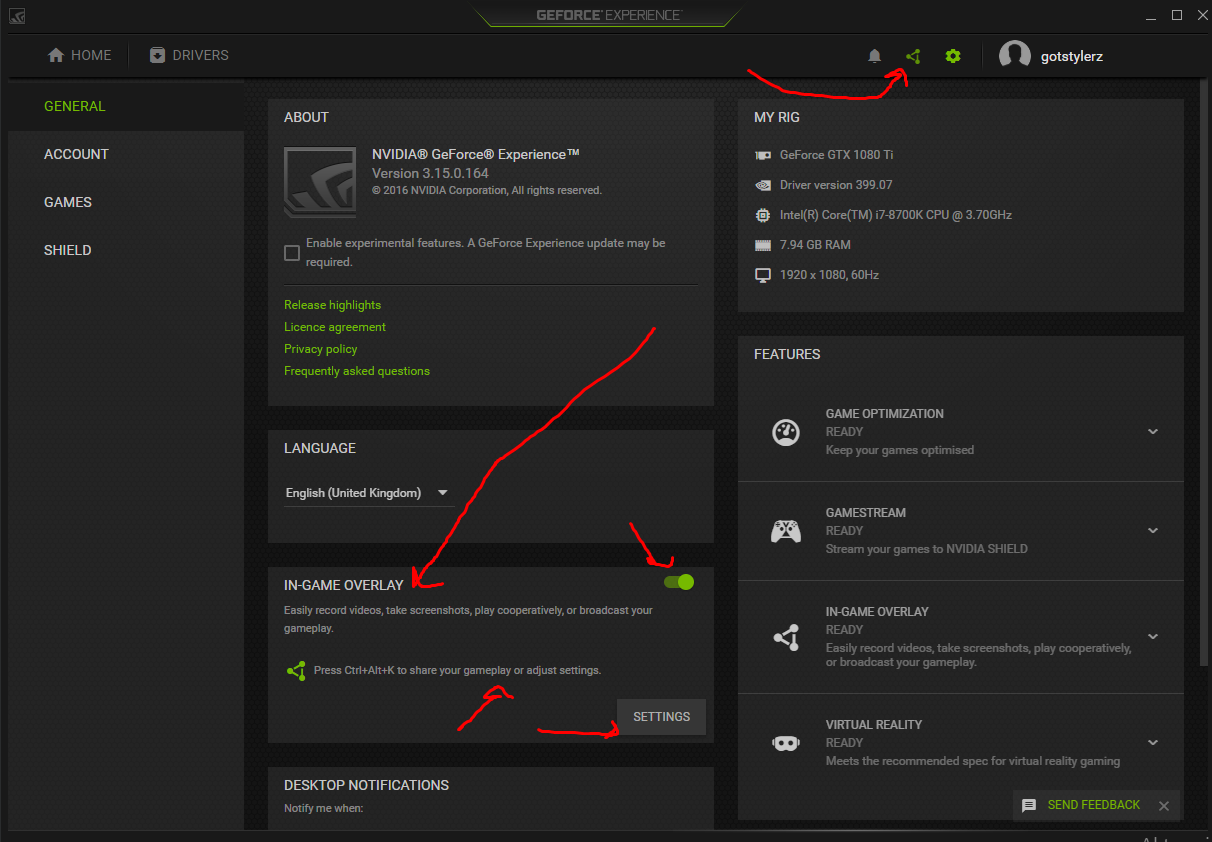Hey all,
Not sure if my computer is capable of capturing video. Wanting to record some boss pulls for analysis and of course kill shots.
My computer is what is on this list.
https://pcpartpicker.com/list/MfTnNQ
Thanks all
Thread: Can my computer record video?
-
2018-09-18, 01:24 PM #1Field Marshal


- Join Date
- Feb 2012
- Posts
- 64
Can my computer record video?
-
2018-09-18, 05:42 PM #2Deleted
just try. You need high capacity high bandwidth drive to record raw footage other wise you can experience slowdown and stutters
-
2018-09-18, 05:42 PM #3
Install GeForce Experience and use Shadowplay. You should only experience minor performance decreases.
Why do something simple, when there is a complicated way?
Ryzen 7 2700X | BeQuiet Dark Rock Pro 4 | 16GB DDR4-3200 | MSI X470 Gaming Pro | MSI GTX 1070 Gaming X 8G | 500GB / 750GB Crucial SSD
Fractal Define C | LG 32UK550 | Das Model S Professional Silent | CM Storm Xornet
-
2018-09-18, 11:48 PM #4
I have the same graphics card as you and I can record just fine. You should be fine. (You may lag a bit for some games.)

-
2018-09-19, 01:35 AM #5Field Marshal


- Join Date
- Feb 2012
- Posts
- 64
@Biernot Thanks for the tip. I already had GeForce Experience installed, but I don't see Shadowplay on it anywhere. I looked in the settings under Features and all I have is Game Optimization, Gamestream, In-Game Overlay, and Ansel.
Is there a plugin or something I need for Shadowplay?
Thanks
-
2018-09-19, 01:48 AM #6
-
2018-09-19, 01:58 AM #7Warchief


- Join Date
- Nov 2010
- Posts
- 2,216
-
2018-09-19, 02:23 AM #8Field Marshal


- Join Date
- Feb 2012
- Posts
- 64
@Cows For Life I have used OBS in the past, but it takes quite a bit of setup iirc. But what do you mean use the hardware encode on my GPU?
-
2018-09-19, 02:49 PM #9
get a second stik of da same ram model asap u cheeky cunt single vs dual channel is massive especially in games dat r well optimised 2 andle multicore processors like assassins creed origins were u get up 2 30 fps more 4 da same amounts of ram jus in dual channel instead of single channel bruv
with shadowplay ull record everythin fine n wont feel any per4mance impact wotsoever i swear 2 christLast edited by mauserr; 2018-09-23 at 04:11 PM.
-
2018-09-20, 01:14 AM #10Field Marshal


- Join Date
- Feb 2012
- Posts
- 64
@Ragnar Ragnarsson unfortunately I won't be able to afford another stick of ram for a bit, but how do I get shadowplay to work? I am mostly just recording WoW as well, not anything else. But I don't see Shadowplay as an option on my GeForce Experience?
Thanks
-
2018-09-20, 06:14 AM #11
-
2018-09-20, 08:42 AM #12High Overlord


- Join Date
- Jan 2012
- Posts
- 199
Alternatively, OBS Studio nowadays is pretty much plug and play, I've found when I installed it fairly recently. Yes, you can set it up to do fancy scene recordings etc, but all you really have to do is set up what format you want it to record, where to save the recordings and a keybind to start recording and it'll record whatever's showing on your screen no problem.
-
2018-09-20, 02:16 PM #13Field Marshal


- Join Date
- Feb 2012
- Posts
- 64
@Perfectdoll What format do you record in or recommend for my setup? I may try OBS again. Also do I need to worry about setting it up so it doesn't pick up Discord and voice comms?
Thanks
-
2018-09-24, 01:52 AM #14High Overlord


- Join Date
- Jan 2012
- Posts
- 199
I just have it set to record as mp4 and 'same as stream' (which is controlled under settings -> output), which which is 1920x1080 and then scaled to 1280x720 60 fps (settings -> video), which I've found works well for me and you should be able to run the same (or better) with no issues with those parts.
Also, yes, if you want it not record discord, you need to set up a scene (you do this in the lower right of the program window when it's open. Press the + to create a new scene, make sure it's selected. Start the game you want to use the scene to record and in the sources box press the + and choose 'game capture', 'create new' and then in 'mode' select 'capture specific window' and choose the game (presumably wow.exe) you want to record. Press ok. If the game doesn't cover the entire black screen, just drag until you have the size you want it to be.
Next, for sound, press the + on sources again and, if you want to record what you're saying, choose 'audio input capture', 'create new' and select your microphone in the drop down and press okay. To add game sound, do the same with 'audio output capture' and select your standard audio device. I'm afraid I'm not sure how or even if you can split off discord/voice comm sound without bringing in some type of mixer/extra equipment, as I haven't really needed to do so the times I've recorded. The alternative is probably not to add an 'audio output capture' at all and just have the video be silent. I hope this helps you though.
-
2018-09-24, 10:19 AM #15
OBS is not intensive to use
 Easy to use as well.
Youtube channel: https://www.youtube.com/c/djuntas ARPG - RTS - MMO
Easy to use as well.
Youtube channel: https://www.youtube.com/c/djuntas ARPG - RTS - MMO
-
2018-09-25, 02:48 PM #16
If you plan on streaming live, you'll also need to factor in your internet upload bandwidth as that could make or break not only your stream, but also your game experience


 Recent Blue Posts
Recent Blue Posts
 Recent Forum Posts
Recent Forum Posts
 What game first sparked your interest in gaming? Was it World of Warcraft?
What game first sparked your interest in gaming? Was it World of Warcraft? MMO-Champion
MMO-Champion


 Reply With Quote
Reply With Quote