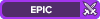So my computer has been emitting this weird noise when I play WoW. Not sure if it's coil whine but it sounds a bit like high pitched screeching. It comes out of the PSU and only happens when I play games, and after a while my PC would restart. Anybody know for sure what's going on before I go out and buy a new PSU?
Thread: I think my PSU is going out
-
2019-12-09, 08:47 PM #1
I think my PSU is going out
-
2019-12-09, 10:12 PM #2
Are you sure the sound is coming from the PSU and not the fans going overdrive because the CPU is overheating causing your case to have vibration sounds? If the PC is shutting off then it could be your computer detecting your CPU is too hot.
I'm not a total expert, but I once tried replacing a PSU because I thought that was what was causing my computer to constantly randomly turn off, but the computer still didn't work. Turns out it was a defective CPU and I returned it under warranty.Last edited by GreenJesus; 2019-12-09 at 10:15 PM.
-
2019-12-09, 10:15 PM #3
-
2019-12-09, 10:20 PM #4
Download a free program like coretemp and see what kinda CPU temps you hit while wow is running. A random restart under load is also a common symptom of a CPU that isn't clocked properly or cooled properly.
-
2019-12-09, 10:47 PM #5
-
2019-12-10, 08:44 PM #6Grunt


- Join Date
- Dec 2019
- Posts
- 11
Pull out your gpu and play the same game with onboard video. If you don't have an onboard video, use your gpu but to the lowest settings. Look at the gpu stats while playing. If temps are low, core clock low and ram usage low and no crashes, then it's probably your psu.
Play the same game again with settings turned up and if you get crashed, bad psu.
Usually capacitors go bad first. When they're not able to do their job, that's when the PSU stops supplying power to not fry your components.
-
2019-12-10, 08:49 PM #7
As some may or may not have mentioned, coil whines in my experience, come from your GPU. Now, not saying that can't ever come from your PSU, but typically unlikely. Also, you can brace them, as the coil whine itself is just vibration. So sometimes a cable sleeve with a heat gun to shrink it around the coil can fix it. Not a big deal outside of a major annoyance.
-
2019-12-13, 05:14 PM #8
So according to coretemp my CPU runs at 30 degrees normally, floats between mid 30s and mid 40s with WoW running, and can hit as high as 50 for a few seconds and drop down.
Another thing I noticed is the high pitched sound stops when I tab out of WoW, not even close the game, and immediately resumes when I tab back.
-
2019-12-13, 08:23 PM #9
Under your advanced graphic settings, do you have "Background FPS" enabled, such that WoW puts less stress on your GPU when alt-tabbed out? Or are you running WoW fullscreen and having it minimize when you alt-tab out? If either of these are true, your GPU is not working as hard when you alt-tab, meaning it's drawing less power from your PSU.
One thing that hasn't been asked in this thread is what are your system specs (specifically PSU, CPU, and GPU)? Have you changed any hardware recently?
-
2019-12-13, 08:28 PM #10
-
2019-12-13, 08:38 PM #11
I've had a PSU in the past that would emit coil whine when loading the GFX in certain ways, if I remember it was certain game engines that were particularly GFX intensive. But it wasn't a bad PSU, some are just made with cheaper parts or you may just wind up being unlucky with component install quality.
The only way I could think of to tell you to test it, is if you have a multimeter, to look at the DC voltage, on your main Mobo and GFX rails, obviously unhook all the other connections from the PC. There is a good chance this will show proper voltage, but switch the meter over to mV AC and look at the readings again. Excessive mVAC is a sign of failing components within a PSU.
Before you do this, it would probably help to contact the PSU manufacturer and ask them if they have some highlevel troubleshooting, and possibly they may be able to provide you with a quick reference that tells you appropriate DCV and ACmV ranges for their product.
The only thing you may not be able to test and verify is if the PSU is failing under load; which it sort of sounds like is occurring if all other PC checks are good.
-
2019-12-13, 08:42 PM #12
If an audible whine is coming from your PSU I'd probably say go ahead and replace it regardless of whatever else might be going on in your system - that kind of thing sounds like it getting ready to blow out regardless.
"We're more of the love, blood, and rhetoric school. Well, we can do you blood and love without the rhetoric, and we can do you blood and rhetoric without the love, and we can do you all three concurrent or consecutive. But we can't give you love and rhetoric without the blood. Blood is compulsory. They're all blood, you see." ― Tom Stoppard, Rosencrantz and Guildenstern are Dead
-
2019-12-13, 09:54 PM #13
Oh yeah, I forgot about that. I have that enabled and WoW runs at a lower frame rate when tabbed out.
My PSU has wattage of 850
https://www.newegg.com/corsair-cx-se...5935-_-Product
CPU is i7 6700K
https://www.newegg.com/intel-core-i7...82E16819117559
The fan I use for CPU
https://www.newegg.com/cooler-master...1B4-0011-00030
GPU is GTX 1080 SC
https://www.newegg.com/evga-geforce-...82E16814487244
-
2019-12-13, 10:13 PM #14
Hmm, the 6700k has a TDP of 91W. The 1080 SC has a TDP of 180W. So your 850W should be more than enough. Even an ungodly amount of RGB or peripherals, coupled with big overclocks, shouldn't really stress an 850W.
If you bought the PSU new, I'd contact Corsair. Those have a 5 year warranty. It could just be coil whine, but it might be better to be safe and get an RMA replacement.
-
2019-12-13, 10:16 PM #15
-
2019-12-18, 11:01 AM #16Pit Lord


- Join Date
- Nov 2011
- Posts
- 2,381
I would still recomend to replace your oversized PSU, the efficiency is really bad outside of the MINIMAL 50-75% load amounts. All you get is lots and lots of extra heat wattage additional in your PC for no reason at all.
In EU the price of a new smaller PSU with gold/platin efficiency would be allready a FREE UPGRADE after a few months from the less heat wattage you would have to pay for.
Just for comparison how oversized your PSU is:
# my 5.2GH i7
# with 32GB RAM
# with 2x SSD
# with 6x HDD
# with DVD drive
# with the old/hot GTX980
# with 3x PCI-E controllers
is running just fine with a 450W platinum (90%+) rated PSU since a few years. 24/7 runtime, with 8-12h WoW sessions. The brand is enermax, I am not crazy enough to punish myself with no-name brands.Last edited by Ange; 2019-12-18 at 11:11 AM.
-
-
2019-12-18, 03:50 PM #17
There is literally no such thing as an "oversized PSU". The computer will pull the wattage it needs and the PSU will only supply that amount. Add to that the fact that PSUs are typically most efficient at around 50% load. I'm not sure where you're getting the idea that a larger wattage unit running at mid-load would produce more heat than a smaller wattage unit at high-load.
Did... did you just call Corsair a no-name brand?
-
2019-12-18, 04:15 PM #18Pit Lord


- Join Date
- Nov 2011
- Posts
- 2,381
If you want to dive into this area, there is a really good article in the C't(magazine, heise.de) about the MINIMUM wattage a PSU have to use to work propperly.
PSU cant go lower as 10%, thats the lowest amount that is tested for basic working condition (not for efficieny rating). In reality PSU's have issues with low idle wattage that goes below 10%. What happens normaly? The PSU just goes above 10%, the 900W range goes even above 35% at idle and since you system does not need that amount of wattage (most systems dont even need that much for mid-load) the additonal wattage is just heating your PSU.
Did you ever, I mean EVER encountered anything industrial grade with an oversized PSU? Consumer PC's are build by laymans and bigger/larger/hoter is not really the best solution for a given system.-
-
2019-12-18, 04:22 PM #19The Lightbringer


- Join Date
- Nov 2010
- Posts
- 3,762
-
2019-12-18, 04:35 PM #20The Patient


- Join Date
- Jan 2010
- Posts
- 262
That specific Corsair PSU is low-end crap. It's a cheaply made psu. Look up jonnyguru.com for a good one, i recommend any Corsair RM-series 80+gold or seasonic 80+ gold rated PSU:s.

 Recent Blue Posts
Recent Blue Posts
 Recent Forum Posts
Recent Forum Posts
 An Update on This Year’s BlizzCon and Blizzard’s 2024 Live Events
An Update on This Year’s BlizzCon and Blizzard’s 2024 Live Events Did Blizzard just hotfix an ilvl requirement onto Awakened LFR?
Did Blizzard just hotfix an ilvl requirement onto Awakened LFR? What's the state of PvP like today?
What's the state of PvP like today? MMO-Champion
MMO-Champion


 Reply With Quote
Reply With Quote