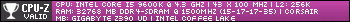Here's the situation:
I've been a PC gamer basically my entire adult life. I'm pretty savvy when it comes to desktops, having researched, bought, and assembled my PC from parts ordered online. But I know basically nothing about laptops. I know that they're often closed systems that usually can't be upgraded piece by piece like a PC. They perform like PCs, but I have no frame of reference for cost or maintenance or peripherals.
And yet I have recently been given a $1000 amazon gift card balance as part of a repayment of a past debt. I was already thinking of spending between $1500-2000 anyway, since that's what I've been told is generally going to result in a fairly powerful gaming laptop. But again, I have no frame of reference.
So basically I'd like some general advice. Given that at least half the price is locked to going through Amazon, I don't know if this complicates things or not. And I have no idea, really, what I should be looking at for value except what I can infer through the lens of PC pricing.
So...help?
-
2020-02-18, 11:55 AM #1
I need advice on purchasing a gaming laptop
-
2020-02-18, 11:59 AM #2
What kind of games are you looking to play? And other software you are looking to use besides gaming? (Any kind of editing, VM's, CAD/CAM, and so on)
-
2020-02-18, 12:38 PM #3
This is purely for gaming.
I don't expect to be running cutting edge new releases on ultra or anything like that. This is basically for whenever I'm not at home at my PC. Like when I'm on vacation, or house-sitting, or on lunch at work. Honestly, if it can run things like Sekiro, Destiny 2, or things like that at 60 FPS I'd be happy. Although I wouldn't mind if it could handle DOOM: Eternal or Cyberpunk 2077 at a decent FPS too. So probably something fairly strong.
-
2020-02-18, 12:44 PM #4
Tue (upcoming) ASUS Zephyrus G14 and G15 with the AMD 4800HS Processor look great.
If you can wait...
-
2020-02-18, 12:57 PM #5Dreadlord


- Join Date
- Apr 2012
- Posts
- 901
I don't really have any laptop suggestions but more so some advice.
I brought a laptop 1-2 years ago now and I've had overheating issues, dodgy touchpad issues and audio issues, it was however still a great purchase for me at the time.
I managed to get the laptop at a massively discounted price due to a loophole and saved £400, without that I wouldn't have been happy or kept the laptop. (I have fixed the sound issue using a £50 external soundcard, fixed the thermals and the touchpad is still a PITA).
After having a few different laptops I would say to always type the laptops name/model into google along with "temp issues" or something similar to see if there are any major wide spread issues with the laptop itself, the laptop i brought "Asus GL702vm" is known for having very high temperatures during gaming and had a thread with 50-100 pages, the thread does include workarounds though which have made the laptop bearable.
One of the biggest scams regarding laptops is that people are buying high speced models and receiving performance no where near as advertised due to throttling, there is no point buying that i9 cpu if the thermals will throttle and give you performance of an i5.
With gaming laptops from what I've read and expeirenced the laptops are not made to last, they will break over the next few years and most have really bad touchpads. I recommend getting a cooling pad straight away to increase performance and lifespan of the laptop.
- - - Updated - - -
What settings because I'm pretty sure the laptop I've stated (Which is old now) can play them games at 60 fps at low-high settings, It was able to play borderlands 3 at 1440p (external monitor) at around 60 fps medium settings i think, which is horribly optimized tbh).
-
2020-02-18, 01:23 PM #6
-
2020-02-18, 01:39 PM #7
I`ve used MSI laptops for Gaming for about 8 years. I`ve started in 2012 with MSI GT70, MSI GT72 in 2014 and MSI GT73 (4k version) in 2016. I must say that they were all the top models because i was also using VMware but i`m 100% sure the lower specs of these models performed perfectly for games only. I`ve used them for all games at max settings and never had problems with temps. They will get louder with demanding games but the temps will stay cool. The last one MSI GT73 (gtx 1080) was connected to a monitor (Acer Predator 4K G-Sync) and played high settings games with no issue.
Only problem i had was with MSI GT70. The GPU had some soldering problems (that is what the tech guy told me) but that was fixed at a local shop.
Now, the slim laptops from MSI that are powerful ? That is a different story. Those laptops will burn your fingers.
My advise: Stay away from Slim Gaming laptops. Gaming laptops need cooling and they need space for that. I`m not sure if other brands are the same but i`ve tested 3 slim models from MSI and they both felt like they were melting.
EDIT:
Forgot to mention that i`ve always put the laptop on a desk. Never on my feet or bed.
Also, like TwentyTwelve said, write the model on google and check the review. For example when i bought my last laptop, i wrote MSI GT73 and checked notebookcheck.net review. For me, they have best reviews. At temps section they also include different brands with same or little lower specs to see the temps difference.Last edited by Ghitza; 2020-02-18 at 01:49 PM.
-
2020-02-18, 10:35 PM #8
Good stuff, guys!
Fortunately I have no kind of time restraints and can afford to shop around. I simply didn't know what to look for, and these answers point me in the right direction.
@Cashcate mentioned MSI as being good. But are there other brands that I should avoid? Or is it as @TwentyTwelve said, and more of an individual laptop thing that needs each one checked for problems?
-
2020-02-18, 10:43 PM #9
MSI and ASUS or any ROG laptop is a good place to start. Also decide if you want a 15 inch or 17 inch screen.
Find a laptop with 12gb RAM or more
Make sure it has a good graphics card ( I prefer NVIDIA )
Make sure it has a superb processor (i5 7700k minimum)
Then from there once you pick out a few laptops that catch your eye, google them how Twentytwelve said and check for issues with battery/temperature to make your final decision.
-
2020-02-18, 10:51 PM #10
-
2020-02-19, 08:09 AM #11
My go to when Im not using my desktop is my Acer Nitro 5 bought it around 1 year back.
Specs are
I put an SSD card in it along with the hard drive but you can get SSD models out there.Processor - Intel® Core™ i5-8300H Processor
RAM - 8 GB DDR4 (2133 MHz)
Graphics card - NVIDIA GeForce GTX 1050 - 4 GB GDDR5
Storage 1TB HDD and 256GB M.2 SSD
Plays all games with ease only issue and I believe it's on most laptops is the CPU so when you are playing the keyboard on the actual laptop gets very very warm. Mostly use a keyboard and mouse though.
-
2020-02-19, 08:28 AM #12
Here's my two cents:
Do not consider battery life to be a priority. Think of it as a portable computer that you plug in most - or all - of the time. Yes you will be able to run on battery for an bit, but not the 6-8 hours some laptops will provide (they're for a different audience).
May I also suggest that you budget for:
- a cordless mouse, one where the usb plug is nearly flush with the laptop.
- a lightweight headset, with or without a mic. Cordless would be preferable.
- a backpack to carry it all in.
-
2020-02-19, 09:02 AM #13
My advice is: don't do it. Unless you are forced by circumstance to only play on a laptop (you live on the road, play in hotels etc.) keep playing on PC.
Why do I say this? About 7 months ago, I got a job that requires me to travel basically all the time. I got a laptop to keep gaming. MSI for about 2500$, after doing extensive research on what's the best price/quality ratio.
The experience is incomparably worse. The laptop is always warm when you're gaming, so my hands sweat. The fans are really loud, so you need to use good headphones. Don't let anybody tell you you can have a gaming laptop that's quiet and doesn't heat. That's bullshit.
The performance is also much worse than with a PC half the price, which you build yourself.
I managed to solve the issues by having an external keyboard and a cable to connect to TVs in hotels, but it's still annoying.
As I said, don't switch to gaming on laptops unless you have to. I'll definitely get a PC again, the moment I settle.
-
2020-02-19, 09:38 AM #14Dreadlord


- Join Date
- Apr 2012
- Posts
- 901
The laptop i mentioned is a asus rog and I have a mate with a rog too who also has temp issues, there is no definite brand that is trustworthy in this sort of area.
Just do your own research on any laptop you are considering even if it's from someone on this forum. FWIW the cpu my laptop uses is a i5-7300hq and because it doesn't throttle it performs as well as I need.
I also see people mention battery life as a thing to consider, honestly if you can forget this then you'll get yourself a better performing machine in some cases but it depends if you need the battery life or not (are you travelling, away from plug sockets?). Laptops will perform the best when you have the cable in and gaming laptops aren't really known for trying to cram power into the small case as well as maintaining battery life, it's either one or the other not both.
If you're after 60fps on the laptop screen then most laptops will do that in the price range you've stated, this is why I've mentioned to focus on thermals. Most thin laptops struggle with max performance and throttling from what I've seen, not saying you shouldn't consider them but it's even more important to check reviews (I suggest youtube gameplay/reviews as the actual review websites are mostly crap from my experience, they state no issues but then your laptop will run at 70c+ without gaming and your hand starts to melt from the keyboards heat, another thing to check for as some laptops heat up really badly in the handrest area).
-
2020-02-19, 09:38 AM #15
Well, the idea is not to switch my primary gaming device to a laptop. The laptop is only going to be when I'm house sitting or on lunch at work, or other similar situations where it's not feasible or possible to transport my entire desktop.
Now that I say it outright like that, I'm wondering now if $2000 is too much.
-
2020-02-19, 11:41 AM #16
Was talking with a buddy and he asked me about gaming because he just bought a gaming laptop from Asus and he is very happy with the purchase.
The model is ASUS ROG Strix SCAR III G531GW (i9-9880H, 15.6", Full HD, IPS, 240Hz, 32GB, 1TB SSD, NVIDIA® GeForce RTX™ 2070 8GB).
Played call of duty at max settings for 8 hours and the keyboard stays the same. The cooling does a good job as he said the air is very hot but the laptop stays cool.
Only downside is that the laptop does not have a display port or thunderbolt and he can`t play VR.
--------------
EDIT:
If you don`t play high demanding games and your are not away from your PC too much, 2K is too much for a gaming laptop. At 2k+, that laptop can replace your PC.Last edited by Ghitza; 2020-02-19 at 11:45 AM.
-
2020-02-19, 12:14 PM #17
-
2020-02-19, 12:32 PM #18High Overlord


- Join Date
- Mar 2009
- Posts
- 172
Using an Asus ROG one G752VM for a couple years now. Only added an ssd last year and never had any problems.

Thank you Serendia!
-
2020-02-19, 12:45 PM #19
Here's my worldly advice: Don't.
They're expensive, heavy as arseholes, and eat batteries. And in 2-3 years you'll be wanting a new GPU, and you can't.
-
2020-02-19, 01:01 PM #20

 Recent Blue Posts
Recent Blue Posts
 Recent Forum Posts
Recent Forum Posts
 Season 4... Just old dungeons and new ilvl?
Season 4... Just old dungeons and new ilvl? Hide "earned by" on Achievements
Hide "earned by" on Achievements Did Blizzard just hotfix an ilvl requirement onto Awakened LFR?
Did Blizzard just hotfix an ilvl requirement onto Awakened LFR? MMO-Champion
MMO-Champion


 Reply With Quote
Reply With Quote