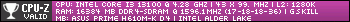Since an update recently I got random black screens. Mostly triggered by playing games, but sometimes just out of the blue.. temperatures are normal.
-Sound still plays in the background
-I get a bleep notification that my screen is using the intregrated graphics.
-It never recovers from that black screen.
-GPU fans spin up massively.
Note: A BIOS update and changing slots worked a while back, however, theres no more BIOS updates nor any free slots.
Note2: It ran fine before a recent update on Windows, and a batch of new updates for GPU drivers.
GPU = ASUS ROG 2070S, Still got warranty on it.
CPU = MSI Z270 SLI Plus.
RAM = 16GB ram of ddr4.
PSU = 750Watt Gold.
Is my PSU killing the GPU or is it a faulty GPU itself?
Note3: Im planning to upgrade my motherboard to MSI MPG X570 gaming pro carbon wifi, AMD Ryzen 7 3700X, G.Skill Trident 2x16GB DDR4 RAM anyway, but if you guys and girls tell me to upgrade it asap, I will. I might add another psu even
Thread: Random Black Screens.
-
2020-09-25, 05:34 AM #1Warchief


- Join Date
- Jul 2010
- Posts
- 2,045
Random Black Screens.
-
2020-09-25, 06:00 AM #2
Try running DDU and reinstall drivers again.
https://www.wagnardsoft.com/display-...installer-ddu-
-
2020-09-25, 06:54 AM #3I am Murloc!


- Join Date
- May 2008
- Posts
- 5,650
1) PSU model?
2) How is the PCIe power connected?
3) I dont think you HAVE to upgrade, especially to a 3700X.
4) Also yeah, try a different version of the driver and a clean install.R5 5600X | Thermalright Silver Arrow IB-E Extreme | MSI MAG B550 Tomahawk | 16GB Crucial Ballistix DDR4-3600/CL16 | MSI GTX 1070 Gaming X | Corsair RM650x | Cooler Master HAF X | Logitech G400s | DREVO Excalibur 84 | Kingston HyperX Cloud II | BenQ XL2411T + LG 24MK430H-B
-
2020-09-25, 09:39 AM #4Mechagnome


- Join Date
- May 2012
- Posts
- 569
I would not buy or replace anything yet. Also, ignore advice that says to do a clean install or use other driver versions (always use the latest).
First, let's troubleshoot the issue.
You mentioned a bios update (that's great). These are important. But sometimes they reset your bios settings (which includes your settings for the onboard graphics adapter). Since you have 2070 super you don't want the onboard to be used and you can even disable it for now (from device manager or bios). This should help prevent the pc switching to it.
Next, you mentioned switching pci-express slots and not having anymore room. You need to make sure that the 2070s gpu is in the pci express slot closest to the cpu (pci express slot 1). I'm not sure what else you have connected to the pci slots (soundcard, nic, etc) but placement for the gpu is important.
You seem to have the necessary power requirement so I assume the psu is still good.
Other things to look for are:
1) Making sure power cable(s) are properly connected to the gpu.
2) Making sure the gpu is properly seated in the pci express slot and that it is also held properly by the screw(s) to the case.
3) Switching from hdmi to displayport cable if gpu and monitor support it.Last edited by c0rnel; 2020-09-25 at 09:43 AM.
-
2020-09-25, 11:28 PM #5Warchief


- Join Date
- Jul 2010
- Posts
- 2,045
Its abit early to cheer, but I turned GPU Tweak 2 off.. seems to have fixed the black screens. Atleast it has been stable for several hours now.
Was the GPU Tweak 2 a issue for black screens?
-
2020-09-26, 09:48 AM #6Mechagnome


- Join Date
- May 2012
- Posts
- 569
If that's used for overclocking the gpu than yeah that can cause issues because of unstable overclocks.
-
2020-11-29, 06:02 PM #7Warchief


- Join Date
- Jul 2010
- Posts
- 2,045
Little update: Im still having issues with black screens. And I do not do overclocking as I feel my pc is strong enough to handle things normally. It ran normally for awhile until latest 2 windows updates and driver updates, ever since its super unstable. Tried almost everything. Only thing I can do now is RMA'ing .. possibly. But waiting times are super long atm.
-
2020-11-30, 12:45 AM #8I am Murloc!


- Join Date
- May 2008
- Posts
- 5,650
R5 5600X | Thermalright Silver Arrow IB-E Extreme | MSI MAG B550 Tomahawk | 16GB Crucial Ballistix DDR4-3600/CL16 | MSI GTX 1070 Gaming X | Corsair RM650x | Cooler Master HAF X | Logitech G400s | DREVO Excalibur 84 | Kingston HyperX Cloud II | BenQ XL2411T + LG 24MK430H-B
-
2020-11-30, 12:53 AM #9Blademaster


- Join Date
- Aug 2013
- Posts
- 38
If you are running a SLI build, there may be a problem with one of your cards or the SLI cable. There is a fix for this as a temporary means, disable the SLI and see whether the problem still occurs
Last edited by Nystromia; 2020-11-30 at 12:56 AM. Reason: Add more explaination
-
2020-11-30, 03:13 PM #10Warchief


- Join Date
- Jul 2010
- Posts
- 2,045
I do not have SLI cards.. but maybe it bugs it out... worth trying, geuss BIOS?
And theres nothing else... Only black screens, and GPU fans on 100%... nothing in logs.
-
2020-11-30, 05:45 PM #11
-
2020-11-30, 05:48 PM #12The Lightbringer


- Join Date
- Nov 2019
- Posts
- 3,404
-
2020-12-01, 10:30 AM #13Warchief


- Join Date
- Jul 2010
- Posts
- 2,045
I would say the same. but its been doing it for nearly a year.. But it appears to be a possible case of dying PSU or shitty bad GPU.
-
2020-12-01, 12:26 PM #14
-
2020-12-01, 05:07 PM #15Warchief


- Join Date
- Jul 2010
- Posts
- 2,045
My gpu shows up on boot, I did open the sidepanel, seems to have done a few things... maybe it was a heat issue.
-
2020-12-03, 01:26 PM #16Warchief


- Join Date
- Jul 2010
- Posts
- 2,045
Good news everyone who helped me! (or tried to) issue was overheating, the moment I opened the sidepanel no more black screens. But having that open and no way to fix it with more fans, I decided to buy a better case.

 Recent Blue Posts
Recent Blue Posts
 Recent Forum Posts
Recent Forum Posts
 The War Within Alpha Development Notes - April 25, 2024
The War Within Alpha Development Notes - April 25, 2024 MMO-Champion
MMO-Champion


 Reply With Quote
Reply With Quote