Patch 9.1 Chains of Domination Now on Background Downloader
Patch 9.1 has been added to the background downloader!
Nvidia Driver 471.11 - Shadowlands Flickering Fix
Nvidia has released GeForce Game Ready Driver 471.11, which includes a fix to the random flickering happening in Shadowlands and other locations in the game.
Originally Posted by NvidiaFixed Issues in this Release
[World of Warcraft: Shadowlands]: Random flicker may occur in certain locations in the game [3206341]
To get this new driver, you can use the GeForce Experience App or download it manually from the website.
-
2021-06-23, 12:48 AM #1
Patch 9.1 On Background Downloader, Nvidia Driver Shadowlands Flickering Fix
Last edited by Lumy; 2021-06-24 at 02:50 AM.
-
2021-06-23, 12:53 AM #2Dreadlord


- Join Date
- Nov 2016
- Posts
- 993
Here is how you fix that flickering without any new drivers: Use DX11.
You are welcome.
-
2021-06-23, 12:57 AM #3Warchief


- Join Date
- May 2008
- Posts
- 2,175
Flickering was also happening on TBC classic. Changing shadow quality sometimes fixed it
-
2021-06-23, 01:35 AM #4
Yeah I changed to DX11 (which fixed it) after that thread some weeks back from someone saying they were having this flickering issue in Bastion. I myself had it mostly in Ardenweald. Anyhoo I might as well install these latest drivers and see if the actual issue is fixed, otherwise back to DX11 I go.
- - - Updated - - -
As mentioned above, try changing to DirectX 11 in WoW's settings, that seems to fix it. Unless these new drivers fix it while using DirectX 12, which I presume they do.
-
2021-06-23, 01:43 AM #5
only took nvidia, what, 6 months? to fix this issue.
unfortunately the youtube bug is still present so i'm not updating quite yet.
-
2021-06-23, 01:45 AM #6
-
2021-06-23, 02:02 AM #7Stood in the Fire


- Join Date
- Apr 2011
- Location
- Washington state
- Posts
- 437

About freaking time on the driver fix. Never want to hear "BuT nViDiA hAs BeTtEr DrIvErS" again.
-
2021-06-23, 05:07 AM #8
-
2021-06-23, 05:50 AM #9
DX11 isn't a guarantee. I know because I still had it on DX11... Solved it for a while, told a guildie to do it. For him it was solved permanently, for me it was still an issue in some areas.
Curious though, why are you against updating drivers? It seems like a no brainer to me to update drivers, hence the question.Error 404 - Signature not found
-
2021-06-23, 05:56 AM #10
-
2021-06-23, 08:54 AM #11
That flicker issue was there for at least half a year, as can be seen in the Known Issues of driver changelogs. Well, better than never.
-
2021-06-23, 09:48 AM #12
Ahh I knew it was the nividia update that was causing this for me, glad it can finally be resolved. it was so annoying during my RBG matches.
-
2021-06-23, 09:58 AM #13Grunt


- Join Date
- Sep 2016
- Posts
- 15
I tried all sorts to fix this flickering. DX 11 worked but I noticed a huge drop in frame rate on DX 11. Strangely, enabling ray traced shadows on "fair" also stopped it without the same FPS drop as DX 11. Glad nvidia finally fixed it though
-
2021-06-23, 10:25 AM #14
i dont have that option on my launcher to start the download....
-
2021-06-23, 12:00 PM #15
-
2021-06-23, 12:02 PM #16
-
2021-06-23, 12:50 PM #17
-
2021-06-23, 02:58 PM #18Mechagnome


- Join Date
- Apr 2016
- Posts
- 597
-
2021-06-23, 03:08 PM #19
Yay! DX11 still flickered on my end from time to time. So been swapping between DX11/DX12 often - Glad they FINALLY fixed this.
-
2021-06-23, 07:22 PM #20
yay, it only took them 5 months

 Recent Blue Posts
Recent Blue Posts
 Recent Forum Posts
Recent Forum Posts
 Did Blizzard just hotfix an ilvl requirement onto Awakened LFR?
Did Blizzard just hotfix an ilvl requirement onto Awakened LFR? Season 4... Just old dungeons and new ilvl?
Season 4... Just old dungeons and new ilvl? MMO-Champion
MMO-Champion

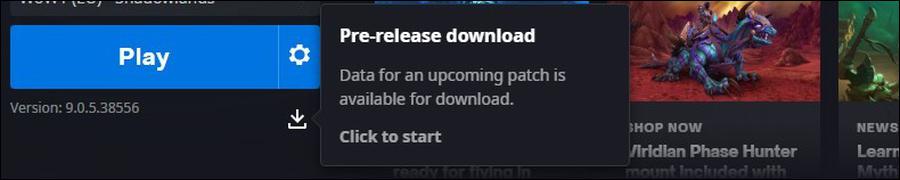

 Reply With Quote
Reply With Quote





