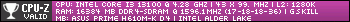Only If i bother to get into the bios and enable TPS 2.0 and create keys and save them to a usb thumbdrive. What a hassle lol
Thread: Will you upgrade to Windows 11?
-
2021-11-12, 03:10 PM #361This cat scratches free.
-
2021-11-12, 03:13 PM #362Desktop ------------------------------- Laptop- Asus ROG Zephyrus G14
AMD Ryzen 5 5600X CPU ---------------AMD Ryzen 9 6900HS with Radeon 680M graphics
AMD RX 6600XT GPU -------------------AMD Radeon RX 6800S discrete graphics
16 GB DDR4-3200 RAM ----------------16 GB DDR5-4800 RAM
1 TB WD Black SN770 NVMe SSD ------1 TB WD Black SN850 NVMe SSD
-
2021-11-12, 04:00 PM #363
I do play it on steam Forza 4 (and the computer I play it on does not have a MS account on it)
it's still useless.... (paranoid has nothing to do with it, it's just not of any value to some people).
*if it were not for the Windows insider program I would not log into any computer with it *not everyone is in the insider program or uses MS Edge either. (I just happen to have had an MS account for years already *it's still @Hotmail.com)
- - - Updated - - -
while I agree I only run 11 on a test PC not my main to many other things I dislike that does have one easy fix
*the below saved as a reg file (in notepad) and merged into the registry will give the standard right click back on 11. *after a reboot.
Windows Registry Editor Version 5.00
[HKEY_CURRENT_USER\Software\Classes\CLSID\{86ca1aa0-34aa-4e8b-a509-50c905bae2a2}\InprocServer32]
@=""Last edited by Dadwen; 2021-11-12 at 05:00 PM.
-
2021-11-13, 12:01 AM #364
But there's no way to know that unauthorised registry hacks don't break anything else, either now or in the future.
I made a registry hack that globally disables background Apps because in Windows 11 you can only disable 'Let Apps run in the background' per App in the UI unlike in Windows 10. This appears at first sight to work just fine. However, can you guess how and what this breaks in the OS?
Spoiler:
-
2021-11-13, 12:09 AM #365
true and there is the chance the next update will take that out, as registry hacks go it's more on the simple side to do and undo, and as I said I only run 11 on the my test insider computer and it's mostly do to the lousy customization (Hate the new start menu the 10 was so so but still could be changed more than 11's) and the loss of quiet a few simple GUI tasks (for one: right click task bar taskmanger)
Last edited by Dadwen; 2021-11-13 at 12:26 AM.
-
2021-11-13, 01:14 PM #366High Overlord


- Join Date
- Dec 2017
- Location
- 'Member to pet the hippo kids!
- Posts
- 116
Ofcourse you want the latest tech anything else is just stupid but I will not & I shall not get win11 because.. i have a i7-7700 which is too old. But if you still rock a black & white TV & make your own bread from bark to fit in your corset I can see why win11 is crap in your eyes.
-
2021-11-13, 06:32 PM #367
ya because the latest and greatest is always better (like when windows 8.0 came out) or the first model year of a new cars that end up with the most recalls?
*people grabbing the newest feature update and finding it screwed up their users profiles or they can no longer print (or in some cases not even boot the computer).
The smart ones that feel they need the latest and greatest run it on Test computers and make sure the bugs are worked out before on live\production\main computers....
not jumping head first into something just because it's new is stupid huh?
-
2021-11-13, 07:45 PM #368Grunt


- Join Date
- Nov 2021
- Posts
- 11
after they'll fix all starting-bugs
-
2021-11-16, 06:40 PM #369
Not being able to ungroup taskbar items is becoming tiresome. I do a lot of development and constantly have more than one explorer window open. Not being able to pull up the right one in one click is a real pain. But really that's my only gripe.
Microsoft have done a really good job on the driver front. Realtek sound drivers are becoming increasingly difficult to get hold of on the internet and the ones I did manage to find are bugged anyway and make the headphones device disappear, so I rolled back and the in built-drivers do an excellent and better job. Everything else; SSD, network, SATA, mouse, chipset, webcam, USB are taken care of.
-
2021-11-17, 01:38 PM #370
So it was an absolute ball ache figuring out how to make my computer ready for Windows 11 but after poking about in my registry and BIOS and other bits I only mess with when a very trusted site says it is okay I finally got PC Health Check to say I was good to go and Windows Update agreed and the installer actually worked.
10 minutes later I realised there was no option to get the Windows 8 style start screen so now I'm rolling back to 10. From what I can tell the only things I'm missing out on is rounded corners and slightly different options to snap-position windows and I can really live without those.
-
2023-09-23, 10:58 AM #371
Why this wasn't included from the starts!?!!
Windows 11 Version 23H2 Will Be Released on September 26.
https://www.thurrott.com/windows/289...6-release-date
Laurent Giret - SEP 21, 2023
Microsoft announced during its special event today that Windows 11 version 23H2 will be released next week on September 26. As the company previously explained, this update will be available as an enablement package as it shares the same code base and servicing branch as Windows 11 version 22H2.
Windows 11 version 23H2 will be quite a significant update with lots of AI-themed additions. The new Windows Copilot that Microsoft has been testing with Insiders has been rebranded to just “Copilot,” and Microsoft described it as a cross-device assistant that can use context from conversations you had on your phone. Copilot will also be deeply integrated into Microsoft’s Edge browser.
The next annual update for Windows 11 will also include the following new features:
Modernized File Explorer: File Explorer is getting a new home experience with a redesigned address bar and search box, and a new Gallery feature providing access to your photo collection
Windows Ink Anywhere: Users will now be able to input text with Windows Ink anywhere they can type on Windows.
Native .rar support: Windows 11 is adding support for more archive formats including .rar, .tar, and other archive formats
New Outlook for Windows: This new web-based client has been available in public preview for quite some time and it’s set to replace the Windows Mail and Calendar app.
Dynamic Lighting: Users with devices with RGB lights will now be able to control them from the Settings app
Windows Backup app: This new app will simplify the process of backing up your files, apps, and settings so you can seamlessly restore them on a new Windows 11 PC.
Taskbar updates: Microsoft is bringing back app labels and the never combine mode to the Windows 11 taskbar
AI features in Photos: The Photos app will let users add a background blur effect to images, and it also lets users search for photos stored in OneDrive based on the content of the photos
Snipping Tool updates: Snipping Tool will let users copy text from an image and hide text to protect sensitive information.
Paint updates: Paint is adding support for background removal and layers, and a new AI-powered Cocreator feature is also coming in public preview.
15:31
Microsoft has yet to make Windows 11 version 23H2 available for Insiders in the Release Preview ring, but this should now be imminent. This usually happens much earlier, but maybe Microsoft is more confident about the level of polish of this update.
- - - Updated - - -
there are some programs that fix startmenu n taskbar
- - - Updated - - -
Hmmm...explorer patcher re-install doesn't fix problem since last windows update, seems pretty fucked atm... but Start 11 works though
-
2023-09-23, 11:20 AM #372
-
2023-09-23, 12:15 PM #373
When I bought a new system earlier this year, I took the decision to go from Windows 7, to 11.
Since Microsoft stopped selling Windows 10 licenses first hand, I figured I might as well shoot myself I both feet at once.
It's about as expected, user unfriendly to a fault.
Constantly tries to obscure the settings/things you are looking for, underneath a surface layer of "mobile-app" garbage.
Blocks you from uninstalling and removing a lot of useless garbage.
The already mentioned update, actually goes a long way, and will solve a couple of hurdles, and hopefully Microsoft will continue to listen, and be willing to fix more things.
Took a some time getting used to, first few days we're kind of traumatizing, but once the initial shock faded, I never felt like I had to go back to 7, or give 10 a try.
Ultimately, it is a tolerable OS.
Since I never really used 10 myself, I can't really discern what is "new" in 11, but It definitely has some features I can appreciate.
And to my understanding, as someone who stuck with 7 this long, and tinkered a lot to mould it to XP's likeness, I would not exactly have loved 10 either.
-
2023-09-23, 04:06 PM #374
I can't say outside of like windows 8 and Vista really any of them have been bad this century. Maybe if I was running on a potato with dialup it would have a huge impact but I cannot say I ever really notice. Obviously they are starting to feel more and more like cellphones than desktops but that's just how it be.
-
2023-09-23, 06:06 PM #375Bloodsail Admiral


- Join Date
- Jun 2015
- Posts
- 1,009
I've been on Win 11 on my gaming PC for around a year now, I switched over because of the better HDR support, the default UI is fucking awful! So I bought a copy of startallback for $5 and it got rid a lot of the annoyance about the UI and search function, I currently have the start menu set to be like win7, this combined with Godmode make it a much better user experience.
-
2023-09-23, 06:18 PM #376
-
2023-09-24, 08:05 AM #377
It's just a hip thing to hate on Win11, that's all.
The only occasionally annoying thing is context menus in explorer and no clock on secondary displays, which is solved by installing elevenclock.
The benefits, however, are solid with actual built in HDR support. The rest, as and end user, I don't really care.
-
2023-09-24, 08:28 AM #378
-
2023-09-24, 12:07 PM #379
-
2023-09-24, 12:58 PM #380
I'm one of those "use the good one until it reaches end of support" people, which, for Windows 10, is October 14, 2025. By then I figure Windows 12 will be out which will be crammed with AI junk I don't need, want, or will use.
Google doc with all plate mogs complete with import codes! PLATE TRANSMOG-O-RAMA

 Recent Blue Posts
Recent Blue Posts
 Recent Forum Posts
Recent Forum Posts
 Do you consider the Horde to be "the bad guys" or is it more complex?
Do you consider the Horde to be "the bad guys" or is it more complex? Rank the Dragonflight Dungeons (beyond knee-jerk reactions)
Rank the Dragonflight Dungeons (beyond knee-jerk reactions) MMO-Champion
MMO-Champion


 Reply With Quote
Reply With Quote