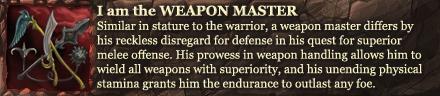Hey everyone! Since June, my PC has been randomly shutting down on its own after logging into windows. Some times it rolling restarts, sometimes it’s a BSoD with Video Scheduler Internal Error, sometimes it won’t just start.
I have an older PC and I started off replacing all the parts one at a time to see if it’s a faulty hardware issue. I started off with the graphics card, then the memory, then the power supply, and then with the hard drives I have in my older PC to see it’s a windows issue as well. But the issue just continued. I cleaned out my system, reinstalled windows, and it still continued. It got to the point where I couldn’t even access bios on my system after turning it on, so I assumed the motherboard must have died out.
I was able to get a new one since it’s still under warranty, and my PC was fixed! At least till recently, when the issue just hit me again. I called Asrock technical support thinking it could be the motherboard they sent me as a replacement. They asked me to get new memory that’s on their supported list on the website, which I did, and it worked for two days till it started shutting down on me again. I called them again, and they asked me to try a different graphics card and power supply, but the issue persisted…
I used Restoro to cleaned my PC and fix any other issues since I heard it good for getting rid of BSoD issues, but it didn’t help. I’m getting really tired of not knowing what to do anymore… I’m hoping someone in the community might know what to do? I’ll list down all my PC parts bellow and I hope someone out there can help me because I just want to go back to gaming on my PC and get rid of these hypertension headaches I’ve been getting from trying to figure out what’s wrong with my PC. Thank you in advance for reading this super long post and trying to help me out if you can.
PC Parts-
Motherboard: Asrock X570 Steel Legend w/ Wifi
CPU: Ryzen 7 3700x
Memory: Corsair Vengeance RGB 16GB (2x8GB) DDR4 3600 CMW16GX4M2Z3600C18
Graphics Card: MSI - NVIDIA GeForce RTX 2070 Super 8GB GDDR6 PCI Express 3.0
Case: Lian Li Dynamic PC-O11DW
Hard Drives: 2 of the Sabrent 1TB Rocket NVMe 4.0 Gen4 set up in Raid 0
Power Supply: Corsair RM750x (2019)
CPU Cooler: Deepcool Castle 360EX White
Fans: Lían Li UNI Fan SL120 3 Pack
Operating System: Windows 10 64-bit Fully Updated
-
2021-09-16, 12:17 AM #1
Computer Keeps Crashing for Months, Please Help!
-
2021-09-16, 01:36 AM #2
When you first got the new mobo, you used the old memory still first correct?
At that point, everything was new except the memory, psu and gfx?
Were the chips or card oc'd?
Sorry just trying to clarify some of that.
-
2021-09-16, 01:42 AM #3
A lot of people use this hardware monitor and others like it to see the temperature of all the components.
https://www.cpuid.com/softwares/hwmonitor.html
This one is free. I have used it and a lot of people use it. Seems to work well.
-
2021-09-16, 01:47 AM #4
When I got the replacement motherboard, I used the memory sticks I had before till the issue started happening again. After that I bought a new set that was compatible to the motherboard/cpu combo according to the Asrock website and it only worked for a couple of days. I replaced the graphics card and PSU with the ones from my older PC to see if they were the issue but my PC would still crash. My 2070 super isn’t overclocked and my CPU just have precision boost enabled
- - - Updated - - -
I’ve been using this too and I haven’t noticed any temperature increase to cause a crash. CPU goes above 60C when I’m using chrome and graphics card remains around 35-45C
-
2021-09-16, 01:51 AM #5
-
2021-09-16, 02:37 AM #6
-
2021-09-16, 03:03 AM #7
Looks like decent hardware, did you reinstall Windows when putting in new hardware?, I think you could be right about the motherboard, I love a good motherboard nowadays for how much potential functionality it can give you in the future and I usually stick with Asus. Another question would be about the fans which are daisy chained together and plugged into the same plug on the motherboard?. This can be excessive amps for that single plug depending on what it is rated at.
While I used to have raid 0 on old HDDs, Im not sure about the stability or even any real improvement in speed from taking a gen 4 SSD to raid 0 since it is already insane fast and linus tech tips has a very good video on most of his own tech guys not being able to tell the difference between the different generations of SSD, and this included a gen 4 and a Sata type.
Anyway, I hope you find the answer soon, I know how much it sucks to deal with an unreliable computer when it is the best portal for entertainment in your house.
here is that linus tech tips video
-
2021-09-16, 03:32 AM #8
I’m in the middle of reinstalling windows completely again. As well as removing the Raid 0 this time to see if that could be the issue. For the fans, they run to a fan hub that connects to the motherboard and gets power straight from the mother supply so I’m not sure if they could be the issue but I can check. I’m hoping it’s not the motherboard again but I’ll test further. Thanks for the advice and awesome video link!
-
2021-09-16, 03:43 AM #9
What about Power Supply.
Please check yours to make sure it can deliver the required wattage.
I had a bunch of HDDs in one computer a long time ago, and it was fine until I accessed them, then my computer just crashed.
-
2021-09-16, 04:10 AM #10Bloodsail Admiral


- Join Date
- Aug 2013
- Posts
- 1,132
When its random shutdowns, restarts, and gpu crashing its almost always the power supply.
-
2021-09-16, 04:40 AM #11
-
2021-09-16, 05:11 AM #12Keyboard Turner


- Join Date
- May 2020
- Posts
- 6
Make sure you don't have multiple GPU drivers installed and check your CPU temps and voltage in ryzen master since hwmonitor etc gives wrong readings for some ryzen cpus
-
2021-09-16, 05:43 AM #13Mechagnome


- Join Date
- Dec 2016
- Posts
- 583
Given that you've replaced video card, memory, power supply, motherboard and hard drives this is definitely a mystery.
I think the most interesting thing you mentioned is not being able to access bios, I'm guessing you can access bios from the new motherboard?
While I don't have an immediate solution, a lot of times, something this random is a physical thing, and not a component failure.
If it were me I'd try the following:
(Disclaimer, I know these things sound corny, but I do them anyways)
1. Make sure everything is clean, dust free, no tiny screws left lying around, that sort of stuff.
2. Then I'd reseat all the connectors, cables, cards, memory, cpu etc...
3. Next I would verify all the connectors are correct, like the usb connectors, fan connectors, speaker connectors, and the annoying on/off switch, hdd lights cluster of connectors.
4. Then I'd look and see if there are any hotspots like hard drives or other parts mounted to close together, or hotspots on the mother board or other components.
5. Run windows in safe mode and see if you still get crashes.
6. Install linux just to see if its some kind of windows / driver sorta thing.
7. If you suspect the power supply, you can buy a power supply tester pretty cheap. (https://www.amazon.com/dp/B07WW13H83...pply%20Testers)
-
2021-09-16, 03:23 PM #14
-
2021-09-16, 05:51 PM #15
Yep I removed the Raid 0, sanitized the NVMes in bios, ran the windows media installer from my USB. When it got to choosing which drive to install it to, I formatted both the partitioned one of them into 100gbs for boot storage, then after it got the part where I log into a Microsoft account in the installer, got BSoD. Happened 3 times
-
2021-09-16, 06:14 PM #16Blademaster


- Join Date
- Nov 2008
- Posts
- 38
I had a similar problem. Turned out I had my OS drive AND additional drives hooked up at the time of installing windows. This caused some of the files to load onto all the drives, and not be isolated to the single OS drive.
If you have additional drives installed, wipe it all, unplug the additional drives, and do a fresh install of windows only on your dedicated OS drive.
Hope this helps! these issues suck ass
-
2021-09-16, 06:26 PM #17
Normally I'd say PSU here, but you've already swapped that.
At this point, go one deeper, use a different outlet or even circuit. The power in your house could be fluctuating. A surge protector or UPS might help.
Could also try disconnecting everything from the PC. All peripherals, just run with one drive, even disconnect from the case running on a tabletop in case something in there is fucking it.
We're really in the "things sometimes be fucky" territory, sadly.
-
2021-09-16, 06:51 PM #18
-
2021-09-16, 10:53 PM #19
I think your original idea that the motherboard is bad was correct and still is correct, at this point I know that replacing the motherboard is the biggest pain in the ass in a computer but that is probably your next best bet and that means finding a decent motherboard that is not Asrock. With how many people are getting stuck with motherboards from things like Newegg shuffle (including me) you can probably find one cheap as heck.
Last edited by khazmodan; 2021-09-16 at 10:59 PM.
-
2021-09-16, 11:28 PM #20
Speaking of that, during the build for my cousins pc, one mobo screw had fallen behind the mobo and was making a small connection between the frame and something else. It took me forfuckingever to finally find it was that causing it not to start correctly.
I felt so stupid.
But sometimes yea it can be something really little and dumb.
I was thinking about his timings and voltages being off at first but he doesn't oc.

 Recent Blue Posts
Recent Blue Posts
 Recent Forum Posts
Recent Forum Posts
 Did Blizzard just hotfix an ilvl requirement onto Awakened LFR?
Did Blizzard just hotfix an ilvl requirement onto Awakened LFR? Notable Differences Between Cataclysm Classic 4.4.0 and Original Cataclysm 4.0.3a
Notable Differences Between Cataclysm Classic 4.4.0 and Original Cataclysm 4.0.3a MMO-Champion
MMO-Champion



 Reply With Quote
Reply With Quote