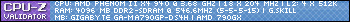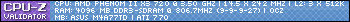Ok i have figured that my new Graphic Card is burning up my computer and shuts down at around 105c.
So i was looking at a CPU Cooler to cool it off but i was reading the reviews and idk what this guy wrote.
The Product: ZALMAN CNPS9700 LED 110mm 2 Ball CPU Cooler, http://www.newegg.com/Product/Produc...82E16835118019
He said
"First thing before you buy, check the clearance in your case! For socket 775 you will need 62mm between the pwr supply and the center of the CPU; 48mm between ODD and center of CPU. You also need 150mm from the main board to the case cover."
Can anyone Translate that for me.
and another thing is will it fit in my computer?
My computer: HP Pavilion A6110N
My New PSU: CORSAIR CMPSU-400CX 400W ATX12V V2.2 80
My New Graphic Card: ASUS ENGT240/DI/1GD3/A GeForce GT 240 1GB 128-bit DDR3 PCI Express 2.0 x16 HDCP Ready Video Card http://www.newegg.com/Product/Produc...82E16814121353
please help me im not good with computers :/
-
2010-07-22, 03:33 PM #1
Is this Fan good for my computer?
<a target='_blank' title='ImageShack - Image And Video Hosting' href='http://img571.imageshack.us/i/nottheone.jpg/'><img src='http://img571.imageshack.us/img571/2825/nottheone.jpg' border='0'/></a>
-
2010-07-22, 03:52 PM #2Field Marshal


- Join Date
- Jun 2010
- Posts
- 83
I noticed you said that you new Graphics card is heating up but your looking at CPU coolers? I would get a few fans into your computer with a push/pull type setup. A solid CPU cooler is nice, but its the ambient air that is heating up and killing your system.
-
2010-07-22, 03:54 PM #3
Thank you so much but is there any nice cheap ones that you know of?
<a target='_blank' title='ImageShack - Image And Video Hosting' href='http://img571.imageshack.us/i/nottheone.jpg/'><img src='http://img571.imageshack.us/img571/2825/nottheone.jpg' border='0'/></a>
-
2010-07-22, 04:04 PM #4Blademaster


- Join Date
- Apr 2009
- Posts
- 30
You might also look at a PCI slot cooler to help cool that graphics card.
If you havent already, download a GPU controller utility (rivatuner, evga precision) to control the fan speed of the GPU, and set it to 100%. Those little cards seem to generate a massive amount of heat. I was working on a friends build and it heated up the whole kitchen. I had to open the side of the case and have a floor fan blowing on it. Doesn't help for dust .
.
As to your original question, thats a decent CPU cooler. I use the same, but I doubt it would fit in that HP case.
-
2010-07-22, 04:25 PM #5
So your graphics card is reaching 105ºC while gaming, and you are looking for a PCU cooler?
First thing to do is to discover why is your GFX getting so hot, HP box so ventilation will be crap, but either way that's a very low end card and 105ºC it's the absolute maximum, so make sure the fan's on the card are working properly. If they are it's a poor case ventilation issue (very probably).
If that's the problem you don't change the CPU cooler, you change the case.
Either way that cooler was good, some years ago with dual cores, these days not so much, I have one, don't like it.
Spending 1 dim on that cooler/processor is throwing away money, spending 1 cent on that gfx is throwing away money, so imo the only and best solution is a new case, with the plus a new case can survive a new build, when needed.
-
2010-07-22, 07:46 PM #6Dreadlord


- Join Date
- Jul 2010
- Posts
- 838
Just buy a less fail case.
I have an antec 300 with all the fans in it and maintain 40*C cpu temps with a 15% overclock and a stock cpu cooler (with arctic silver though temps were like 44*C with the thermal pad they come with).

 Recent Blue Posts
Recent Blue Posts
 Recent Forum Posts
Recent Forum Posts
 Season 4... Just old dungeons and new ilvl?
Season 4... Just old dungeons and new ilvl? What's the state of PvP like today?
What's the state of PvP like today? MMO-Champion
MMO-Champion


 Reply With Quote
Reply With Quote