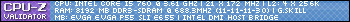Hey guys
I would like to know what graphics card i should update too? Ive got £100 as a guide as to what i get so i havent really got a huge choice.
My graphics card is a: NVIDIA Geforce 9200
I aint a guy who nows much about these things so i'll let you decide.
-
2011-09-03, 06:00 PM #1Blademaster


- Join Date
- Jul 2010
- Posts
- 29
Want to upgrade my Graphics card.
-
2011-09-03, 06:03 PM #2
I currently use this
http://www.amazon.com/EVGA-GeForce-P...5072916&sr=8-1
And it works pretty great.
Around the mark but I don't really know the pound to dollar conversion.
-
2011-09-03, 06:05 PM #3
i would recommend a 550Ti
BUT i have heard some stuff about how if your PCI-E slot is 1.0 and you put in a 2.0 bus type nvidia card it will give you problems, but i cant confirm it because i haven't yet tried
wait PSU? i need ur PSULast edited by hayharut; 2011-09-03 at 06:08 PM.
"The instinct of self-preservation? You call it that. Yes, i will sink my teeth into life. Fuck your evolution. Let other species wait their turn. I'm not a lamb being led to the slaughter."
~Hunter
What is better, to be born good? or to overcome your evil nature through great effort?
~Paarthurnax
my attempts at being funny with skyrim
-
2011-09-03, 06:05 PM #4Pandaren Monk


- Join Date
- Mar 2010
- Posts
- 1,760
Do you know if your video card is PCI, AGP, or PCI Express?
Namely, does the computer have any slots that look like these:
 Super casual.
Super casual.
-
2011-09-03, 06:06 PM #5
-
2011-09-03, 06:08 PM #6Mechagnome


- Join Date
- Dec 2008
- Posts
- 602
http://www.scan.co.uk/products/1gb-e...2x-dl-dvi-i-mi
^^ yes its £15 above your budget - but its an awesome piece of kit
make sure your psu is a good quality one for any new card though - a no name 400w wont really be good enough
-
2011-09-03, 06:24 PM #7
I like how people link stuff when they have no idea what his specs or power supply is rated for.
-
2011-09-03, 06:34 PM #8
-
2011-09-03, 06:37 PM #9Pandaren Monk


- Join Date
- Mar 2010
- Posts
- 1,760
The GeForce 9200 is a OEM onboard GPU, so it's likely OP has a computer from HP or Dell or something... if that is the case, the model number of the computer will work just as well, and will be far easier to get.
OP, if you can get us any of that information, it would help a ton, as not all video cards work with all computers.Super casual.
-
2011-09-03, 07:10 PM #10Blademaster


- Join Date
- Jul 2010
- Posts
- 29
OPERATING SYSTEM:
Windows 2.6.1.7601 (Service Pack 1)
CPU TYPE:
AMD Athlon(tm) II X3 425 Processor
CPU SPEED:
2.72 GHz
SYSTEM MEMORY:
2.75 GB
VIDEO CARD MODEL:
NVIDIA GeForce 9200
VIDEO CARD DRIVER:
nvd3dum.dll
DESKTOP RESOLUTION:
1366x768
This is the best i can do about the specs of my comp, i aint that well schooled with computer kit.
-
2011-09-03, 08:04 PM #11Pandaren Monk


- Join Date
- Mar 2010
- Posts
- 1,760
Usually the model number is on the front of the computer, or on a label on the top or back. All that tells us is that you have a GeForce 9200 and an AMD CPU.
Super casual.
-
2011-09-03, 08:10 PM #12Blademaster


- Join Date
- Jul 2010
- Posts
- 29
Surely with the type of cpu that should tell you about the port in which the graphics card goes into, or are the ports different?
Well its a packard bell model imedia s3210
Dunno if this'll help but the rating is: 220-240Vac, 3.15A, 50Hz
-
2011-09-03, 08:11 PM #13Mechagnome


- Join Date
- Dec 2008
- Posts
- 602
what it does say is he has a socket AM2+ cpu , so the board will have a PCI-Express slot - the 9200 was never an IGP for AMD boards (only intel) the equivilent for AMD was the 8200/8100
edit:
think packard bell are from comet?
anyway spec sheet shows a 250w psu and a micro atx motherboard with a 16xpci-e slot and its onboard IGP using the 8200 , which is using 256meg of the 3gb you have.
its also a very small case - might have trouble as it seems you need a low profile card.Last edited by Tanthalus; 2011-09-03 at 08:17 PM.
-
2011-09-03, 08:18 PM #14Pandaren Monk


- Join Date
- Mar 2010
- Posts
- 1,760
You've never looked inside some of the prebuilt machines out there that only have PCI slots despite being made after 2006, have you?
I can't find any information about your PC, OP. For that matter, I didn't even know Packard Bell still existed... I know their US branch went out of business for incredibly poor business practices and equally poor computers sometime before 2001. Based on the case images, it's at least able to fit standard sized video cards.
Since you'll have to open the computer anyway to install the video card, you might as well have a look at the power supply and slots now. There'll be a wattage maximum listed somewhere on the unit... "MAX LOAD 300W" or something along those lines. While you're in there, check for slots looking like the ones I posted in the picture... white ones about 3 inches long are PCI, 1 inch long colored slots are PCI-E, and the longer (4 inch or so) colored slots are PCI-E x16, which is what you need for a modern GPU.
The power supply wattage is the most important, you almost certainly have a PCI-E x16 slot in your PC, but with a Packard Bell you never know.Last edited by Nellah; 2011-09-03 at 08:21 PM.
Super casual.
-
2011-09-03, 08:22 PM #15
I can't find anything conclusive on that computer, so you'd have to look inside your computer to find out. The power supply on it should tell you the wattage (200-400 is common) and check what PCI slot you have (use the picture linked above)
Last edited by Darkelementz; 2011-09-03 at 08:25 PM.
-
2011-09-03, 08:24 PM #16Blademaster


- Join Date
- Jul 2010
- Posts
- 29
Alright i'll have a look later.Since you'll have to open the computer anyway to install the video card, you might as well have a look at the power supply and slots now. There'll be a wattage maximum listed somewhere on the unit... "MAX LOAD 300W" or something along those lines. While you're in there, check for slots looking like the ones I posted in the picture... white ones about 3 inches long are PCI, 1 inch long colored slots are PCI-E, and the longer (4 inch or so) colored slots are PCI-E x16, which is what you need for a modern GPU.

 Recent Blue Posts
Recent Blue Posts
 Recent Forum Posts
Recent Forum Posts
 Season 4... Just old dungeons and new ilvl?
Season 4... Just old dungeons and new ilvl? MMO-Champion
MMO-Champion


 Reply With Quote
Reply With Quote