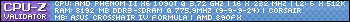some im trying to transfer this 5 gig monster file to this external i have but i cant because the file is too big (even though it transfered just fine in another external).
i have 2 externals, one is 1T and the other 150gig, both of them have around 30-40 gigs of free space but the smaller external just fails at transferring this file, is there anyway to make the smaller external allow this transfer or do i have to cut the big file into several pieces and reconstruct it how it exactly was originally inside?
if the second option is the only option do you mind pointing me to the right direction? thank you.
-
2011-09-10, 07:54 PM #1
Too large for the destination file?
-
2011-09-10, 07:56 PM #2Field Marshal


- Join Date
- Mar 2010
- Posts
- 58
What is the format of the harddrives? NTFS, FAT32 etc etc
-
2011-09-10, 07:57 PM #3
-
2011-09-10, 07:58 PM #4Titan


- Join Date
- Apr 2009
- Posts
- 14,326
Problem is probably how the disc is formatted, 4GB is the maximum for FAT32 disc.
You can split it with winzip or winrar for example, making 700 meg cd sized pieces of the file. Just turn compression off if it's video or something else that wont compress well to save time.Never going to log into this garbage forum again as long as calling obvious troll obvious troll is the easiest way to get banned.
Trolling should be.
-
2011-09-10, 08:00 PM #5Deleted
your external is in FAT32, you need to split the original file as suggested.
-
2011-09-10, 08:02 PM #6
-
2011-09-10, 08:03 PM #7
If you only ever use the drive with Windows, you can reformat it with NTFS. But you would need to backup the data on it somewhere.
EVGA Classified SR-2 | Intel Xeon X5680 x 2 | Corsair Dominator DDR3-1600 6 x 2GB | XFX HD5970 x 2
Intel PRO/1000 PT Server NIC | ASUS Xonar DX | Corsair AX1200 | Corsair TX750OCZ Vertex2 60GB | WD Velociraptor 300GB x 2 | Samsung Spinpoint MP4 500GBEK-FB SR2 - Acetal+Nickel | EK-Supreme HF - Acetal x 2 | EK-FC5970 Acetal x 2
Thermochill TA120.4 x 3 | Thermochill TA120.3 | Swiftech MCP655 x 2
-
2011-09-10, 08:04 PM #8Deleted
Save anything you have on the external and format it to NTFS.
-
2011-09-10, 08:05 PM #9Deleted
http://answers.yahoo.com/question/in...1111336AAKZLUE
might add that instead of 10k bytes as suggested in the post, you should try with 700k bytes, or even 2000k bytes.
a good tip would be to backup the file (ctrl C + ctrl V) before attempting anything tho, software does fail at times.
and the only reason you want to be keeping an external in FAT32 is so that your mac can read and use it as well.
if you don't have a mac/linux machine that will throw a hissy fit, formatting to NTFS will save you a lot of hassle down the road
Last edited by mmoc63f6c1cc20; 2011-09-10 at 08:07 PM.
-
2011-09-10, 08:11 PM #10
so i can format my external as an NTFS? i have windows so i would not mind, how long does this formatting process take?
is there a recommended tool for this? i dont want to download the first link off of google just because its the first search result.
-
2011-09-10, 08:14 PM #11Herald of the Titans


- Join Date
- Nov 2010
- Posts
- 2,563
-
2011-09-10, 08:20 PM #12Deleted
http://www.top-windows-tutorials.com...ard-drive.html
takes about a minute to format my external on my macbook, it's a real quick process unless you do something else than a quick format, but don't worry, that's the default
-
2011-09-10, 08:21 PM #13
-
2011-09-10, 08:22 PM #14Herald of the Titans


- Join Date
- Apr 2010
- Location
- Tempest Keep
- Posts
- 2,810
http://www.hjsplit.org/
is useful freware for splitting files into smaller
-
2011-09-10, 08:28 PM #15Deleted
there are several methods on how to format a drive.
first of all, a drive consists of information known as bits, 8 bits together is a byte. 1024 bytes together is a megabyte, 1024 megabytes together is a gigabyte, and so on. in extremely simplified terms we store information in bits by either assigning it the value 1 or 0 (a bit is either 0 or 1, together they form strings i.e 0101010111, 00000 means nothing, 1 does, 11 does, 101 does, 001 does etc).
the most common technique for formatting is just writing zeroes in every single bit of information once. you remove all the associated data by quite simply writing something that means nothing on top of it, just like if you would like to reuse a canvas you could paint it white to remove what you might have painted on the canvas, or more specifically hide it beneath the white paint.
other methods just go through this process more thoroughly.
all in all you should not need anything else than a quick format.Last edited by mmoc63f6c1cc20; 2011-09-10 at 08:31 PM.
-
2011-09-10, 08:33 PM #16Herald of the Titans


- Join Date
- Nov 2010
- Posts
- 2,563
When you delete something off a hard drive, it doesn't actually get "deleted" per-say. There's an index at the start of the hdd that points to where all the files are, and when you delete something the entry is just removed from the index on the HDD. This is why it's possible to recover data sometimes... and when you delete files or move them around (on the same hdd) it's done almost instantly. When you reformat, generally it just erases the index and creates a new one.. which shouldn't take very long. There's sometimes an option to 0-out the data though... meaning it actually overwrites all the data on the hdd with 0's (recommended if you're reselling your hdd as used, so you don't risk someone else recovering your data) which can take awhile.
If the radiance of a thousand suns were to burst at once into the sky, that would be like the splendor of the Mighty One... now I am become Death, the Destroyer of Worlds.
-
2011-09-10, 08:39 PM #17High Overlord


- Join Date
- Jan 2009
- Posts
- 103
its most likely a FAT32 formatted harddrive unless you are gonna use the drive on a console(xbox/PS3) i would suggest transferring whats on the disk to another disk and format it in NTFS
tbh i dont understand why the heck external drive manufacurers factory format the drives in FAT32 at all its a dead format method and should stay that way(havent had a FAT32 formatted drive since Win XP came out(1st thing i do on a new external drive is setting it on thurogh NTFS formatting)
-
2011-09-10, 08:39 PM #18
so when im reformatting my external harddrive i should back everything up first? because it might be deleting them to make a new hard drive for itself? that would be hard to do considering that i have a 100 gigs in my small external that i need and tranfering that monster would take a long while.
or am i misunderstanding and should just run the tool and copy the little bugger(the file that was giving me problems) when the tool is done?Last edited by Toho; 2011-09-10 at 08:45 PM.
-
2011-09-10, 08:47 PM #19Herald of the Titans


- Join Date
- Nov 2010
- Posts
- 2,563
If the radiance of a thousand suns were to burst at once into the sky, that would be like the splendor of the Mighty One... now I am become Death, the Destroyer of Worlds.
-
2011-09-10, 08:53 PM #20
you can convert fat32 hard drive to ntfs with convert command without losing any file

 Recent Blue Posts
Recent Blue Posts
 Recent Forum Posts
Recent Forum Posts
 Blizzard must stop introducing neutral races immediately
Blizzard must stop introducing neutral races immediately You are not in a Raid group / You are not in a party
You are not in a Raid group / You are not in a party MMO-Champion
MMO-Champion


 Reply With Quote
Reply With Quote