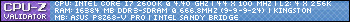On my Windows XP computer the screen just goes black sometimes. It can be after 15 minutes or like 5 hours. I don't know why. I'm not doing the same thing as last time it black screened. It just happens. Does anyone know why?
Thread: Computer randomly blackscreening
-
2011-10-03, 02:46 PM #1Deleted
Computer randomly blackscreening
-
2011-10-03, 02:49 PM #2
We need some more info to help you.
- Are we talking about a laptop? Desktop?
- Is it just a black screen (as in, does you computer still function when the screen goes black)
- What are the specs of your laptop/desktop
- Etc.
Try to be a little bit more precise, because we can't just magically see what's going on over there :P
-
2011-10-03, 02:52 PM #3
If it is a desktop / monitor, it might be helpful to list the type of cable you are using also.

-
2011-10-03, 02:53 PM #4Deleted
It's a HP desktop from 2004. (I only use it for browsing and skype) and when it's blackscreening I can still hear the people on Teamspeak and still talk to them. The graphics card is a Radeon 9120 (I think). Don't remember the CPU but it's a AMD atleast.
---------- Post added 2011-10-03 at 04:54 PM ----------
It uses a VGA cable to connect to the screen and the Black screen only goes away if I restart the computer.
-
2011-10-03, 03:00 PM #5
Have you tried installing the latest drivers from AMD? Or (if the problems started AFTER updating) rolling back the update to a previous version?
It could also be that the PSU is slowly dying on you. Have you got any means to test the PSU? Voltmeters and such?
-
2011-10-03, 03:12 PM #6Keyboard Turner


- Join Date
- Sep 2010
- Posts
- 5
In short form, you ned a new monitor.
In a little longer form, your monitor has these things called capacitors, and when they go bad this will be the first noticeable error you will see.
You can replace them, and they are relatvely cheap to buy, but normal installation per cap runs about 50-75 US $... and normally it isnt just one cap that goes bad. The way you can tell if they are non functional is to open the monitor or computer and on the mother board, and they will bevel at the top or be exploded with the acid contained in them. They look like little batteries standing up on the boards.
h t t p : / /upload.wikimedia.org/wikipedia/commons/3/31/Condensador_electrolitico_150_microF_400V.jpg
-
2011-10-03, 03:35 PM #7Scarab Lord


- Join Date
- Oct 2007
- Location
- Comox Valley, BC
- Posts
- 4,431
A few common reasons this will happen is due to a video driver error, a faulting video card, a faulting monitor, and in a very reduced chance of this happening the RAM.

 Recent Blue Posts
Recent Blue Posts
 Recent Forum Posts
Recent Forum Posts
 An Update on This Year’s BlizzCon and Blizzard’s 2024 Live Events
An Update on This Year’s BlizzCon and Blizzard’s 2024 Live Events MMO-Champion
MMO-Champion

 Reply With Quote
Reply With Quote