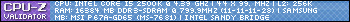Hi.
I've been having a lot of trouble with my PC over the past few months. Mostly due to [I think] the graphics card/gpu crapping out from gaming. So far I have had to replace the power supply because it blew, the graphics card because it stopped working and do a complete reinstall of windows because the graphics card disaster corrupted the source files.
Although my computer is working and gaming atm, it's very prone to massive amounts of unplayable lag during gaming, even on low demand games like heroes of the storm/marvel heroes on the lowest possible settings, which is obviously now what I want. For a long time this PC was handling Guild Wars 2 on ultra. Now even with lowest settings on very undemanding games its running mega hot, struggling to keep up etc etc. It just feels like it's dying.
Can I upgrade certain parts or would that not help the problem? If I can upgrade I could afford to splash out on a high end graphics card any maybe other parts I'd need.
If so - what should I focus on upgrading, given the fact that I probably wont be able to install it myself
Or
Would upgrading not solve the core problems and do I just need to buy a new computer?
- - - Updated - - -
EDIT: these are current specs

-
2015-08-24, 09:40 PM #1Deleted
Upgrade parts or go for a new PC?
-
2015-08-24, 11:54 PM #2
What is running "mega hot"? Descriptions of what you're doing and temps would be helpful.
You sure it's not something you have installed or running(knowingly or unknowingly) that's causing these problems? Did you do a fresh install of Windows?
I'd get a new mobo/intel cpu, personally, and graphics card after that, if, you needed to upgrade. You said it worked fine perfect and ran GW2 on ultra and all that, so, what changed?
-
2015-08-25, 12:38 AM #3
IMO, Fresh install and get AMD Overdrive to monitor temps as pretty much everything else can give false readings.
Also if your running a stock cooler, don't. Get a aftermarket(Hyper 212 evo is a solid go-to if it will fit in your case) as FX's always run hot.If you must insist on using a non-sanctioned sitting apparatus, please consider the tensile strength
of the materials present in the object in question in comparison to your own mass volumetric density.
In other words, stop breaking shit with your fat ass.
-
2015-08-25, 01:26 AM #4
Is it just me or are those core clock speeds ridiculously low? Multiplier is 7...
-
2015-08-25, 01:54 AM #5Deleted
-
2015-08-25, 01:57 AM #6
-
2015-08-25, 03:25 AM #7
Reinstall Windows to get a fresh start. Helps reset things so you can figure out what is the problem easier without having to guess what software might be causing it, though this should be done after trying some other options first(like below).
Get a program called AMD Overdrive and you can use it to check how close you are to the maximum temperature(think it's called thermal margin) and as long as it is a bit above 0(by 10-20) then it isn't overheating. You can read more about it here.
If you are using the stock cooler that would explain why it would be running hot when you are playing games as those coolers are pretty awful for FX-CPUs like the one you have. Replacing it with a better cooler from a brand like Cooler Master(which makes the Hyper 212 EVO) is generally advised that you want to make sure it will fit in your case as some of them are pretty big so figuring out what case you have will also help.If you must insist on using a non-sanctioned sitting apparatus, please consider the tensile strength
of the materials present in the object in question in comparison to your own mass volumetric density.
In other words, stop breaking shit with your fat ass.
-
2015-08-25, 03:43 AM #8Deleted
you have an 8 core CPU and you want to upgrade? aren't these very new? I don't think it would be worth buying a new pc
First check the obvious which is wiping your drivers and making sure you have the right ones installed for your graphics card.
if you're having issues with heating then I'd check your fans are working correctly, I've had graphics card fans die on me before. just take the side panel off and see if its spinning without touching anything ofc. if you still have overheating issues if everything is working I'd look at adding more fans, and if not possible buying a new case with more room for fans and better airflow, components throttle their performance if they are overheating which is prob why you're getting lag
Is your graphics card an after-market one? aka does it have big fans on it. if not I'd recommend getting one they run much cooler even if you don't plan to overclock. like this http://www.novatech.co.uk/products/c...0gaming2g.html
I dunno if anybody said it already but I'd recommend getting a program called afterburner, I have an R9 card I pretty much have to use it to stop my card from overheating because they lowered the speed due to it sounding like a jet engine when its on full speed. But you can use it to ramp up your fan speeds to keep it cool, it might lower the life on the fans but if its unplayable without then its worth it if you don't go nuts.
also something simple you can do it put on things like vertical sync in games, it limits the fps to 60fps, but it makes your graphics card work less hard since its not working to produce useless fps.
-
2015-08-25, 09:46 AM #9The Patient


- Join Date
- Sep 2009
- Posts
- 282
The 8320 came out last year i think. Runs at 3.5ghz so the screen shots are showing it with power saving in mind. My friend has the 8350 same chip but runs at 4.0ghz stock.
Replace the stock cooler, if running and put a cheeky overclock on it once you have a decent cooler installed. 750 gpu is a low end gpu but should be enough to tackle wow and other games to a degree.
The system your running should be fine for the games being played so no real need to go splash the cash on a whole new set up.
If the OS has been installed for some time maybe consider like some one else has said a reinstall of the OS. Run all updates and update drivers. Try that before anything else.
-
2015-08-25, 10:20 AM #10Deleted
-
2015-08-25, 02:26 PM #11The Patient


- Join Date
- Sep 2009
- Posts
- 282
Cooling is going to dephend on how big the case is really. But personally i like the self filled water cooling solutions. Something like a corsair h60 is a really good upgrade. Personally i would not go all out on this system anything above stock is a major improvement and likely to get over 4ghz.
Quite alot of decent air cooled solutions also but watch them dimensions, as plenty of them are huge and maybe not fit due to Ram being in the way. Raijintek seems a great brand for both solutions.
Graphics it will all dephend on your budget for me to recommend something. But personally the 750 is a weak card so yes a change would be ideal
-
2015-08-25, 02:42 PM #12
-
2015-08-25, 02:52 PM #13Deleted
-
2015-08-25, 04:55 PM #14The Patient


- Join Date
- Sep 2009
- Posts
- 282
Yes i am well aware that cpu do not stay at 100% lol. I have had a fair few pcs in my time. And i do over clock systems.
- - - Updated - - -
Do some research on what is best for yourself on the coolers. See if you like what you see with it.
https://www.overclockers.co.uk/showproduct.php?prodid=GX-289-MS This gpu is better than 970 but of course people do prefer nvidia.
https://www.overclockers.co.uk/showproduct.php?prodid=HS-002-RT&groupid=701&catid=2330&subcat=2666 this is cheap and seems good for a cooler. Just another option for you. How is your psu by the way to power a new gpu ?
-
2015-08-25, 05:37 PM #15If you must insist on using a non-sanctioned sitting apparatus, please consider the tensile strength
of the materials present in the object in question in comparison to your own mass volumetric density.
In other words, stop breaking shit with your fat ass.
-
2015-08-25, 06:22 PM #16
-
2015-08-25, 07:11 PM #17
Nope, it is the big hunk of silver/copper that is in the middle of the motherboard and it sits on top of the CPU to keep it cool. It does have a fan on it though

A stock cooler will look something like this : http://i.imgur.com/dsnpfDU.jpg

A aftermarket cooler often looks like this : http://i.imgur.com/uXkNGFl.jpg
 If you must insist on using a non-sanctioned sitting apparatus, please consider the tensile strength
If you must insist on using a non-sanctioned sitting apparatus, please consider the tensile strength
of the materials present in the object in question in comparison to your own mass volumetric density.
In other words, stop breaking shit with your fat ass.
-
2015-08-25, 07:12 PM #18Deleted
Is that an absolute necessity?
-
2015-08-25, 07:19 PM #19
If your CPU is overheating and causing your system to shutdown, yes.
If you must insist on using a non-sanctioned sitting apparatus, please consider the tensile strength
of the materials present in the object in question in comparison to your own mass volumetric density.
In other words, stop breaking shit with your fat ass.
-
2015-08-25, 10:35 PM #20
Just out of curiosity... when is the last time you cleaned out the case? If it was doing fine then just decided "hey I'm gonna run hot" I would crack it open and make sure the flanges on your heat sink are completely closed off with dust or animal hair or whatever else.

 Recent Blue Posts
Recent Blue Posts
 Recent Forum Posts
Recent Forum Posts
 Developer Thoughts - Plunderstorm Game Mode and Feedback
Developer Thoughts - Plunderstorm Game Mode and Feedback HELP!!! Taming Undead / Simple Tome of Bone-Binding
HELP!!! Taming Undead / Simple Tome of Bone-Binding Did I pick the wrong expansion to play mage?
Did I pick the wrong expansion to play mage? MMO-Champion
MMO-Champion

 Reply With Quote
Reply With Quote