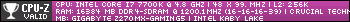Otherwise known as a beta: http://windows.microsoft.com/en-US/windows-8/iso
Get.
-
2012-02-29, 03:20 PM #1
PSA: Windows 8 Consumer Preview is Out
I remember it all too well
-
2012-02-29, 03:24 PM #2
-
2012-02-29, 03:31 PM #3
3 pc's but cant afford a buggy UI on any of them atm.
Would love to test both Win8 and a Win mobile phone But soon after Mr Xi secured a third term, Apple released a new version of the feature in China, limiting its scope. Now Chinese users of iPhones and other Apple devices are restricted to a 10-minute window when receiving files from people who are not listed as a contact. After 10 minutes, users can only receive files from contacts.
But soon after Mr Xi secured a third term, Apple released a new version of the feature in China, limiting its scope. Now Chinese users of iPhones and other Apple devices are restricted to a 10-minute window when receiving files from people who are not listed as a contact. After 10 minutes, users can only receive files from contacts.
Apple did not explain why the update was first introduced in China, but over the years, the tech giant has been criticised for appeasing Beijing.
-
2012-02-29, 03:56 PM #4The Patient


- Join Date
- Aug 2007
- Posts
- 283
-
2012-02-29, 04:29 PM #5Old God


- Join Date
- Aug 2010
- Posts
- 10,508
10 minutes with it was enough.
I don't like it and I will be skipping this Windows version.
-
2012-02-29, 04:33 PM #6Mechagnome


- Join Date
- Oct 2010
- Posts
- 593
-
2012-02-29, 04:37 PM #7Mechagnome


- Join Date
- Nov 2010
- Posts
- 576
I will wait until it is complete then make a decision. I have a few friends who work for Microsoft so I can get legal copies for free from them as gifts (it costs them shipping which I pay for). They are allowed to distribute a number of copies for friends and family with no charge from the employee store.
-
2012-02-29, 05:13 PM #8
Will be nice to see this go on tablet hardware. Worlds first tablet that I will actually use for more then just finding a RDP app, lol?
-
2012-02-29, 05:51 PM #9Immortal


- Join Date
- Sep 2011
- Posts
- 7,172
On cnet it shows how W8 works and it seems you can switch to old style by just clicking desktop.
if that is true my biggest complained is gone but it still feels a bit more complicated then it should be.
-
2012-02-29, 06:55 PM #10
Just scoped a beta on a bud's laptop. It's a drastic change if nothing else. I think a LOT of people are prolly goona utilize that "classic desktop" feature. It did seem to zip along pretty quick though. Also, Microsoft, what does W8 mean by "App Command"?
"Stop being a giant trolling asshole." - Boubouille
"The Internet is built on complaints about asinine things" - prefect
"Facts became discussable when critical thinking stopped being the focus of education."- Chonogo
"Sometimes people confuse "We Don't Understand This Yet" with "Ooga Booga Space Magic" - Chazus
-
2012-02-29, 07:19 PM #11Keyboard Turner


- Join Date
- Jan 2012
- Posts
- 8
It seems to me that Windows hits or misses it. Remember Windows Vista? It was horrible. Shortly after, they created 7 which is great. Do you think 8 will be a hit or miss? There will always be bugs that need to be worked out but after updates, it should work its way out. However, with Vista, I was never satisfied. I hate to waste energy and money on a new version until it has been introduced and reviewed by a lot of users.
-
2012-02-29, 07:28 PM #12
I'll check it out and try it on my laptop maybe.
Moving to the computers forum too.
-
2012-02-29, 07:45 PM #13Deleted
Installed it and got it working on my "work" PC. Meh, I don't like it. As others have stated, it feels too much like a tablet OS and with the seemingly stripped-down "normal" desktop I'll most likely pass.
-
2012-02-29, 07:54 PM #14Deleted
Well, my friend used since Developers Preview (or something). Basicly it's a little improved under the hood Windows 7 with better start menu. Ofcourse, he said that as start menu is new, first reactions ofcourse were "FUUUUUUUUU BRING BACK THE OLD MENU!!!!!!", but later it became worth all those millions spent in research by Microsoft.
I trust his judgement.
-
2012-02-29, 07:56 PM #15Images of Metro UI:
 Originally Posted by Techspot.com
Originally Posted by Techspot.com

http://www.mobiletechworld.com/wordp...8-UI-Metro.jpg
http://teknowlodgy.com/wp-content/up...ndows-7-02.png
Feature List
Code:- Battery Life Time/Battery/Date/Network status Browser Protection against app (…)/ malware scan Apps are certified Pre-boot reset OEM Activation Windows Adapts To Your Location Hardening For Genuine Powershell Support Spotlight Integrated Load Balancing Pre-Install Identity Management Service – Live Integration SendTo Windows Performance Analyzer Desktop Apps Key Management Services Start Multi Hand (…) BitLocker Self-encrypting Drive Credential Management interface Tile groupings Files Folders Search Tiles Optional Public Key Infrastructure Faster resume from hibernation Application package Always On Always Connected Windows update maintenance scheduler integration Windows logo kit Reliable rollback PCI for efficiency / PCI 3.0 for performance Richedit Certification status My Apps Developer portal Task manager – users view native code (…) Reader Animation in HTML BitLocker data-only encryption Factory reset Remote lab exchange Ratings reviews reputation & report a problem JavaScript control model Task manager small app view Templates and (…) Application bar developer services Maintenance scheduler API Wi-Fi hotspot authentication Consumer refund Windows hardware development center New developer (…) International updates Application bar Unified (…) DirectAccess Server (…) PrintTo Windows runtime components Figures in CSS Automatic updates System settings Offline setup (…) taskbar Localized experience Out of box experience Client hyper-V Handwriting input panel Items management Recommendation engine (…) boot HTML5 video control System notifications (…) fragmentation (…) enhancements Windows (…) user (…) (…) 3d party (…) Windows engineering services TRM as Smartcard Text prediction and auto correction (…) usage assessments Instant on Task manager Device state (…) Maintenance time configuration Device uninstall Exclusive Device makers integrate with windows device (…) Off (…) domain join Task manager app history tab Spotlight on quality benchmarked (…)-centric reliability reporting SendTo contract Modern experience assessment Content tiles Stereo 3D video and gaming GoldenImage reset Easily discover apps that supporting a language Search Device setup (…) background New OEM and Cop help customization Hardware button (…) overlay (…) keyboard (…) unified extensible firmware interface Get my printer working basic functionality My media plays to digital media receivers Users are confident using devices & networking in modern apps (…) geolocation Windows deployment services Modern boot Device companion apps Windows sense orientation and lighting Application update DirectX 11 Footprint reliability and performance Improvements in registry Support for ipv4-only servers Transistors in animation Windows inbox component repair Windows logon OEM activation 3.0 Manufacturing driver assessment Optimized for web delivery Enhance copy experience Switching Devs get to set the geo and price Improved proxy configuration and authentication Enhanced file explorer Input switching Notification contract (…) firmware interface Graphics output protocol Music player Foreground application responsiveness Secure low-fragmentation help Windows performance recorder Windows driver kit Browse categories of the store All applications Connect (..) System hardening PlayTo Pre-install Licensing (…) framework for application developers windows update – automatic update and interactive are network aware streaming media assessment windows connected account printTo contract NAP windows assessment console lock screen & notifications windows update – enhanced driver targeting trusted platform module authentication new (..) help hub print server (…) task manager (..) dashboard always connected enterprice application deployment control styling BitLocker – network key protector bitLocker – extended suspend experience (…) management windows is sensor aware mobile broadband purchase experience (…) network aware application (…) connected frames auto-suggest search, history create windows live ID in Windows (…) advanced on/off options active directory activation modern SDK Phone as Smartcard language profile developer service application container language profile great webcam experience windows standard controls (…) windows update (…) optimized keyboard layouts native support of WiMAX and LTE fundamental assessments FAST (…) search windows connects My devices at super speed video player task manager – startup applications ribbon gestures manipulation (…) modern application license enforcement (…) reporting platform for new types of telemetry sharing spellchecking deployment image servicing & management tool animations multi-column layout charms bar re-acuire device app windows adapts to your location tile contract product description page troubleshooting diagnostics monitoring and (…) all day battery basic reset restore from usb-key trial radio management windows developments kits release (…) matches major OS release milestones app-to-app picker application install memory footprint assessment communicating over SMS on my PC task manager – large application view linking windows connected (…) to domain (…) online search / offline search windows update improved reboot experience content tile streamlined TPM (..) sources converter tool migration to modern experience tile updates fluid grid access to run tile getting notified about pending maintenance adaptive grid control share user switching improvements pause resume maintenance modern resource management access to settings & control panel splash screen contract access to other programs application compatibility tool kit extension ports settings charm visual studio professional (…) driver (…) windows hardware development center single portal improved on/off experience DA server single adapter support (…)-aware networking shared “data-playground” for Microsoft-partner collaboration input methop editor settings search windows preinstallation environment simpler print driver management and printer sharing in (…) windows development kits (…) maintenance on demand improved responsiveness with AV application context menu contract directaccess server scalability windows proximity experiences commerce engine – in application purchases application context menus web/local compartments client (…) search (…) integration and type ahead (…) (…) box control) parental controls video playback assessment system-wide dialogs flexible SIM-based connectivity bitlocker-recovery mode exclusions applications can tailor to the form factor and sensor photo and video import for phones and cameras dialogs faster boot (…) selection defender picture password submit to categories storage is fast and easy to use desktop activity moderator topics commerce engine – user payment common devices supported for modern apps early AV windows credential vault snapped apps remote (…) automatically (…) based on application UI/language filter apps that are accessible core OS suspend – resume (…) history vault on demand scrollbar windows boot experience retail upgrade media for windows 8 dev portal – developer sign up and payment deep links automatic maintenance one-time password authentication bitlocker pre-provisoning file (…) earl Load anti-malware NAT support settings charm contract improved text prediction express setup genuine (…) system navigation single (…) tunnel app-to-app picker contract fast startup experience assessment wake alarm application signing finance reporting portal search contract stored value assessment execution engine connection manager windows hardware development center. easy/for partners windows update. modern updating experience webcam access assessment and deployment kit windows system assessment tool prompted for purchases – kids abuse enterprice client evaluation edition licensing – anti-piracy receipts projection ISO/VHD secure boot and (…) account management (…) (…) notification history windows server core support visual styles always on network connectivity assistant windows 8 full OS upgrade payTo contract file picker class driver bitlocker new properties and events snap contract DLL (…)
I made the quote into a code-tag to save space. Also, refrain from posting images with a width larger than 800 pixels.Last edited by mmoc7c6c75675f; 2012-02-29 at 08:03 PM.
-K
-
2012-02-29, 08:10 PM #16Bloodsail Admiral


- Join Date
- Nov 2011
- Posts
- 1,210
Im interested in trying it out, I don't think I'll want it though :3
-
2012-02-29, 08:18 PM #17Deleted
long story short, Windows 8 is the windows 7 Mobile UI thrown on top of Windows 7.
I'm not saying this is particularly bad, but I didn't quite like the windows 7 mobile idea of "hey, just because we know you can scroll pretty much everywhere we're also gonna make you do just that".
if you're interested in that UI for windows 7 just download Rainmeter and a taskbar replacement and there you go.
-
2012-02-29, 10:48 PM #18

 Recent Blue Posts
Recent Blue Posts
 Recent Forum Posts
Recent Forum Posts
 Did Blizzard just hotfix an ilvl requirement onto Awakened LFR?
Did Blizzard just hotfix an ilvl requirement onto Awakened LFR? S4 + catalyst + Dreamsurge Coalescence = what the heck?
S4 + catalyst + Dreamsurge Coalescence = what the heck? MMO-Champion
MMO-Champion


 Reply With Quote
Reply With Quote