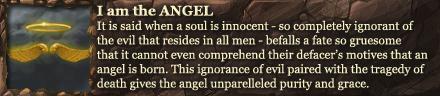I'm new to windows and bought windows 7 since 8 just came out. Should I upgrade now? Or should I wait a little while?
Thread: Windows 7 or 8 does it matter?
-
2012-11-24, 10:50 PM #1
Windows 7 or 8 does it matter?
-
2012-11-24, 11:11 PM #2Warchief


- Join Date
- Jun 2010
- Posts
- 2,094
You're new to windows? Oo
If you like the interface of Windows 8 and it suits you, go for Windows 8
If you dislike the interface just stay with Win7
-
2012-11-24, 11:15 PM #3
I haven't seen anything positive about win 8, no one seems to like it. From business environments, to power users to novices no one seems to be able to figure out how to use it efficiently. My understanding is that even after a decent amount of time spent acclimating to it folks are still finding it really difficult to do the things they want to do, and find the things they want to find.
-
2012-11-24, 11:17 PM #4Titan


- Join Date
- Apr 2009
- Posts
- 14,326
Last edited by vesseblah; 2012-11-24 at 11:20 PM.
Never going to log into this garbage forum again as long as calling obvious troll obvious troll is the easiest way to get banned.
Trolling should be.
-
2012-11-24, 11:32 PM #5
-
2012-11-24, 11:34 PM #6
-
2012-11-24, 11:35 PM #7Deleted
-
2012-11-24, 11:36 PM #8Deleted
to be friendly to your wallet W8 is the choice, one of the smoothest new OS releases in history of MS for sure.
-
2012-11-24, 11:36 PM #9Warchief


- Join Date
- Jun 2010
- Posts
- 2,094
Arghhhhh because Windows 8 is the upcoming number after 7?
Anywayz I tried to use Start8 from stardock and it wasn't working smooth enough for me. Sometimes it was loading the half of the bar and while gaming pressing the windows button you noticed a 2-3sec delay. I don't know if Stardock fixed this problem.
If you really don't mind the interface and not having the older start menu -> go for windows 8
It's all I can say.
-
2012-11-25, 12:38 AM #10
Start8 worked fine for me at least on the developer preview. There's also a way to remove the MetroUI.
I'm building a new PC soon and I have been thinking it over heavily and I just don't think it's too worth it. Sure it's faster. Id really love that clean slate thing. The constant forced tabbing of applications and being routed linearly through the Metro UI isn't my style. I'm sure there's some kind of tab switching thing but I was never too fond of that. I would really like it if the Metro UI was standalone alongside the desktop; Just something cool you can switch to with the side panel. Integration and or takeover yeah.. Id probably have to get rid of it. Probably not worth that little bit of speed.
-
2012-11-25, 12:42 AM #11
Start8 worked fine for me at least on the developer preview. There's also a way to remove the MetroUI.
I'm building a new PC soon and I have been thinking it over heavily and I just don't think it's too worth it. Sure it's faster. Id really love that clean slate thing. The constant forced tabbing of applications and being routed linearly through the Metro UI isn't my style. I'm sure there's some kind of tab switching thing but I was never too fond of that in Windows 7. I would really like it if the Metro UI was standalone alongside the desktop; Just something cool you can switch to with the side panel. Integration and/or takeover yeah.. It's not worth that speed boost.
-
2012-11-25, 12:56 AM #12Titan


- Join Date
- Apr 2009
- Posts
- 14,326
Never going to log into this garbage forum again as long as calling obvious troll obvious troll is the easiest way to get banned.
Trolling should be.
-
2012-11-25, 12:57 AM #13
OMG WINDOWS 8 HAS A NEW AND DIFFERENT INTERFACE!!!!! CHANGE IS BAD!!! I just upgraded from vista 32 to win8 64. I have used 7, from what i can tell, other than the performance differences that 8 has over 7, the only difference from a quick glance is an extra step to getting to your desktop. "But doesn't Metro mean it's gay?" No. the amount of hate that this OS has gotten for the main window interface is ignorant. I have had an easier time getting accustomed to 8 faster than I did with 7, and the price for a full retail copy, not an upgrade, is the cheapest windows system I have seen in a long time. Value wise Windows 8 beats 7, from what I read, performance wise 8 is better as well, from what I experienced, I cannot tell the difference performance wise between the two. So an OS, being 8, that runs on the same level as 7, which should I buy? hmm, 7 full retail non upgrade-$99.00 usd, $139.00 for pro, or an OS on the same level if not better, only with an extra screen before the desktop-$69.99 which should I buy?
Edit: Here is a link with useful data on the performance of both OS's http://kotaku.com/5935337/lets-see-h...inst-windows-7Last edited by Sedon; 2012-11-25 at 01:07 AM.
-
2012-11-25, 12:59 AM #14
On the opposite I've seen quite a few people around that actually like it, myself included. Once you find out that you dont HAVE to use the metroUI then you're set. At the moment I'm using it the same as windows 7 with classicShell, the only reason I use the metroUI is to play the mini game "apps" and stuff like that.
Edit: This is what win8 looks like for me:

Last edited by Evil Inside; 2012-11-25 at 01:03 AM.
||i5 3570k @ 4.4GHz||H100 push/pull||AsRock Z77 Extreme4||16Gb G.Skill Ripjaws 1600MHz||Gigabyte Windforce GTX 970|| Coolermaster Storm Trooper||Corsair TX850 Enthusiast Series||Samsung 840 Pro 128gb(boot drive)||1TB WD HDD, 2x 3TB WD HDD, 2TB WD HDD||
Bdk Nagrand / Astae Nagrand
Pokemon X FC: 4656-7679-2545/Trainer Name: Keno
-
2012-11-25, 01:01 AM #15
-
2012-11-25, 01:04 AM #16||i5 3570k @ 4.4GHz||H100 push/pull||AsRock Z77 Extreme4||16Gb G.Skill Ripjaws 1600MHz||Gigabyte Windforce GTX 970|| Coolermaster Storm Trooper||Corsair TX850 Enthusiast Series||Samsung 840 Pro 128gb(boot drive)||1TB WD HDD, 2x 3TB WD HDD, 2TB WD HDD||
Bdk Nagrand / Astae Nagrand
Pokemon X FC: 4656-7679-2545/Trainer Name: Keno
-
2012-11-25, 01:08 AM #17
Well then I really don't see a reason not to get Windows 8. The site looks kinda sketchy though.

-
2012-11-25, 01:11 AM #18
I noticed that too haha, its the real deal though.
||i5 3570k @ 4.4GHz||H100 push/pull||AsRock Z77 Extreme4||16Gb G.Skill Ripjaws 1600MHz||Gigabyte Windforce GTX 970|| Coolermaster Storm Trooper||Corsair TX850 Enthusiast Series||Samsung 840 Pro 128gb(boot drive)||1TB WD HDD, 2x 3TB WD HDD, 2TB WD HDD||
Bdk Nagrand / Astae Nagrand
Pokemon X FC: 4656-7679-2545/Trainer Name: Keno
-
2012-11-25, 03:59 AM #19
-
2012-11-25, 12:22 PM #20Deleted
There are multiple 'Start Menu' fix programs out there. Do a search until you find something that you like, they all do the same thing, but some look better than others.
Start8 is the one I am using. You can create a mini Metro start menu, or you can make the start menu look exactly as W7.

 Recent Blue Posts
Recent Blue Posts
 Recent Forum Posts
Recent Forum Posts
 Developer Thoughts - Plunderstorm Game Mode and Feedback
Developer Thoughts - Plunderstorm Game Mode and Feedback MMO-Champion
MMO-Champion



 Reply With Quote
Reply With Quote